Ocean Optics ADC1000-USB User Manual
Adc1000-usb a/d converter operating instructions
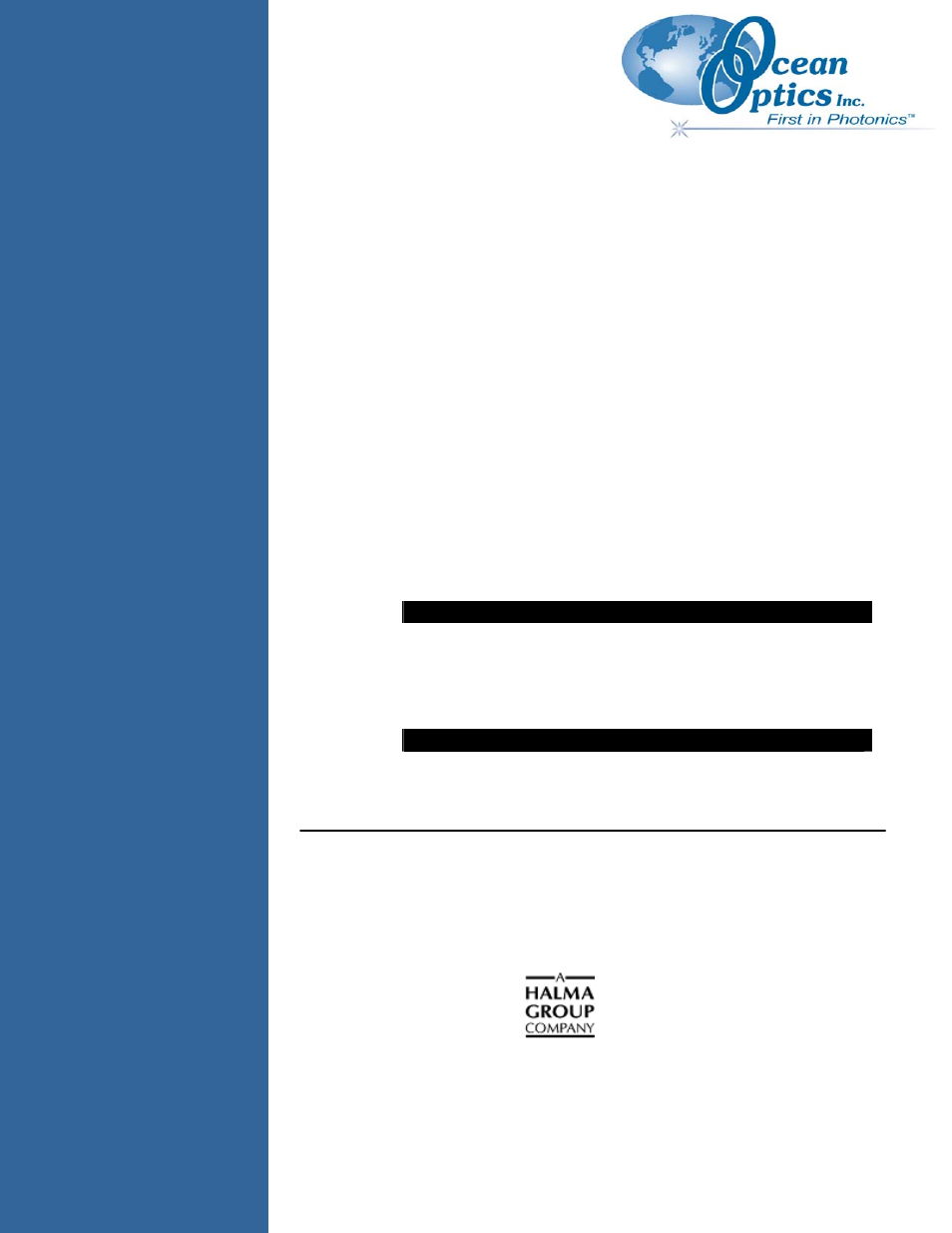
ADC1000-USB
A/D Converter
Operating Instructions
Offices:
Ocean Optics, Inc.
830 Douglas Ave., Dunedin, FL, USA 34698
Phone 727.733.2447
Fax 727.733.3962
8:30 a.m.-6 p.m. EST
Ocean Optics B.V. (Europe)
Nieuwgraaf 108 G, 6921 RK DUIVEN, The Netherlands
Phone 31-(0)26-3190500
F
ax 31-(0)26-3190505
E-mail:
[email protected] (General
sales inquiries)
[email protected] (European sales inquiries)
[email protected] (Questions about orders)
[email protected] (Technical
support)
Rev. 2.03
05062005
Table of contents
Document Outline
- Table of Contents
- Interface Options
- USB Port Overview
- Serial Port Overview
- Interface the ADC1000-USB to the Spectrometer
- Connect the ADC1000-USB to your Serial Port
- Install the OOIBase32 Software
- Configure the OOIBase32 Software – Serial Port
- Configuring the Spectrometer
- Setting OOIBase32 Parameters
- Configuring Data Acquisition
- Saving Wavelength Calibration Coefficients: Serial Mode
- ADC1000-USB-S Notes
- Recommended Accessories
- ADC1000-USB Specifications
- Pinouts
- Index
