8 pctl – psc control register, 9 pmicn – psc module n input control register, See “pmicn – psc module n input control – Rainbow Electronics ATmega64M1 User Manual
Page 151
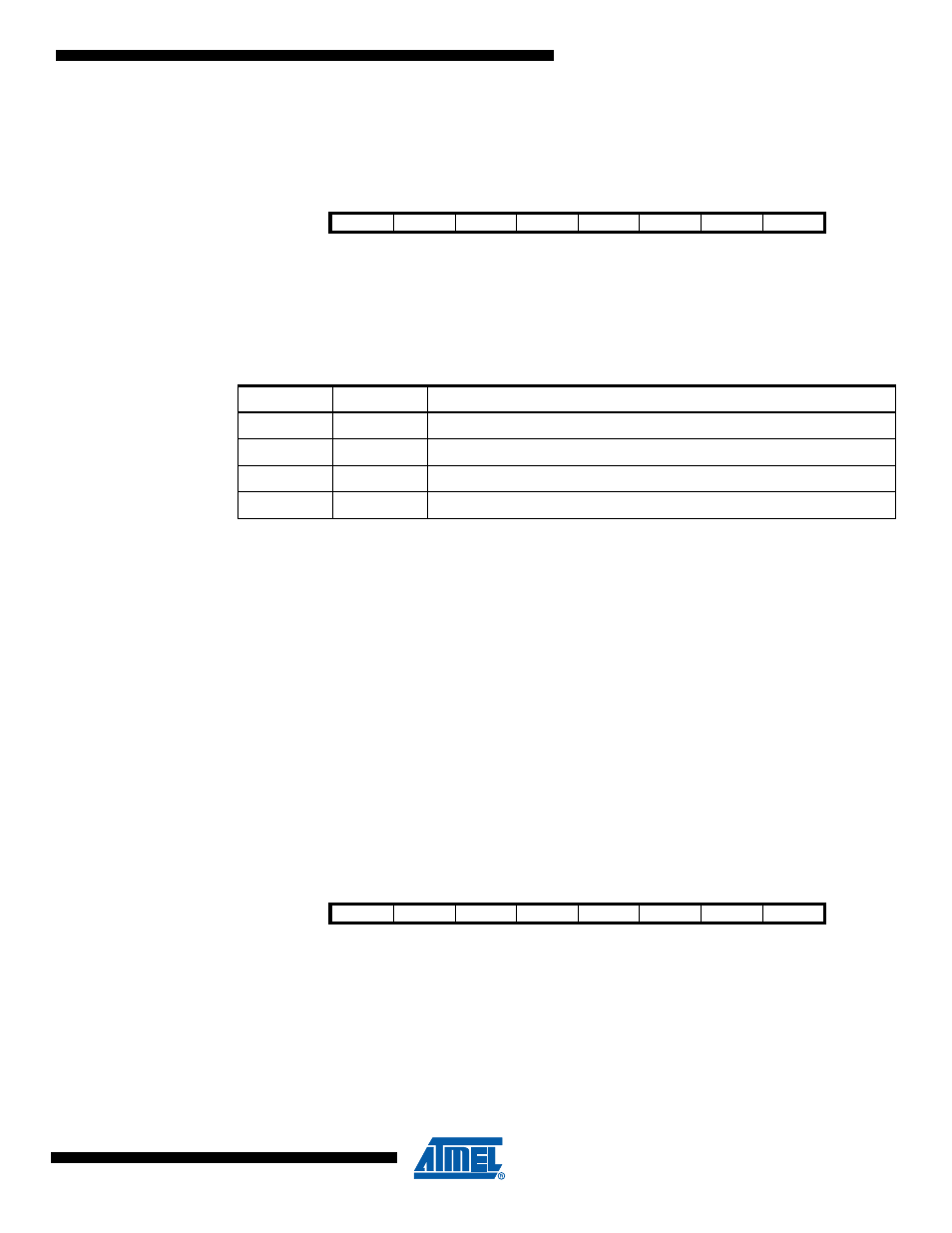
151
8209A–AVR–08/09
ATmega16M1/32M1/64M1
• Bit 1:0 – Res: Reserved
These bits are reserved and will always read as zero.
18.16.8
PCTL – PSC Control Register
• Bit 7:6 – PPRE1:0 : PSC Prescaler Select
This two bits select the PSC input clock division factor. All generated waveform will be modified
by this factor.
• Bit 5 – PCLKSEL: PSC Input Clock Select
This bit is used to select between CLK
PLL
or CLK
IO
clocks.
Set this bit to select the fast clock input (CLK
PLL
).
Clear this bit to select the slow clock input (CLK
IO
).
• Bit 4:2 – Res: Reserved
These bits are reserved and will always read as zero.
• Bit 1 – PCCYC: PSC Complete Cycle
When this bit is set, the PSC completes the entire waveform cycle before halt operation
requested by clearing PRUN.
• Bit 0 – PRUN: PSC Run
Writing this bit to one starts the PSC.
18.16.9
PMICn – PSC Module n Input Control Register
The Input Control Registers are used to configure the 2 PSC’s Retrigger/Fault block A & B. The
2 blocks are identical, so they are configured on the same way.
• Bit 7 – POVENn: PSC Module n Overlap Enable
Set this bit to disactivate the Overlap Protection. See
“Overlap Protection” on page 141
Bit
7
6
5
4
3
2
1
0
PPRE1
PPRE0
PCLKSEL
-
-
-
PCCYC
PRUN
PCTL
Read/Write
R/W
R/W
R/W
R
R
R
R/W
R/W
Initial Value
0
0
0
0
0
0
0
0
Table 18-11. PSC Prescaler Selection
PPRE1
PPRE0
Description
0
0
No divider on PSC input clock
0
1
Divide the PSC input clock by 4
1
0
Divide the PSC input clock by 32
1
1
Divide the PSC clock by 256
Bit
7
6
5
4
3
2
1
0
POVENn
PISELn
PELEVn
PFLTEn
PAOCn
PRFMn2
PRFMn1
PRFMn0
PMICn
Read/Write
R/W
R/W
R/W
R/W
R/W
R/W
R/W
R/W
Initial Value
0
0
0
0
0
0
0
0
