Printronix SL5000r RFID Smart Label and Thermal Printers User Manual
Page 97
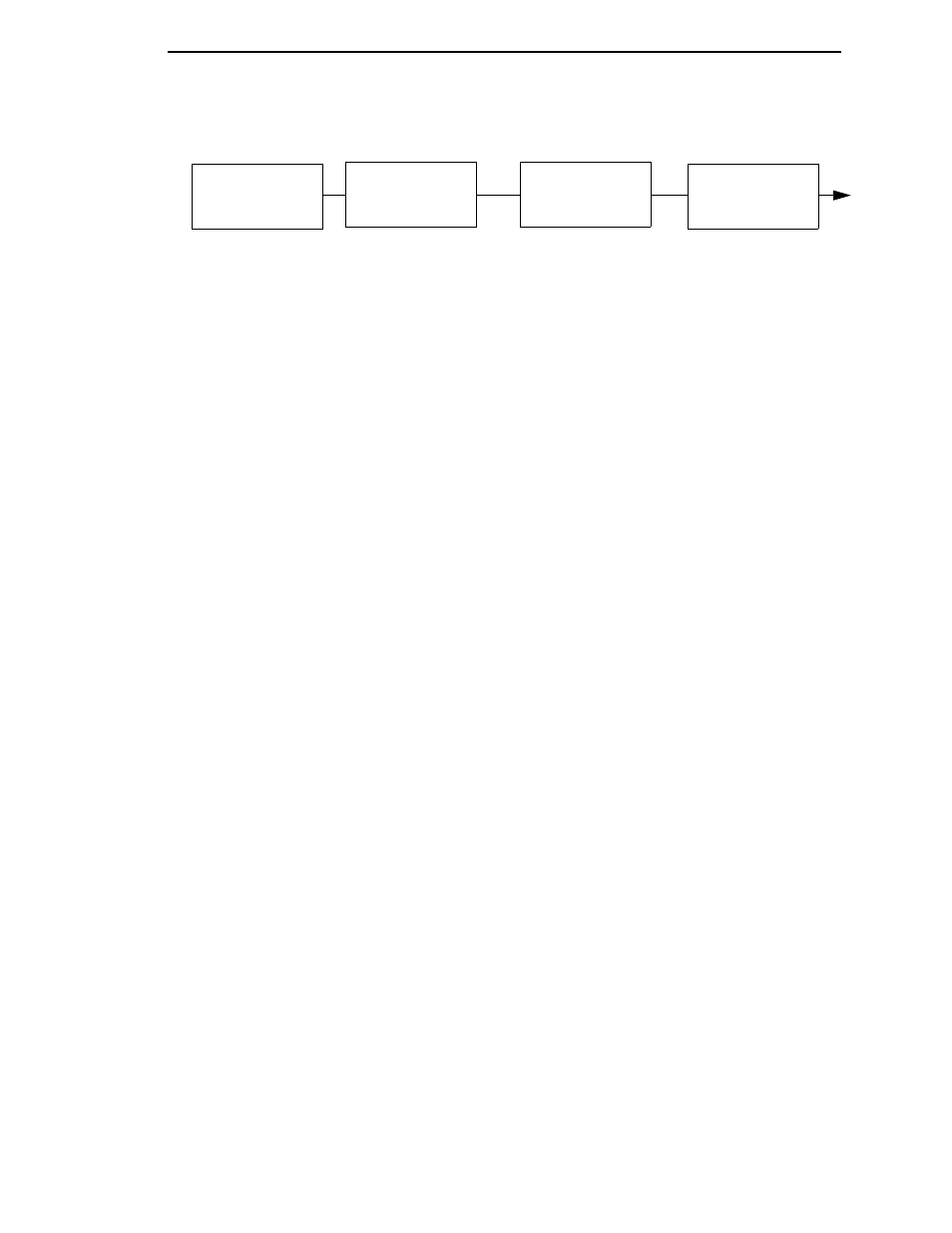
97
NOTES:
Italicized items are available only when Admin User is set to Enable (in the PRINTER CONTROL menu).
1
Gap/Mark Sensor and Paper Out Sensor work in conjunction, as shown in Table 6 on page 138. If you
change the Gap/Mark Sensor or Paper Out Sensor, you must recalibrate the media.
2
Appears only if the CTHI option is installed.
3
Appears only if selected as the Port Type (under C/T PORT).
4
Appears only if the CTHI emulation (under PRINTER CONTROL) is set to Simp Prot Conv.
5
Appears only if the “User Defined” option in the “Lead-in Chars” menu is selected.
6
Does not appear if IPDS is installed.
7
Does not appear if CTHI emulation (under Printer Control) is set to Simp Prot Conv..
SPC TWINAX
SETUP
2, 3, 4
SPC Type
SFCC Char
User-Defined St1
5
User-Defined St2
5
User-Defined Stp
5
SPC Char Set
Translation Tbl
Buffer Print
TWINAX
SETUP
2, 3, 7
Primary Sets
Translation Tbl
6
Buffer Print
Twinax Type
Active Char Set
Secondary Sets
5225 World Trade
Cancel IGP/DCU
Lead-in Chars
User-Defined St1
5
User-Defined St2
5
User-Defined Stp
5
Alt. Set 80-9F
Graphic Chek Err
Graphic Chek Cod
LAC Option
LAC Approx.
Set Text Orientn
Host Override
Format Control
Max. Print Width
SPC COAX
SETUP
2, 3, 4
SPC Type
Logical Buf Size
Intervention Req
Buffer Print
Translation Tbl
PA1
PA2
Buffer Reprint
Null Handling
SPC Null Supp
SPC Space Supp
SFCC Char
User-Defined St1
5
User-Defined St2
5
User-Defined Stp
5
NL At MPP + 1
COAX
SETUP
2, 3, 7
Primary Sets
Translation Tbl
PA1
PA2
Buffer Reprint
Buffer Print
Coax Type
Active Char Set
Secondary Sets
Early Print Cmpl
SCS Buffer Cntrl
Alt. Set 80-9F
Intervention Req
CR At MPP + 1
NL At MPP + 1
Position Aft FF
Last Char = FF
Null Suppression
FF Validity
Auto Skip At End
FF After Job
CR, EM, & NL
Translate Table
Host Override
Format Control
Cancel IGP/DCU
Lead-in Chars
User-Defined St1
5
User-Defined St2
5
User-Defined Stp
5
Change Case
Set Text Orientn
Max. Print Width
