Printronix SL5000r RFID Smart Label and Thermal Printers User Manual
Page 31
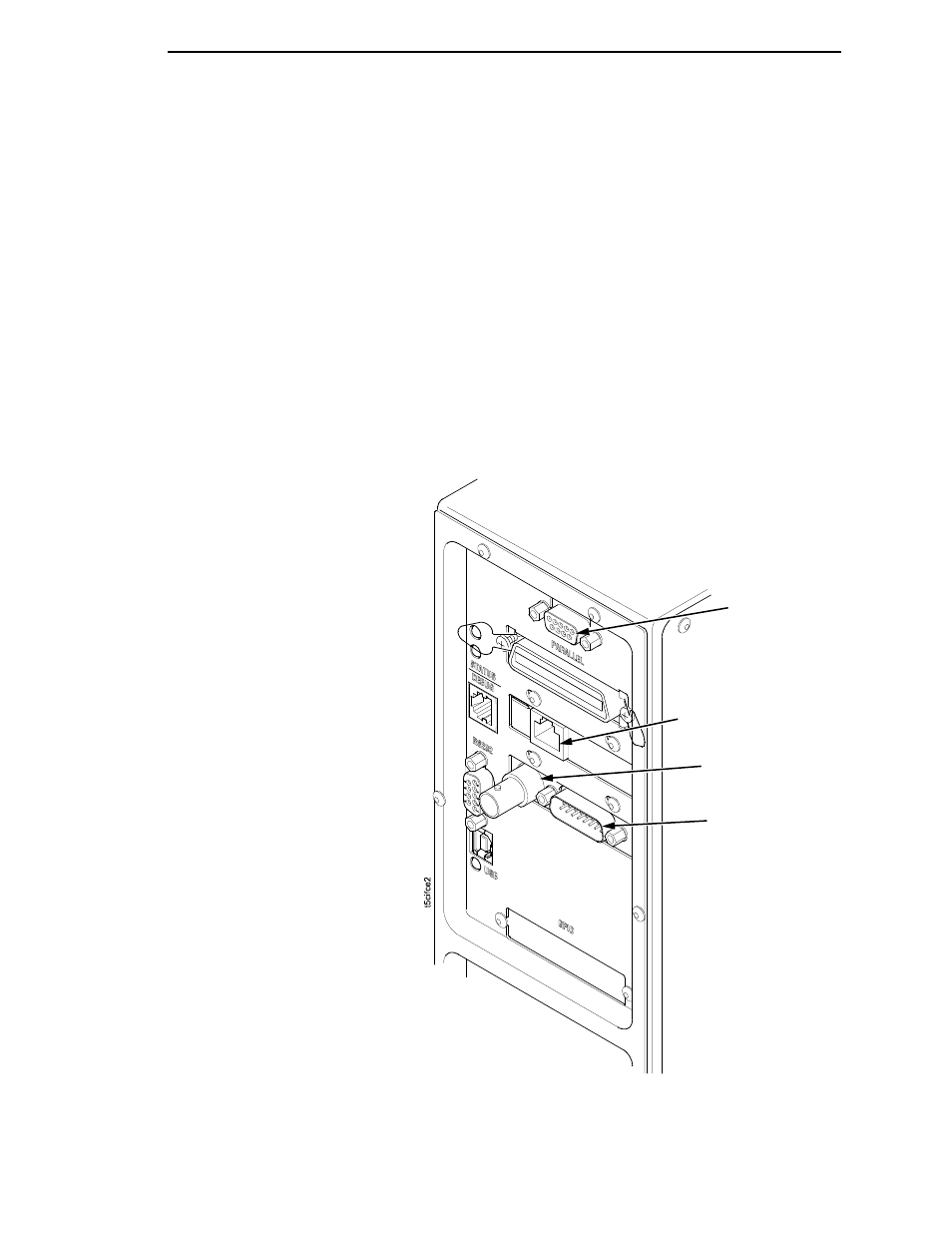
Installation
31
NOTE: The software turns on the amber status LED at power-up. If a
hardware problem is detected at power-up the amber LED will blink
continuously.
The hardware turns on the green LED at power-up. If a problem is
detected with the software stored in the printer’s flash memory both
the amber and green LEDs will alternately blink continuously.
Under normal conditions, both LEDs remain on continuously.
If your printer is equipped with the optional Coax/Twinax optional RS-422
and optional Network Interface Card (NIC), the rear I/O panel will appear
as illustrated below.
NOTE: The printer does not support simultaneous connection of the coax
and twinax interfaces using the Auto Switching feature. Auto
Switching is described on page 293.
RS-422
NIC Connection
Coax Connection
Coax/Twinax, RS-422, and NIC Interface Panel
Twinax Connection
- SL5000e (52 pages)
- T4204 (232 pages)
- T6200 (5 pages)
- ANSI Printer (106 pages)
- MVP Series (243 pages)
- P9000 Series (334 pages)
- T3308 (144 pages)
- SL5000 (16 pages)
- L5520 (244 pages)
- 182043 (5 pages)
- SL5000r MP2 (5 pages)
- P7000 (44 pages)
- SLPA7000r MP2 (5 pages)
- SL5000r MP (84 pages)
- Series 5 (248 pages)
- P3000 Series (270 pages)
- SL5000r (102 pages)
- T5000e (76 pages)
- PSA3 (102 pages)
- laser printers (12 pages)
- ThermaLine Series (412 pages)
- L1024 (136 pages)
- T5000e Series (78 pages)
- LQH-HWTM (302 pages)
- H-SERIES P7000 (210 pages)
- T5000R (96 pages)
- P5000 (2 pages)
- L1524 (148 pages)
- L5035 (278 pages)
- L5535 (180 pages)
- L5020 (248 pages)
- PrintNet Enterprise (330 pages)
- P7000 H-Series Cartridge Ribbon Printer (220 pages)
- SL_T5R Energy Star (412 pages)
- T2N (150 pages)
- P8000 Series Cartridge Ribbon Printer (414 pages)
- N7000 H-Series Cartridge Ribbon Printer (292 pages)
- PrintCart (62 pages)
- P7000 Cartridge Ribbon Printer (378 pages)
- SL4M (308 pages)
- P7000 OpenPrint consumables (2 pages)
- P5000LJ Series (336 pages)
