Printer mgmt, Printer mgmt submenus, Pne port – Printronix SL5000r RFID Smart Label and Thermal Printers User Manual
Page 277: Mgmt protocol, Pne port number, Pne port timeout, Status port numb, Mgmt port number
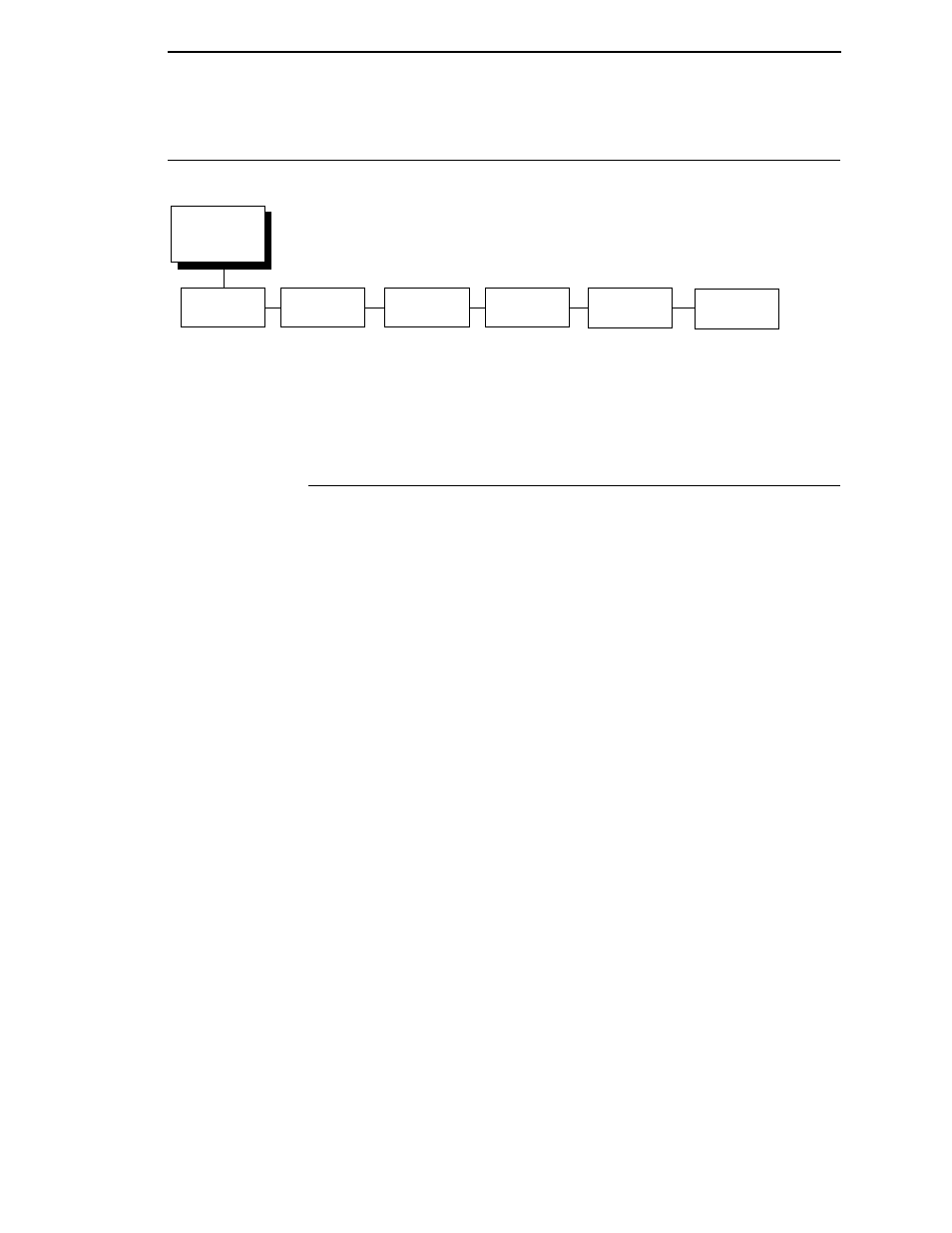
PRINTER MGMT Submenus
277
PRINTER MGMT
PRINTER MGMT Submenus
PNE Port
This menu selects which port the printer expects PNE to connect to, via
Ethernet or Serial. The factory default is Ethernet only if the NIC is installed.
Mgmt Protocol
Since PXML and UCP management protocols share the same Ethernet Port,
only one can be active at a time. This menu selects the active Management
Protocol Interface, either PXML or UCP. The factory default is UCP.
PNE Port Number
This menu selects the port number the printer expects PNE to connect
through. The factory default is 3001 and the range is from 1023 to 65535.
PNE Port Timeout
If PNE has not communicated to the printer within a timeout period, the PNE
session closes. The factory default is 100 seconds. The range is from 1 to 255
seconds.
Status Port Numb
This menu selects the port number the printer sends the emulation status.
The factory default is 3006 and the range is from 1023 to 65535.
Mgmt Port Number
This menu selects the port number the printer expects the PXML or UCP to
connect through. The factory default is 3007 and the range is from 1023 to
65535.
PRINTER
MGMT
(from page 105)
PNE Port
Ethernet*
Disable
Serial
Mgmt
Protocol
PNE Port
Number
UCP*
PXML
3001*
1023 - 65535
PNE Port
Timeout
100 Seconds*
1 - 255 Seconds
Status Port
Numb
3006*
1023 - 65535
Mgmt Port
Number
3007*
1023 - 65535
Notes:
* = Factory Default
