Printronix SL5000r RFID Smart Label and Thermal Printers User Manual
Page 332
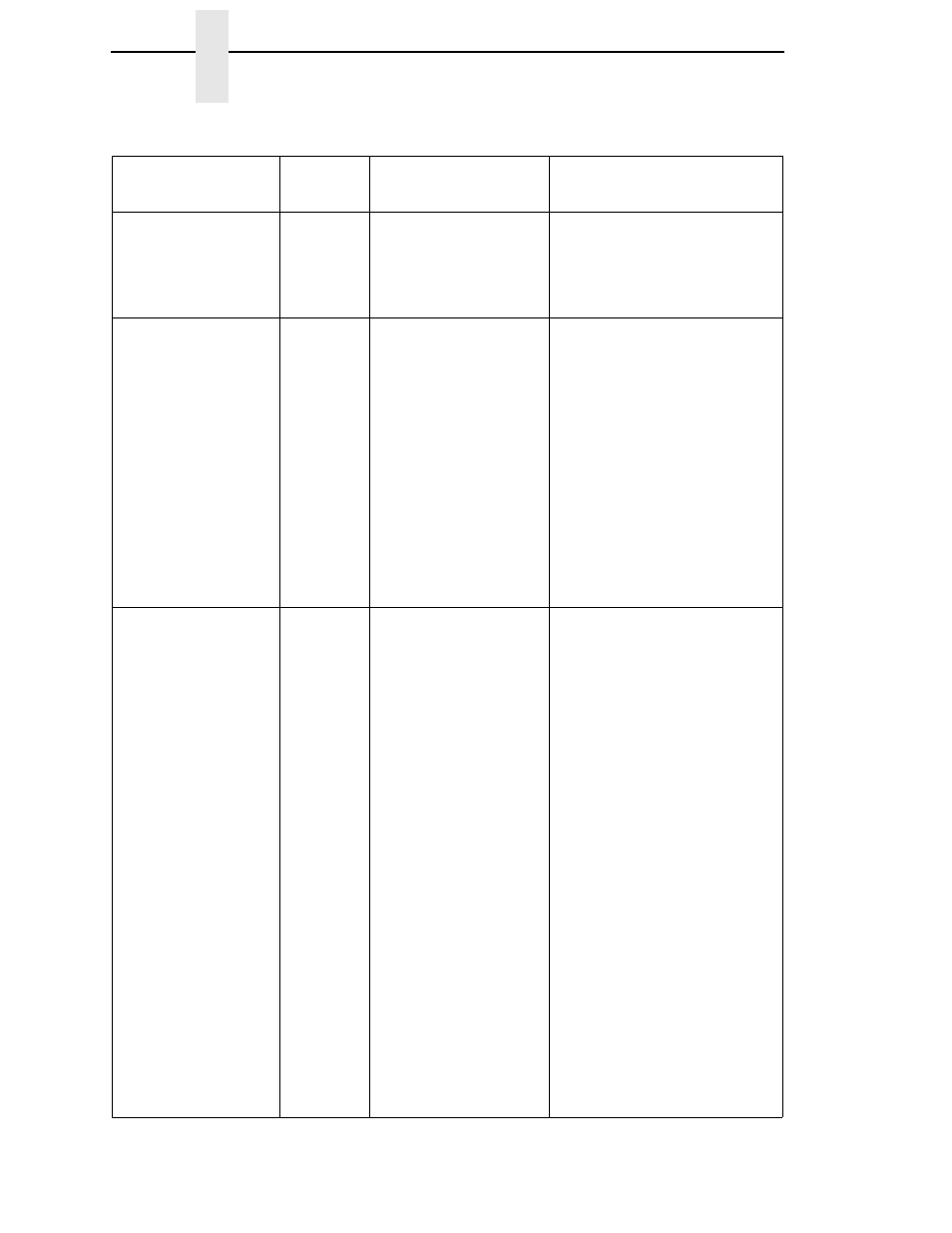
332
Chapter
6
Restore The Printer To Operation
IGP/PGL ERROR
Yes
Appears when the
"Fault" option is
selected from Error
Report in the front
panel.
Deselect "Fault" from Error
Report on the front control
panel.
INSUFFICIENT RAM
Reboot/Add RAM
Yes/No
Not enough RAM
memory available for a
printer function.
1.
Power off the printer for 15
seconds, then power back
on again.
2.
If the message reappears,
increase the Glob Mem
Adjust size in the
PRINTER CONTROL
menu and reboot the
printer.
3.
If the message reappears,
replace the controller
PCBA. Write down the
message and return it with
the defective board.
LABEL MISSING
Check Paper Path
Yes
The Label Taken
Sensor did not detect
the label present over
the tear bar with
Tear-Off or Peel-Off
Media Handling mode
enabled.
•
The label was
removed before
the printer stopped
printing or before
the LCD “Remove
Label” message
displayed.
•
The label slipped
behind the platen
roller.
•
The label wrapped
around the platen
roller.
•
Tear-Off or Peel-
Off Media Handling
mode was
mistakenly
selected.
1.
Press the PAUSE key to
continue printing and then
wait for the LCD “Remove
Label” message before
removing the label.
2.
Open the pivoting deck,
reinstall the label, close the
deck, press the PAUSE
key, and continue printing.
3.
Open the pivoting deck
and remove wrapped
labels from the platen.
Clean all adhesive from
the platen. Reinstall labels,
close the deck, press the
PAUSE key, and continue
printing.
4.
Select the correct Media
Handling mode in the
QUICK SETUP menu.
Table 17. LCD Message Troubleshooting (continued)
Displayed Message
Can User
Correct?
Explanation
Solution
