Thermal printer technology, The printing process – Printronix SL5000r RFID Smart Label and Thermal Printers User Manual
Page 25
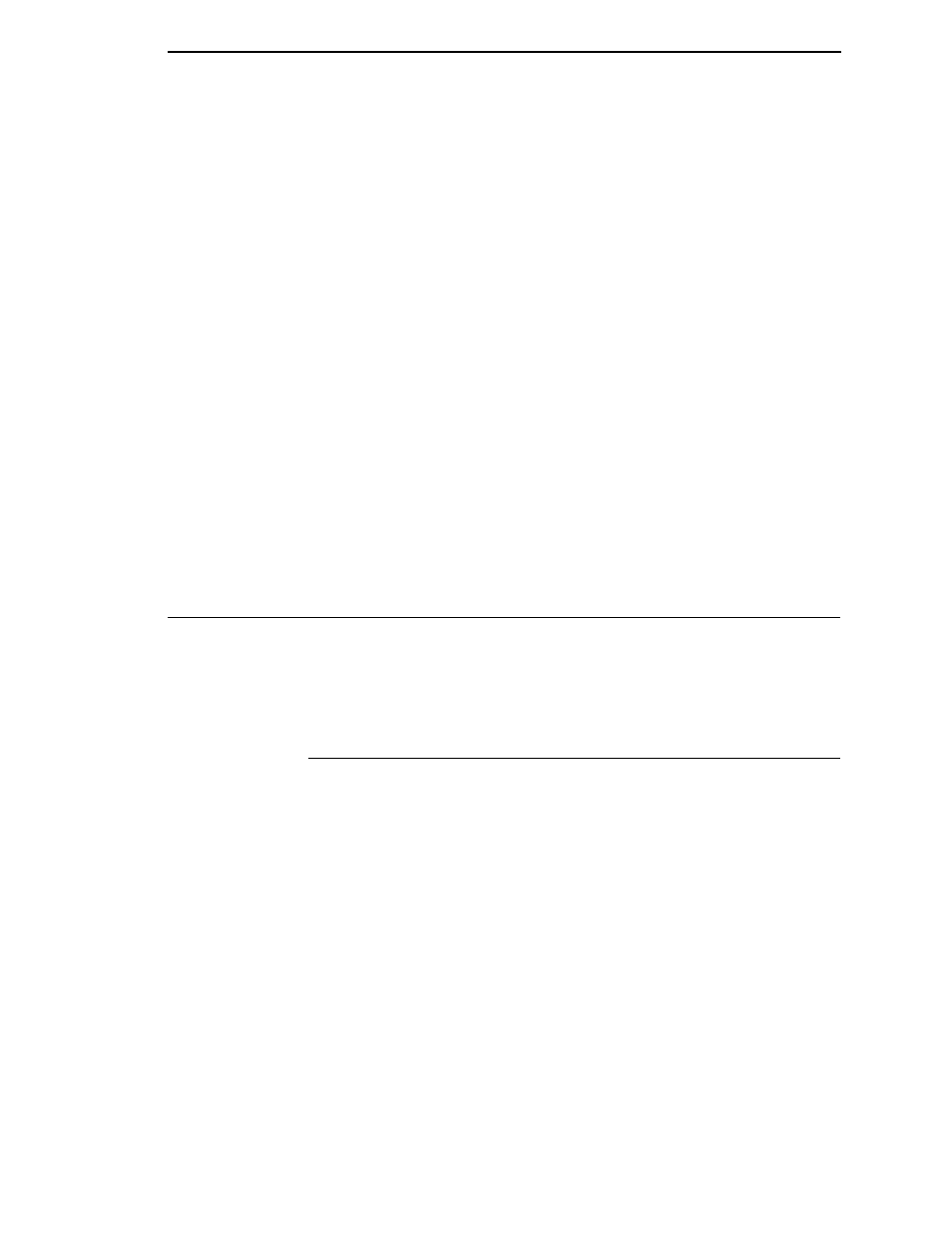
The Printing Process
25
•
Online Barcode Validator: Analyzes each bar code to ensure it meets
stringent scanning standards. This inspection validates the symbology
specifications of both linear and PDF417 bar code images. Bad bar code
labels are cancelled and good replacement labels are printed
automatically.
•
Power Cart: The power cart is an ergonomically designed cart with
durable steel frame and battery support systems for maximum
maneuverability. The combination of the wireless T5000r and the rugged
power cart delivers a mobile on demand bar code printing system.
•
RFID Encoder: The RFID (Radio Frequency Identification) encoder
reads and writes information to smart labels (with embedded RFID tags).
NOTE: The RFID encoder is standard on the SL5000r, and optional for the
T5000r.
•
RS-422: Serial interface option.
•
TN5250/TN3270: Enables your printer to communicate with an IBM host
through a NIC using the 5250/3270 datastream. This feature allows you
to use an application generated for the coax/twinax emulation to be
printed through the NIC.
NOTE: RFID is not supported by TN5250/3270 applications.
For more information about printer options, see Appendix B.
Thermal Printer Technology
Quiet and fast, with excellent print quality, your multifunction thermal printer
uses an inline thermal printhead. The thermal printer operates differently from
a line matrix or laser printer, because the thermal printer uses a printhead with
heating elements and special paper or ribbon.
The Printing Process
The thermal printhead allows two modes of operation:
•
Direct Thermal
During
direct thermal printing, the thermal printhead selectively heats
small, rectangular
thermal dots. When these contact the coated thermal
paper, the dyes and developers in the coating react to the heat and
develop an image. This mode of printing is generally used for short-term
labeling applications.
•
Thermal Transfer
During thermal
transfer printing, the heated thermal dots contact a
thermal ribbon. The heat reacts with the ribbon and bonds the image to
the paper. This method is used especially for abrasive, long-storage
applications and for specialized applications, such as in extreme
environmental conditions or where tamper-proofing is required.
NOTE: Thermal transfer is not supported on 4 inch DT model printers.
