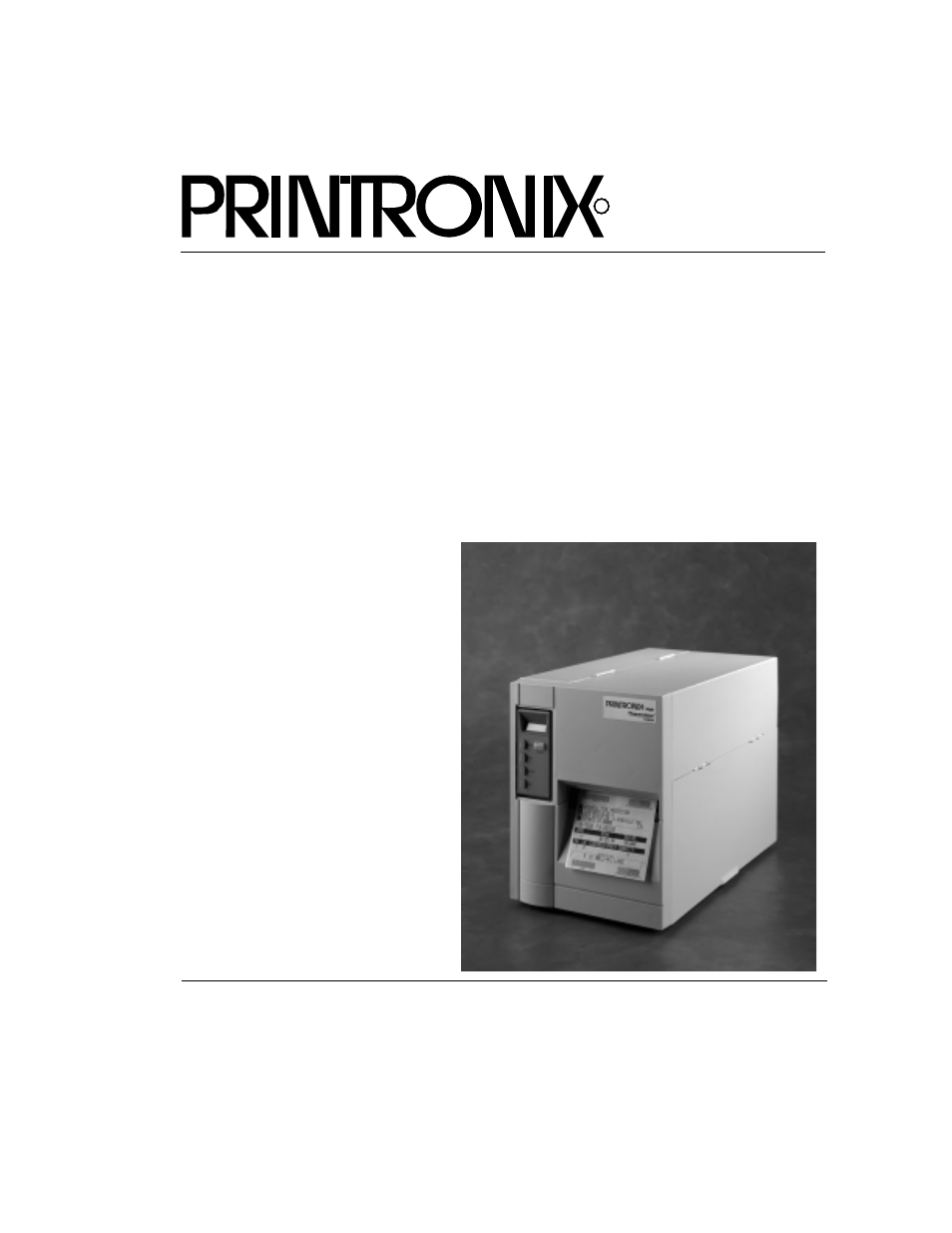Printronix T4204 User Manual
User’s manual t4204 label printer
Table of contents
Document Outline
- Software License Agreement
- Limited Software Product Warranty
- Communication Notices
- 1 Introduction
- 2 Operation
- Controls & Indicators
- The POWER Switch
- Powering On The Printer
- Operating Modes
- Primary Control Panel Keys
- Secondary Control Panel Keys
- Loading Media
- Loading Roll Media
- Loading Fanfold Media
- Loading Ribbon
- Label Rewinding
- Label Peel Off
- Label Variations And The Label Sensor
- Sensor Assembly Horizontal Adjustment
- Calibrating The Transmissive And Reflective Sensors
- Run Calibrate Procedure
- Cleaning The Printhead
- 3 Configuring The Printer
- Overview
- Menu Navigation
- Menu Options
- IGP/PGL Emulation
- IGP/PGL Features
- Configuring The Emulation With The Control Panel
- IGP/PGL Submenu
- Define CR Code (Carriage Return)
- Define LF Code (Line Feed)
- Autowrap
- Select SFCC
- PI Slew Range
- CR Edit
- Select Font
- Slash 0
- Autoeject
- Select LPI
- Auto Uppercase
- Skip Command Prefix
- Power On IGP/PGL
- Extended Execute Copy
- Barcode Options
- Host Form Length
- PGL Normal
- Do FF at TOF
- IGP 100 Compatibility
- Ignore Character
- Error Report
- IGP/PGL Character Set Menu
- IGP/VGL Emulation
- LinePrinter Plus Emulation
- Coax/Twinax Emulation
- Standard C/T Interface
- Simple Protocol Converter
- Coax Emulation Menu
- Char Set Select
- Translation Table
- Active Char Set
- PA1
- PA2
- Buffer Reprint
- Device ID
- SCS Buffer Control
- Early Print Complete
- Cancel IGP/DCU
- PTX Transparent Control
- Change Case
- Set Text Orientation
- Image Buf Size
- Intervention Req
- Compatibility Options
- Translate Table
- Host Override
- Format Control
- Max. Print Width
- Buffer Print
- Twinax Emulation Menu
- SPC Coax Params
- SPC Twx Params
- Loading Flash Memory
- 4 Interfaces
- 5 Diagnostics And Troubleshooting
- A Specifications
- B Printer Options
- C Setting The Page Length
- D ASCII Control Codes
- E Glossary