Media control, Chapter 3 – Printronix SL5000r RFID Smart Label and Thermal Printers User Manual
Page 118
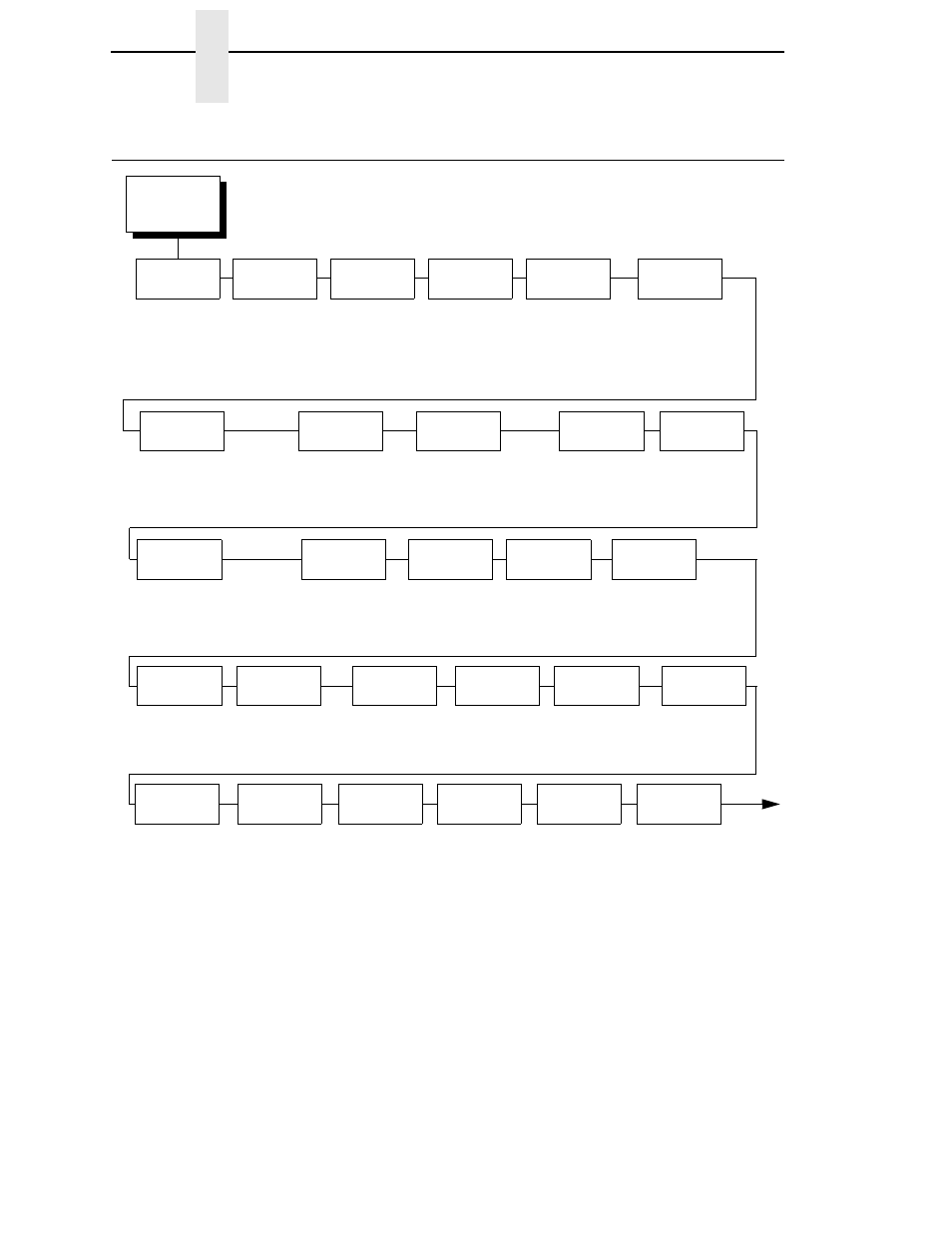
118
Chapter
3
MEDIA CONTROL
MEDIA CONTROL
MEDIA
CONTROL
(from page 96)
Intensity
Speed
Mode
6
-3*
-15 to 15
6 ips*
1 to 10 ips
1
Transfer*
Direct
Media
Handling
Tear-Off Strip*
Tear-Off
Peel-Off
Cut
Continuous
Label
Width
7
4.1, 6.6, or 8.5 inches *
2, 4
00.1 to 8.5 inches
4
Ver Image
Shift
0.00 inches*
2
-1.00 to
X inches
3
Hor Image
Shift
0.00 inches*
2
-1.00 to 1.00 inches
Orientation
Portrait*
Landscape
Inv. Portrait
Inv. Landscape
Paper Feed
Shift
0.00 inches*
2
-1.00 to
X inches
3
Slew Speed
Automatic*
Manual
6 ips
1 to 10 ips
4
Print Direction
Head First*
Foot First
Label Wait
Time
0.1 second*
0.1 to 60.0 seconds
Lbl Missing
Flt
Enable*
Disable
Clip Page
Enable*
Disable
Error
Recover
Disable*
Enable
Display
Ribbon
6
Enable*
Disable
Ribbon
Width
6
Same as Paper*
Set in Menu
Units
In Inches*
In Millimeters
Ribbon
Low
6
Disable*
Enable
Rbn Takeup
Full
6
Enable*
Disable
Set Label
Length
Manual*
Automatic
Auto Map
Select
Disable*
Enable
Auto Label
Width
4.1, 6.6, or 8.5 inches*
2, 4
00.1 to 8.5 inches
4
Num Auto
Labels
2 labels*
2 to 40 labels
4
Label
Length
7
4 or 6 inches*
2, 4
00.1 to 99.0 inches
5
Pre-Peel
Mode
Disable*
Enable
Pre-Peel
Adjust
1.00 inches*
0.00 to 2.00 inches
Notes:
* = Factory Default
Italicized
items are available when Admin User is set to Enable (in the PRINTER CONTROL menu).
1
Maximum value depends on the width of the printer model and printhead.
2
You can change the unit value from inches to millimeters under Units (in MEDIA CONTROL) when Admin User is
enabled.
3
Based on the current value setting for Label Length (in MEDIA CONTROL) up to a maximum of 12.80 inches.
4
Maximum value depends on the width of the printer model (see Appendix A, “Specifications”).
5
Maximum value depends on model width and size of DRAM installed (see Appendix A, “Specifications”).
6
This menu will not appear on Direct Thermal only printers.
7
Resolution changes based on “Label Resolution” menu under MEDIA CONTROL if Small Label Printer option is
installed.
Peel
Present
Next TOF*
End Of Form
End Of Image
