Cleaning, Exterior, Interior – Printronix SL5000r RFID Smart Label and Thermal Printers User Manual
Page 80: General cleaning
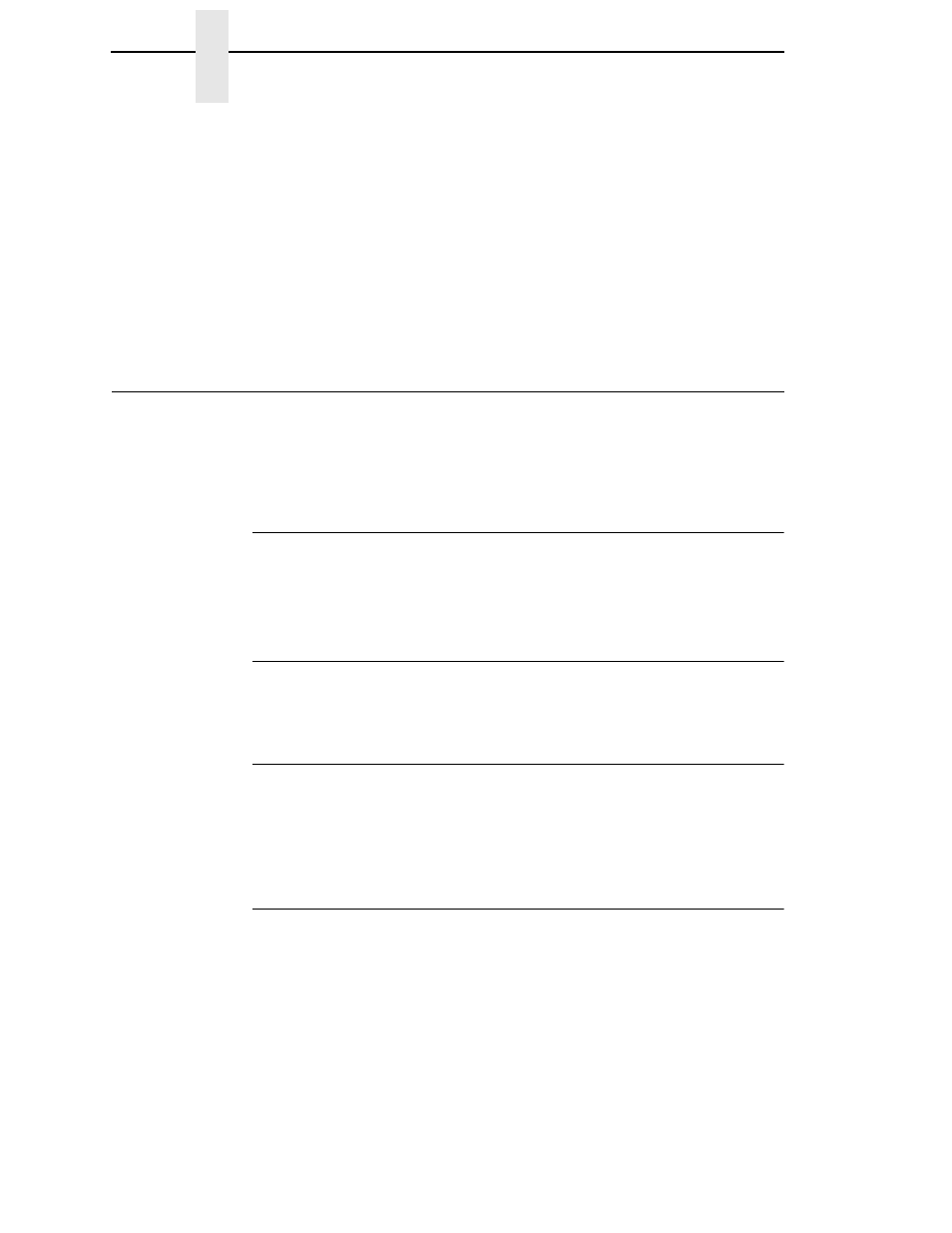
80
Chapter
2
Cleaning
11. Press the FEED key several times. Each time you press FEED, the media
advances one label length and stops.
NOTE: After a form feed, the position of the leading edge of the next label
depends on the type of Media Handling mode selected under the
QUICK SETUP menu. Tear-Off and Tear-Off Strip Media Handling
positions the label edge at the tear bar, while Continuous positions
the label edge under the printhead.
12. Once the correct values are confirmed, save them to the desired
configuration menu before powering off the printer. See “Saving A
Configuration” on page 88.
Cleaning
Depending on the media used, the printer may accumulate residues (media
dust, adhesives, etc.) as a by-product of normal printing. To maintain top
printing quality, you should remove these residues by cleaning the printer
periodically.
Exterior
Clean the exterior surfaces with a clean, lint-free cloth. If necessary, use a
mild detergent or desktop cleaning solution.
NOTE: Do not use abrasive cleaning agents or solvents.
Interior
Clean the interior of the printer by removing any dirt and lint with a soft-
bristled, non-metallic brush. Use a vacuum cleaner to remove the residue.
General Cleaning
Periodically clean all rollers, guides, and assemblies. Use low pressure air to
remove dust in the printer. Use isopropyl alcohol and a cotton swab to clean
any areas where media dust, adhesives, etc. have accumulated.
Cleaning The Printhead, Platen Roller And Media
Sensors
NOTE: You do not need to turn off the printer before cleaning the printhead,
platen roller, or media sensors.
Printhead Cleaning
As you use your printer, the printhead may become dirty which can result in
poor print quality. Clean the printhead each time you install new ribbon
(thermal transfer print mode) or install new media (direct thermal print mode).
Clean the printhead with the cleaning pen supplied with the printer.
By keeping your printhead clean, you will help maintain its life.
