Installing the cutter – Printronix SL5000r RFID Smart Label and Thermal Printers User Manual
Page 364
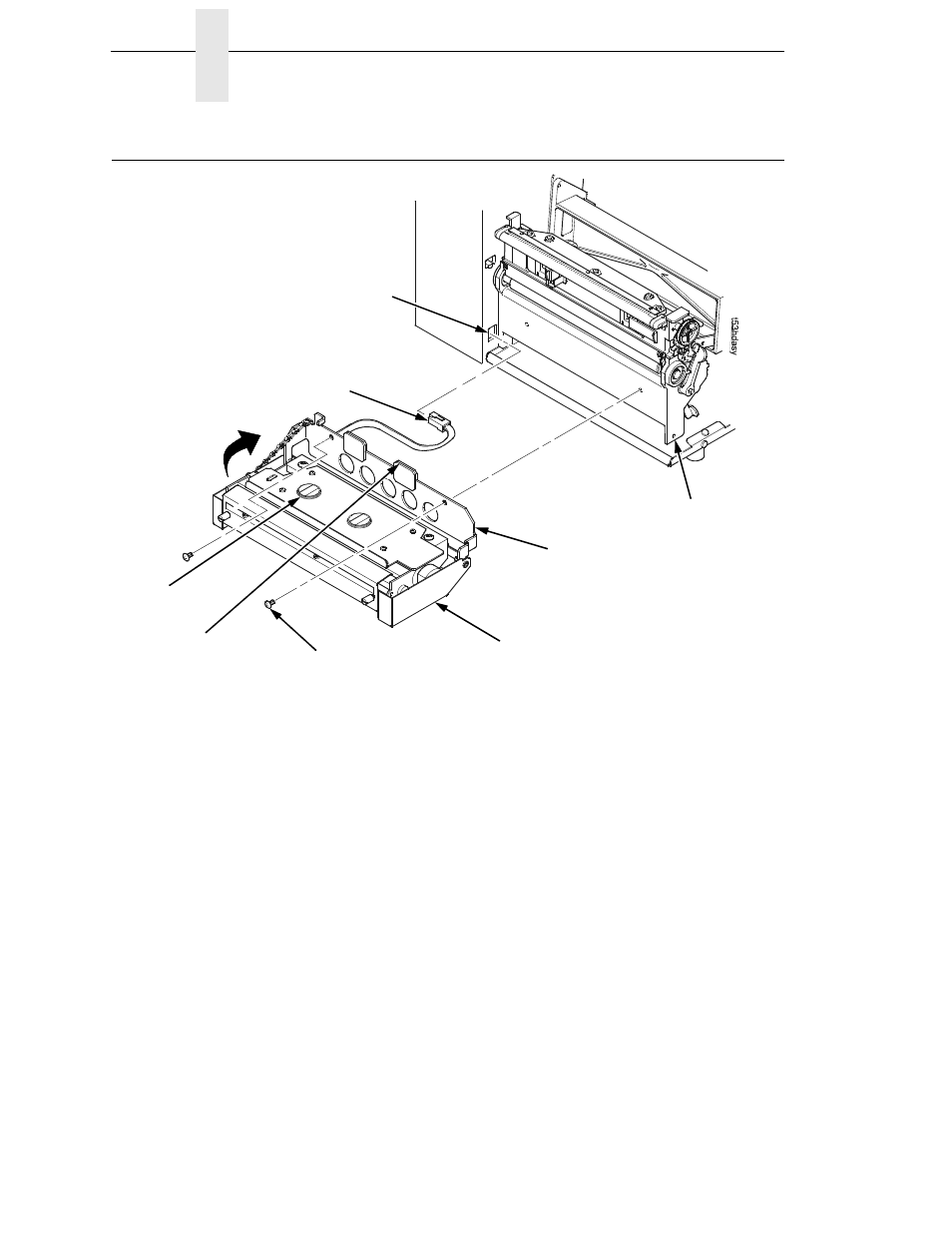
364
Appendix D
Installing The Cutter
Installing The Cutter
Figure 2. Cutter Assembly
1.
Plug the RJ-11 connector into the RJ-11 receptacle.
2.
Pull the metal tabs from the magnetic catches and swing open the cutter
assembly mounting bracket from the cutter assembly.
WARNING
The cutter blades are sharp. Keep your fingers away from the cutter
blades.
3.
Place the cutter assembly in position.
4.
Install the two screws using the appropriate metric hex key.
5.
Place the cutter assembly into the up (closed) position.
NOTE: The printer cannot detect the presence of the cutter unless the cutter
is in the up (closed) position and the cutter top cover is installed when
the printer is powered on.
Screw (2)
Cutter Assembly
RJ-11 Receptacle
Cutter Assembly
Mounting Bracket
Lower Support Assembly
RJ-11 Connector
Metal Tab (2)
Magnetic Catch (2)
- SL5000e (52 pages)
- T4204 (232 pages)
- T6200 (5 pages)
- ANSI Printer (106 pages)
- MVP Series (243 pages)
- P9000 Series (334 pages)
- T3308 (144 pages)
- SL5000 (16 pages)
- L5520 (244 pages)
- 182043 (5 pages)
- SL5000r MP2 (5 pages)
- P7000 (44 pages)
- SLPA7000r MP2 (5 pages)
- SL5000r MP (84 pages)
- Series 5 (248 pages)
- P3000 Series (270 pages)
- SL5000r (102 pages)
- T5000e (76 pages)
- PSA3 (102 pages)
- laser printers (12 pages)
- ThermaLine Series (412 pages)
- L1024 (136 pages)
- T5000e Series (78 pages)
- LQH-HWTM (302 pages)
- H-SERIES P7000 (210 pages)
- T5000R (96 pages)
- P5000 (2 pages)
- L1524 (148 pages)
- L5035 (278 pages)
- L5535 (180 pages)
- L5020 (248 pages)
- PrintNet Enterprise (330 pages)
- P7000 H-Series Cartridge Ribbon Printer (220 pages)
- SL_T5R Energy Star (412 pages)
- T2N (150 pages)
- P8000 Series Cartridge Ribbon Printer (414 pages)
- N7000 H-Series Cartridge Ribbon Printer (292 pages)
- PrintCart (62 pages)
- P7000 Cartridge Ribbon Printer (378 pages)
- SL4M (308 pages)
- P7000 OpenPrint consumables (2 pages)
- P5000LJ Series (336 pages)
