Searching for and managing media, Introduction – EVS XEDIO CleanEdit Version 4.35 - August 2013 User Manual User Manual
Page 40
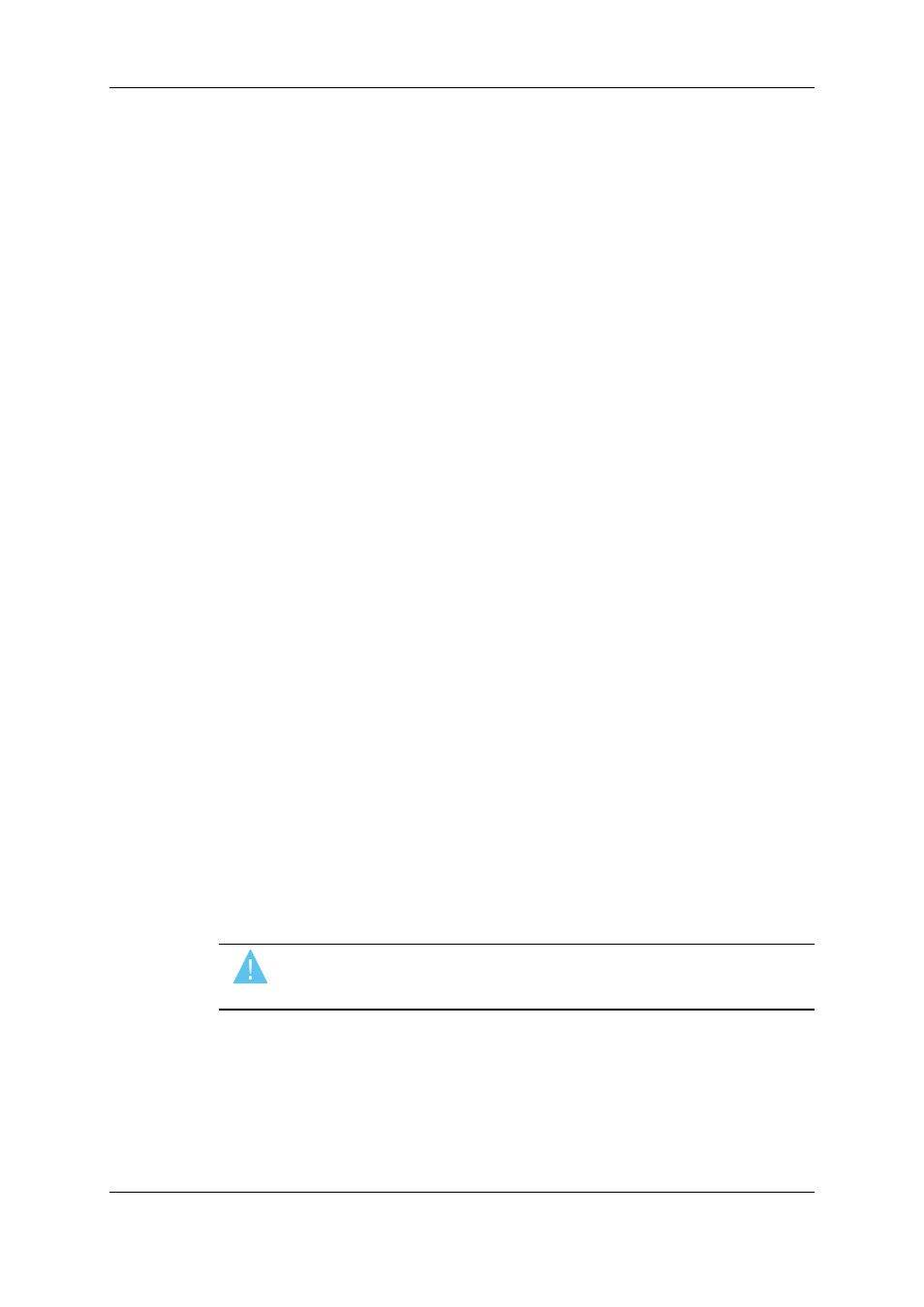
4.
Searching for and Managing
Media
4.1.
Introduction
Within the Work Area, there are three tabs designed to quickly find and browse the
corresponding elements present within the database, such as media, edits and projects.
•
Media Manager Tab
The Media Manager tab allows you to quickly find and browse the available media
present in the system. This media can be video (including XT clips), audio or still files.
When the direct access to EVS video servers is used, a Xedio service listens to LinX
notifications sent by those servers. So, the Xedio database is notified and updated
each time a server clip is deleted from a third party (LSM remote, IPDirector,…) or a
growing server clip is closed.
Media can be shared between all users and several workstations, enabling multiple
accesses to browse, select and import media into any project.
•
Edit Manager Tab
The Edit manager tab allows users to see and browse through all edits currently in the
database. Edits can be deleted, or undeleted, and shared between users from this tab.
•
Project Manager Tab
The Project manager tab allows users to see and browse through all projects currently
in the database.
Projects can be shared between users to enable several workstations to use the same
media, add new media and even open and modify edits within the project.
The upper part of the Work area gives access to the different filters which can be applied
to the Elements grid.
At least two tabs exist on the left of the Work area.
•
The Filter 0 tab: The Elements grid displays the list of all elements present in the
database, or it returns the result of a search applied to the list.
•
The Today tab: the Elements grid shows the elements with "creation date = today".
Warning
Those filters can be modified by the user, so the results could no longer reflect
the tab label.
Additional tabs are displayed when the users have saved filters applied to the database.
See section "Using Saved Filters" on page 38 for more details.
The grid presents columns to display all metadata associated with the elements.
24
4. Searching for and Managing Media
EVS Broadcast Equipment SA
Issue 4.35.B - August 2013
