Adjusting the recorder video display, Playing the edit in the recorder pane, Edit information – EVS XEDIO CleanEdit Version 4.35 - August 2013 User Manual User Manual
Page 101: Transport commands in the recorder
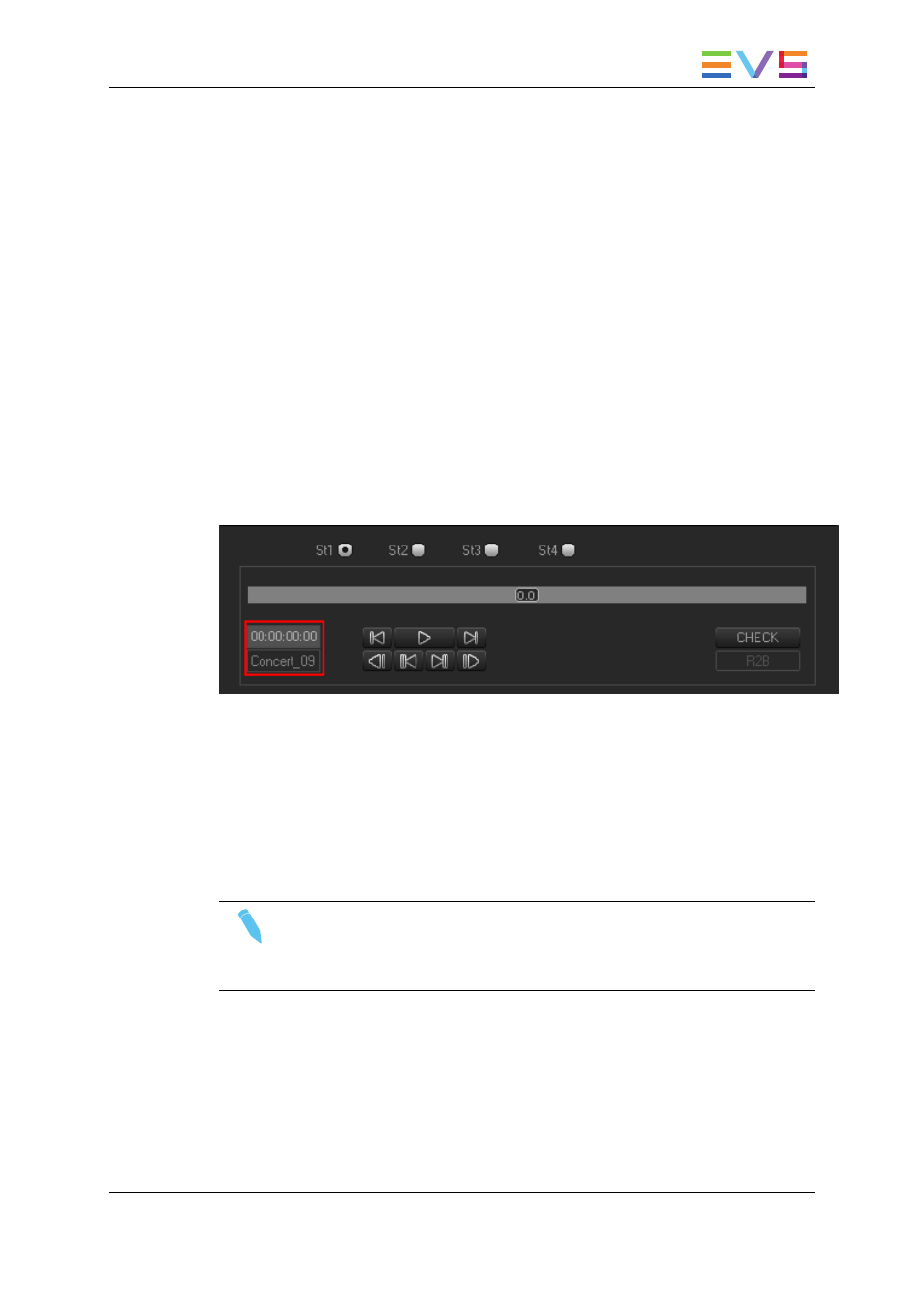
6.3.4.
Adjusting the Recorder Video Display
You can adjust the Recorder video display via a contextual menu. You call the contextual
menu by right-clicking the Video Display zone on the Recorder area.
6.3.5.
Playing the Edit in the Recorder Pane
Edit Information
Two fields on the Recorder area highlighted on the screenshot below provide general
information on the edit loaded on the Recorder:
•
The upper field specifies the nowline position in the edit.
•
The lower field specifies the edit label.
Transport Commands in the Recorder
The following table gives the meaning of each transport operation which can be used in
the Recorder area. A button and/or a keyboard shortcut can be used to perform each
action.
Note
The user can customize the keyboard shortcuts in Xedio Manager to perform
transport control commands. The keys mentioned below are the default
settings.
USER MANUAL Xedio 4.35 Xedio CleanEdit
6. Main Workspace for Editing
85
