Commands applicable to video elements, Settings commands – EVS XEDIO CleanEdit Version 4.35 - August 2013 User Manual User Manual
Page 115
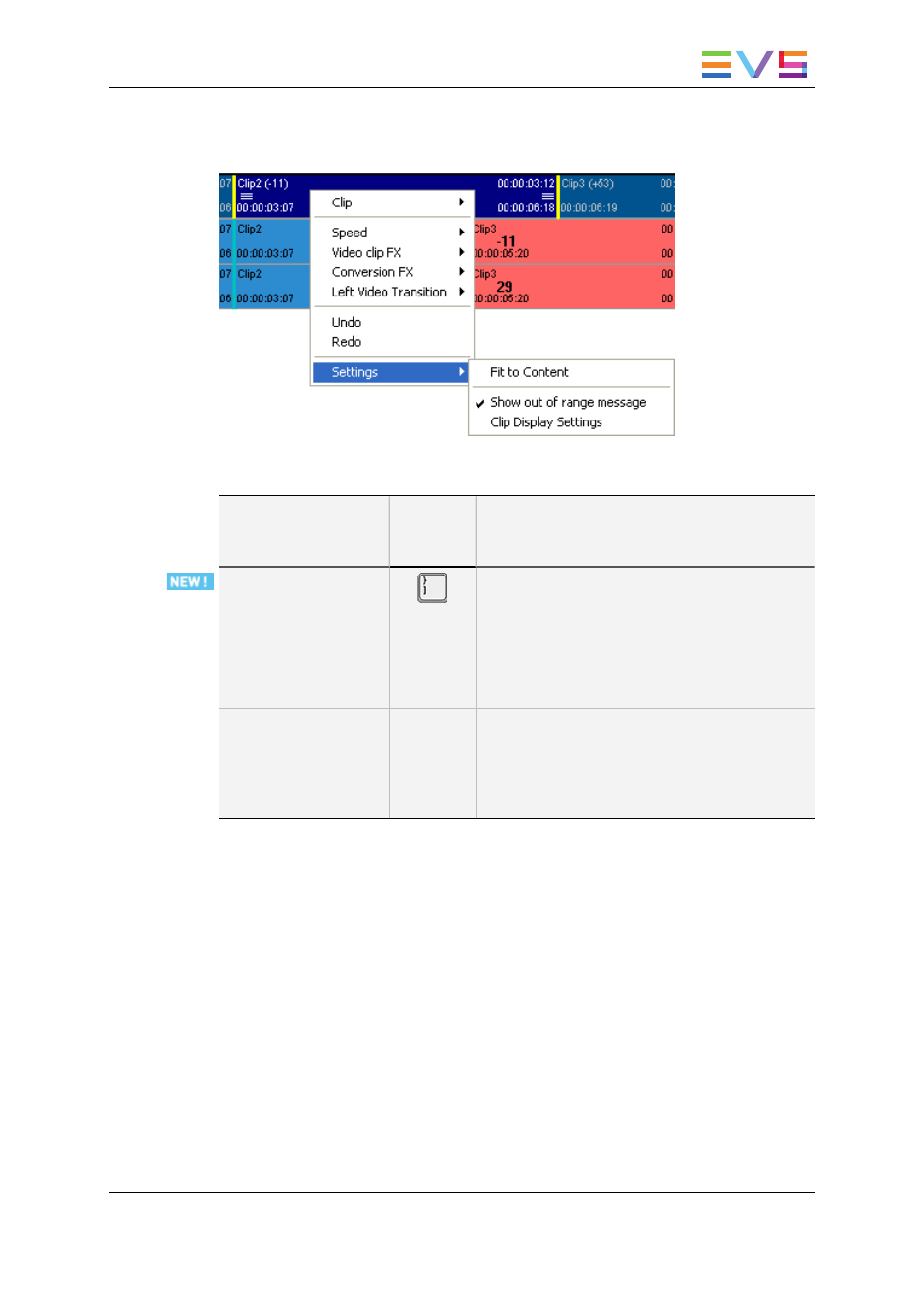
Settings Commands
The Settings commands are available when you right-click on a video or audio element on
the timeline, whether it is selected or not. The following actions are available:
Command
Default
Keyboard
Shortcut
Description
Fit to Content
When the edit expands beyond the timeline
display, this command fits the whole edit into the
timeline display.
Show out of range
message
-
When the command is ticked, the application will
display warning messages when no material is
available to perform the requested editing action.
Clip Display Settings
-
Opens the Clip Display Settings window in which
you can define which information will be
displayed on the timeline elements.
See section "Timeline Element on the Timeline
Display " on page 94.
Commands Applicable to Video Elements
The Clip > Angle, Speed, Video Clip FX, Conversion FX, and Left/Right Video
Transition FX commands are only applicable to selected video elements.
For more information on these commands, refer to the section "Replacing Clips by Linked
Clips" on page 122 for the Clip Angle command, to section "Modifying the Playback
Speed of a Clip Using the Speed Command" on page 137 for the Speed command, and to
the chapter "Advanced Video Editing" on page 143 for the other commands.
USER MANUAL Xedio 4.35 Xedio CleanEdit
6. Main Workspace for Editing
99
