3 ne configuration backup and restore – ZyXEL Communications NetAtlas Workgroup User Manual
Page 94
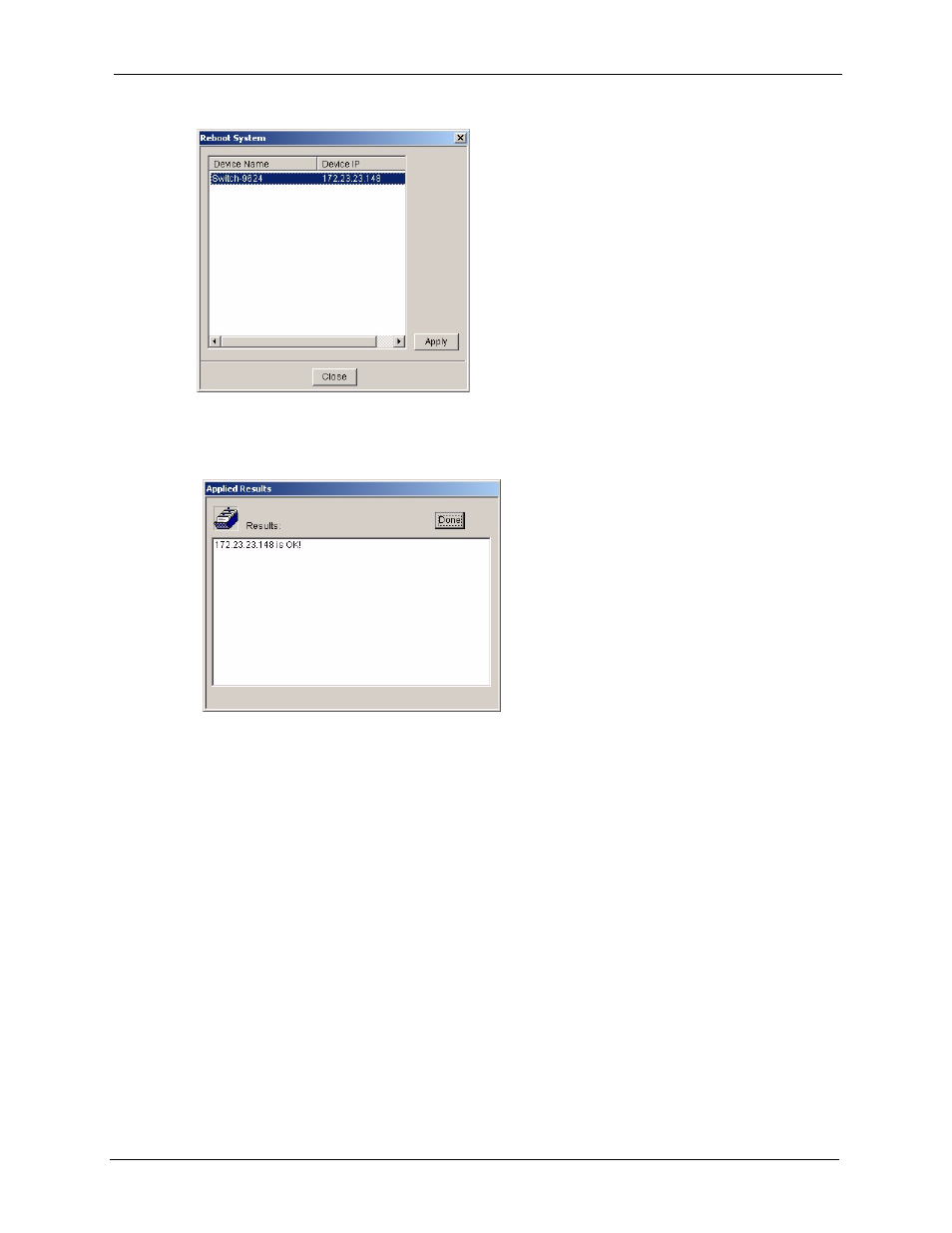
NetAtlas Workgroup Ethernet Switch Manager User’s Guide
Chapter 10 Maintenance
94
Figure 57 Maintenance: Device Reset
3 A screen displays. Click Done. The switch will restart. This takes up to two minutes. This
does NOT affect the switch’s configuration.
Figure 58 Maintenance: Device Reset: Result
10.3 NE Configuration Backup and Restore
A Network Element (NE) is a network device that provides support or services to the user.
Follow the steps below to backup or restore a switch configuration file to your computer.
1 Click Maintenance > NE Configuration Backup and Restore.
2 Select All Devices or a device model from the drop-down list box and select a switch in
the list box.
3 Under Directory/File Name, type the path and file name of the file you wish to restore to
the switch or backup to your computer in the text box provided or click Browse to locate
it.
4 Select the Save running-config to configuration check box to save the current switch
configuration if you want to back up to your computer.
