Ip configuration, 1 rip, Chapter 18 ip configuration – ZyXEL Communications NetAtlas Workgroup User Manual
Page 164: Figure 116 ip configuration: rip, Table 85 ip configuration: rip
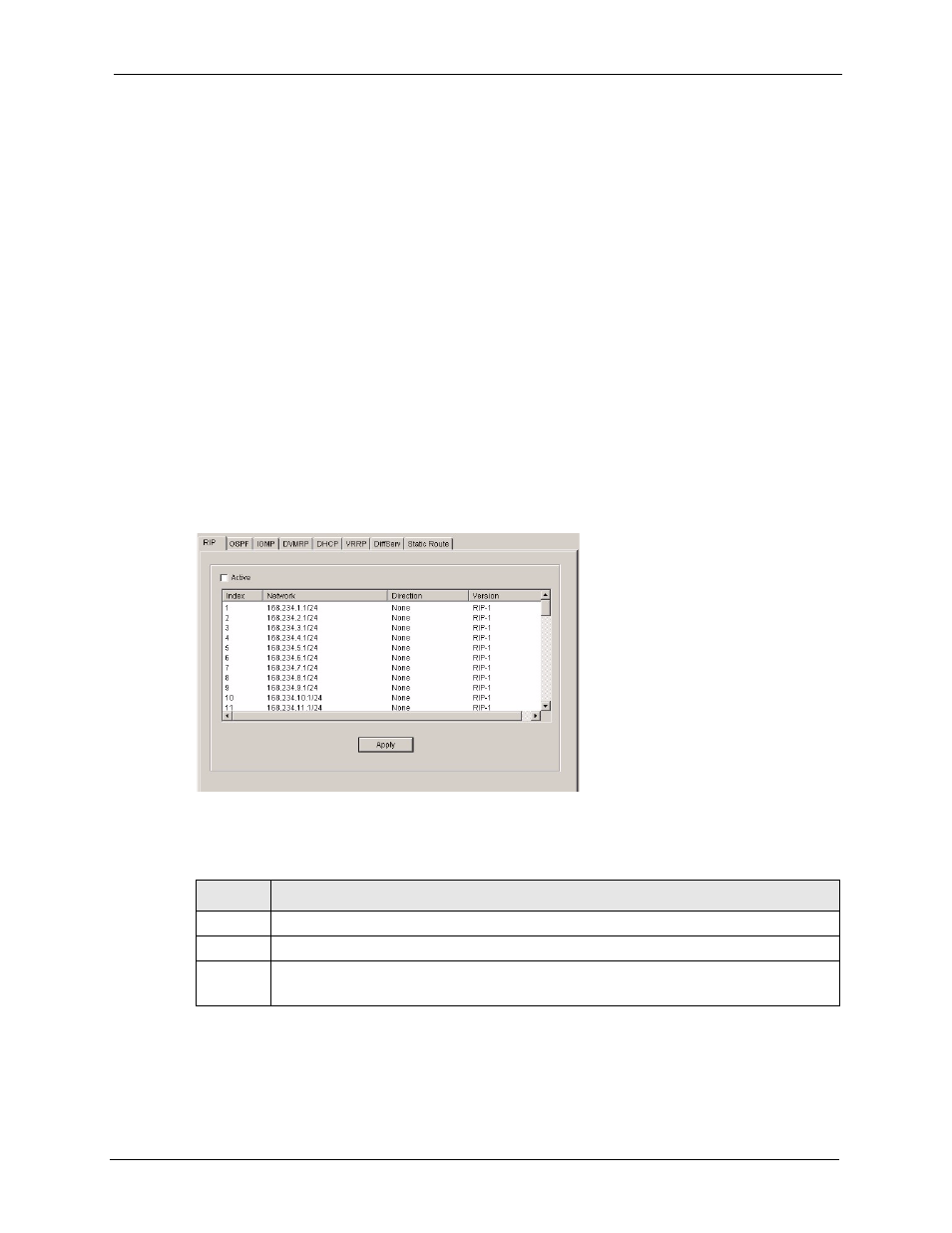
NetAtlas Workgroup Ethernet Switch Manager User’s Guide
Chapter 18 IP Configuration
164
C
H A P T E R
18
IP Configuration
This chapter shows you how to configure the routing functions using the IP Configuration
screens.
18.1 RIP
RIP (Routing Information Protocol allows a routing device to exchange routing information
with other routers.
1 In the Device Panel list, right-click on a device.
2 Click Configuration > IP Configuration > RIP.
Figure 116 IP Configuration: RIP
The following table describes the labels in this screen.
Table 85 IP Configuration: RIP
LABEL
DESCRIPTION
Active
Select this check box to enable RIP on the switch.
Index
This field displays the index number of an IP interface.
Network
This field displays the IP interface configured on the switch.
Refer to the section on IP Setup for more information on configuring IP domains.
- ZyXEL Dimension GS-1116A (30 pages)
- ZyXEL Dimension ES-2108PWR (4 pages)
- DIMENSION ES-4024 (4 pages)
- MI-7526F (6 pages)
- ZyXEL Dimension ES-2048 (306 pages)
- DIMENSION ES-1016A (2 pages)
- ONU-6040B-21 (19 pages)
- HOMEBOUND TRIPLE PLAY DELIVERY ES-315-F (2 pages)
- IES-708-22 (6 pages)
- Version 1.03 (242 pages)
- ZyXEL Dimension ES-1552 (43 pages)
- ES-2108 (224 pages)
- ZyXEL Dimension ES-1124 (48 pages)
- 2-Slot 10GBase-CX4 10Gigabit Module EM-412 (18 pages)
- GS-105B/108B (48 pages)
- ES-4024A (128 pages)
- ETHERNET SWITCHES ES-1016 (2 pages)
- GS-4012F/4024 (363 pages)
- ZyXEL Dimension ES-2024 (195 pages)
- ZyXEL Dimension ES-2108 (277 pages)
- ZyXEL Dimension GS-3012F (237 pages)
- VES-1000 (155 pages)
- PoE-80 (23 pages)
- ES-1124 (30 pages)
- 4500 Series (7 pages)
- ES-3148 Series (362 pages)
- GS-3012F Series (300 pages)
- Ethernet-to-Fiber Media Converter MC1000-SFP-FP (34 pages)
- GS2200-24P (4 pages)
- ES-105A/108A (2 pages)
- ZyXEL Dimension GS-1016 (32 pages)
- EES-1024AF (99 pages)
- GS-4012 (462 pages)
- IES-6000 (100 pages)
- ES-315 (166 pages)
- ES-2108 Series (283 pages)
- ZyXEL Dimension ES-2024PWR (286 pages)
- GS-3012F/3012 (314 pages)
- GS-108B (48 pages)
- GS-105 (7 pages)
- GS-4012F (462 pages)
- VES-1616 (118 pages)
- A-6000 (23 pages)
- LAYER 3 ES-3124 (337 pages)
- GS-105A (2 pages)
