2 table menu bar icons, Figure 45 table menu bar icons – ZyXEL Communications NetAtlas Workgroup User Manual
Page 81
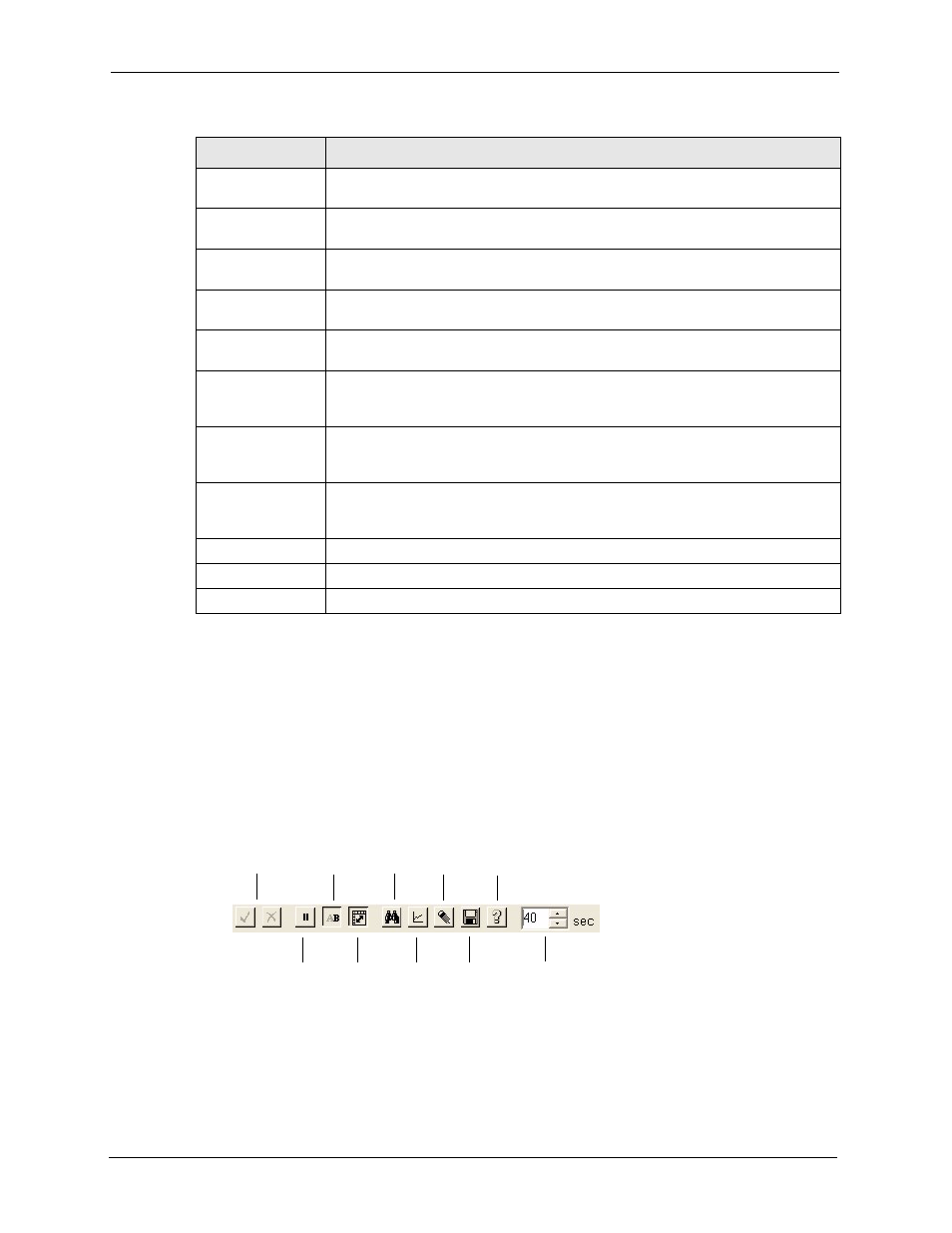
NetAtlas Workgroup Ethernet Switch Manager User’s Guide
81
Chapter 8 Performance
8.2 Table Menu Bar Icons
The following figure displays the table menu bar icons. These icons are common to all screens
that display information in tabular format.
Figure 45 Table Menu Bar Icons
Non-unicast Pkts
Select this option to show the total number of good non-unicast packets received
or transmitted that were dropped.
Discard Pkts
Select this option to show the total number of packets received or transmitted that
were dropped.
Error Pkts
Select this option to show the total number of error packets received or
transmitted.
Multicast Pkts
Select this option to show the total number of good multicast packets received or
transmitted.
Broadcast Pkts
Select this option to show the total number of good broadcast packets received or
transmitted.
HC-Unicast Pkts
Select this option to show the number of unicast packets (High Capacity (HC) 64 ~
1518 octets long) dropped because they either had a bad Frame Check Sequence
(FCS) or non-integer number of octets (alignment error).
HC-Multicast Pkts
Select this option to show the number of multicast packets (High Capacity (HC) 64
~ 1518 octets long) dropped because they either had a bad Frame Check
Sequence (FCS) or non-integer number of octets (alignment error).
HC-Broadcast Pkts Select this option to show the number of broadcast packets (High Capacity (HC)
64 ~ 1518 octets long) dropped because they either had a bad Frame Check
Sequence (FCS) or non-integer number of octets (alignment error).
Graph
Click the Graph button to create a graph based on the above selections.
Table
Click the Table button to create a table based on the above selections.
Close
Click Close to close the screen.
Table 35 Performance: Interface (continued)
LABEL
DESCRIPTION
Edit Short Search Edit SNMPc
Controls Names Entry Help
Pause Switch Show Save to Poll
Polling Axis Graph File Interval
