1 dhcp modes, 2 configuring dhcp server, 1 dhcp modes 18.5.2 configuring dhcp server – ZyXEL Communications NetAtlas Workgroup User Manual
Page 174: Figure 123 ip configuration: dhcp: server
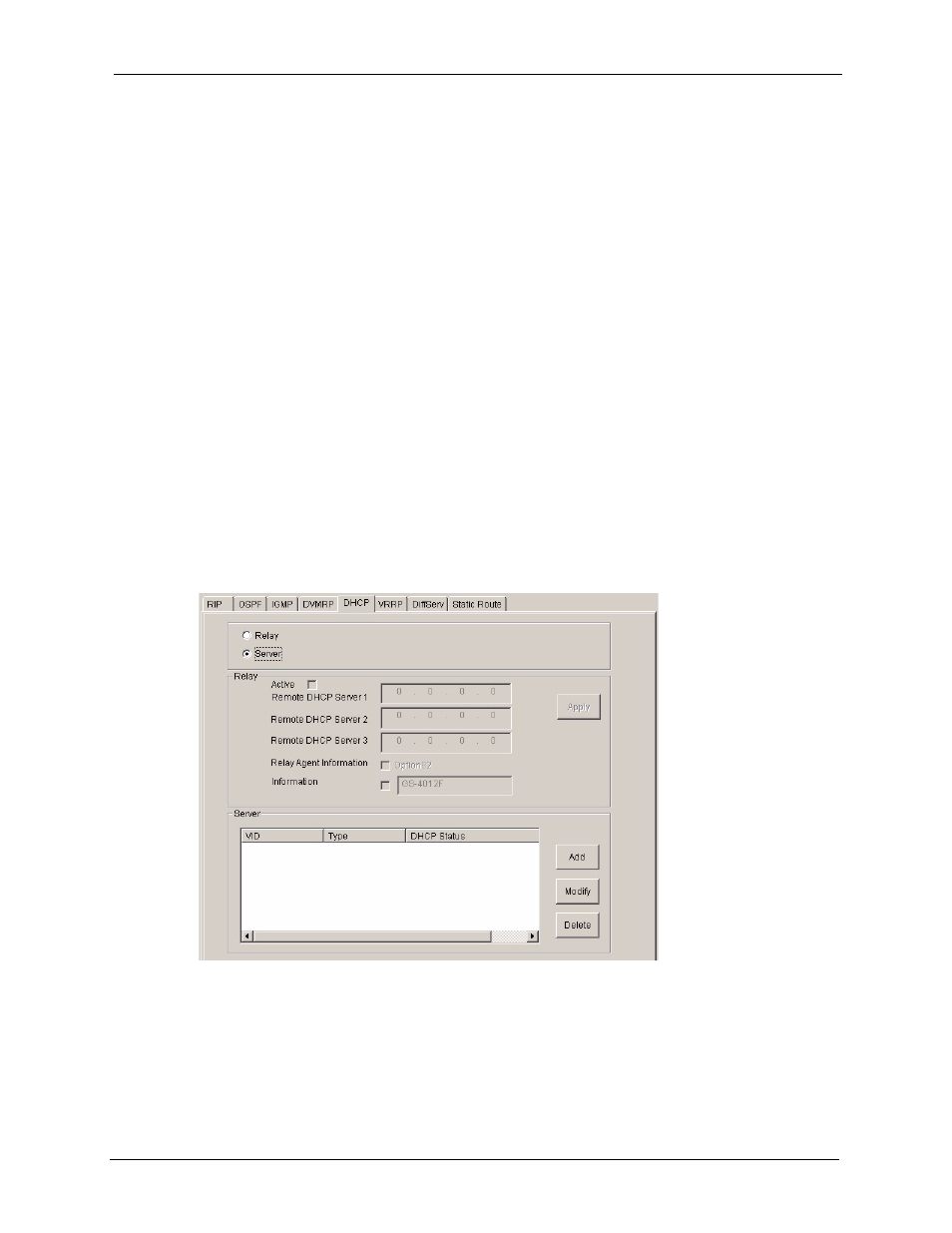
NetAtlas Workgroup Ethernet Switch Manager User’s Guide
Chapter 18 IP Configuration
174
18.5.1 DHCP modes
Depending on your switch model, your switch can be configured as a DHCP server or DHCP
relay agent.
• If you configure the switch as a DHCP server, it will maintain the pool of addresses and
distribute them to your LAN computers.
• If there is an Ethernet device that performs the DHCP server function for your network,
then you can configure the switch as a DHCP relay agent. When the switch receives a
request from a computer on your network, it contacts the Ethernet device (the DHCP
server) for the necessary IP information, and then relays the assigned information back to
the computer.
18.5.2 Configuring DHCP Server
Follow the steps below to set the switch as a DHCP server.
1 In the Device Panel list, right-click on a device.
2 Click Configuration > IP Configuration > DHCP.
3 Select Server.
Figure 123 IP Configuration: DHCP: Server
