ZyXEL Communications NetAtlas Workgroup User Manual
Page 40
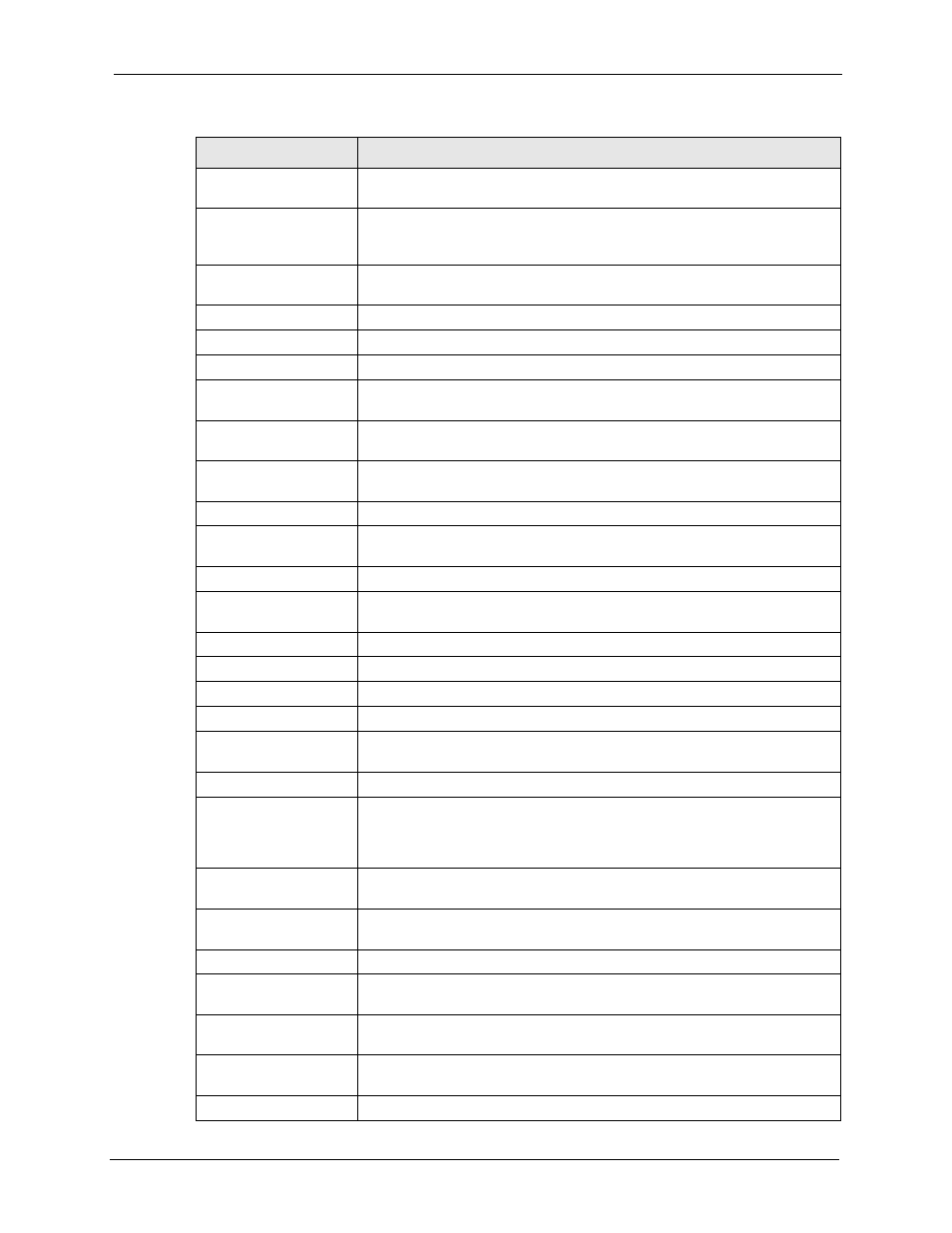
NetAtlas Workgroup Ethernet Switch Manager User’s Guide
Chapter 3 EMS Main Window
40
Port Status
This link takes you to a screen where you can view the port status of a
device.
802.1d
This link takes you to a screen where you can view the MAC addresses (and
types) of devices attached to what ports and VLAN IDs or view the MAC
addresses – IP address resolution table.
Multicast Status
This link takes you to a screen where you can view the multicast traffic status
of a device.
IP Application Status This link takes you to screens where you can view IP routing domain status.
Interface Status
This link takes you to a screen where you can IP routing interface status.
Template
VLAN Template
This link takes you to a screen where you can pre-configure a VLAN
template for upload to multiple devices.
IGMP Filtering
Profile Template
This link takes you to screens where you can pre-configure an IGMP filter
template for upload to multiple devices.
Multicast Template
This link takes you to a screen where you can configure a multicast template
for upload to multiple devices.
Provisioning
IGMP Filtering
Provisioning
This link takes you to screens where you can apply IGMP filtering templates.
Performance
Interface
This link takes you to a screen where you can configure interface
performance graphs and tables.
Fault Screens
Event Log
This link takes you to a screen where you can configure an alarm filter.
Loopback Test
This link takes you to a screen where you can perform a loopback test.
Maintenance
Firmware Upgrade
This link takes you to a screen where you can perform a device firmware
upgrade.
Device Reset
This link takes you to a screen where you can reset a device.
NE (Network
Element)
Configuration
Backup and Restore
This link takes you to a screen where you can backup or restore
configuration files.
Load Factory Default This link takes you to a screen where you can load the factory default
settings.
Scheduled NE
Config Backup
This link takes you to a screen where you can schedule when you want to
backup a device configuration file.
Tool Screens
Telnet
This link takes you to a screen where you can access a device Telnet
service.
Web Access
This link takes you to a screen where you can access a device Web
configurator.
Ping
This link takes you to a screen where you can ping a device directly through
the EMS.
Help
Table 12 EMS Navigation Panel Sub-link Descriptions (continued)
DESCRIPTION
LABEL
