4 dvmrp, Figure 121 ip configuration: igmp, Table 91 ip configuration: igmp – ZyXEL Communications NetAtlas Workgroup User Manual
Page 172
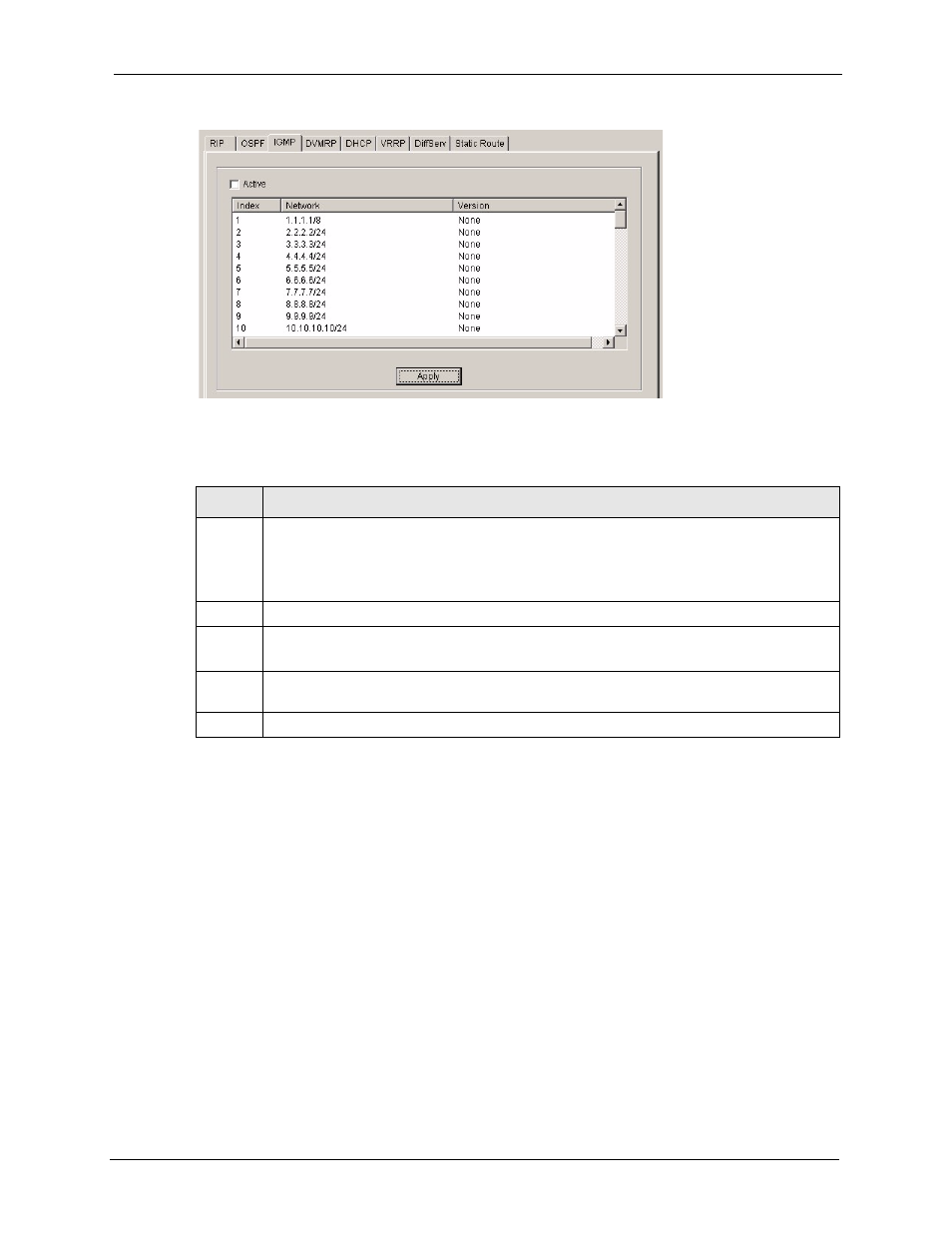
NetAtlas Workgroup Ethernet Switch Manager User’s Guide
Chapter 18 IP Configuration
172
Figure 121 IP Configuration: IGMP
The following table describes the labels in this screen.
18.4 DVMRP
DVMRP (Distance Vector Multicast Routing Protocol) is a protocol used for routing multicast
data within an autonomous system (AS). This DVMRP implementation is based on draft-ietf-
idmr-dvmrp-v3-10. DVMRP provides multicast forwarding capability to a layer 3 switch that
runs both the IPv4 protocol (with IP Multicast support) and the IGMP protocol. The DVMRP
metric is a hop count of 32.
IGMP is a protocol used for joining or leaving a multicast group. You must have IGMP
enabled when you enable DVMRP.
1 In the Device Panel list, right-click on a device.
2 Click Configuration > IP Configuration > DVMRP.
Table 91 IP Configuration: IGMP
LABEL
DESCRIPTION
Active
Select this check box to enable IGMP on the switch.
Note: You cannot enable both IGMP snooping and IGMP at the same time.
Refer to the section on IGMP snooping.
Index
This field displays an index number of an entry.
Network This field displays the IP domain configured on the switch.
for more information on configuring IP domains.
Version
Select an IGMP version from the drop-down list box. Choices are IGMP-v1, IGMP-v2 and
None.
Apply
Click Apply to save your changes.
