3 vlan status, Table 19 view: stp status – ZyXEL Communications NetAtlas Workgroup User Manual
Page 54
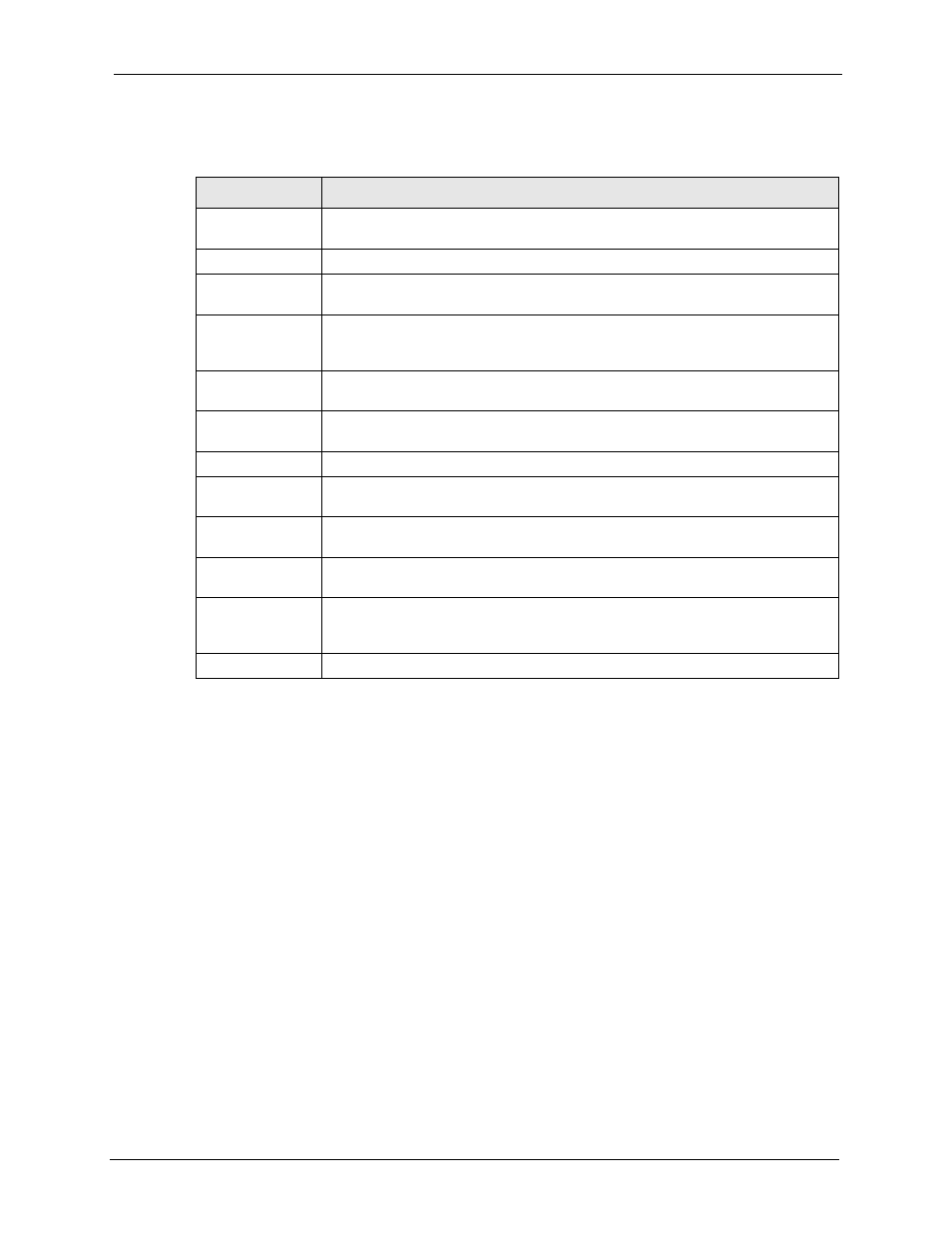
NetAtlas Workgroup Ethernet Switch Manager User’s Guide
Chapter 5 View
54
5.3 VLAN Status
Follow the steps below to view the VLAN status of a switch.
Note: The VLAN Status screen only displays static IEEE 802.1q VLAN information.
1 Click View > VLAN Status.
2 Choose a switch from the list located on the left-hand side of the screen.
Table 19 View: STP Status
LABEL
DESCRIPTION
Spanning Tree
Protocol
This field displays Running if STP is activated; otherwise, it displays Down.
Bridge
Root refers to the base of the spanning tree (the root bridge).
Bridge ID
This is the unique identifier for this bridge, consisting of bridge priority plus MAC
address.
Hello Time
(second)
This is the time interval (in seconds) at which the root device transmits a
configuration message. The root bridge determines Hello Time, Max Age and
Forwarding Delay
Max Age (second) This is the maximum time (in seconds) a switch can wait without receiving a
configuration message before attempting to reconfigure.
Forwarding Delay
(second)
This is the time (in seconds) the root switch will wait before changing states (that
is, listening to learning to forwarding).
Cost to Bridge
This is the path cost from the root port on this switch to the root switch.
Port ID
This is the priority and number of the port on the switch through which this switch
must communicate with the root of the spanning tree.
Topology Changed
Times
This is the number of times the spanning tree has been reconfigured.
Time Since Last
Change
This is the time since the spanning tree was last reconfigured.
Polling
The text box displays how often (in seconds) this screen refreshes. You may
change the refresh interval by typing a new number in the text box and then
clicking the Apply button.
Close
Click Close to close the screen.
