Toshiba VF-FS1 User Manual
Page 60
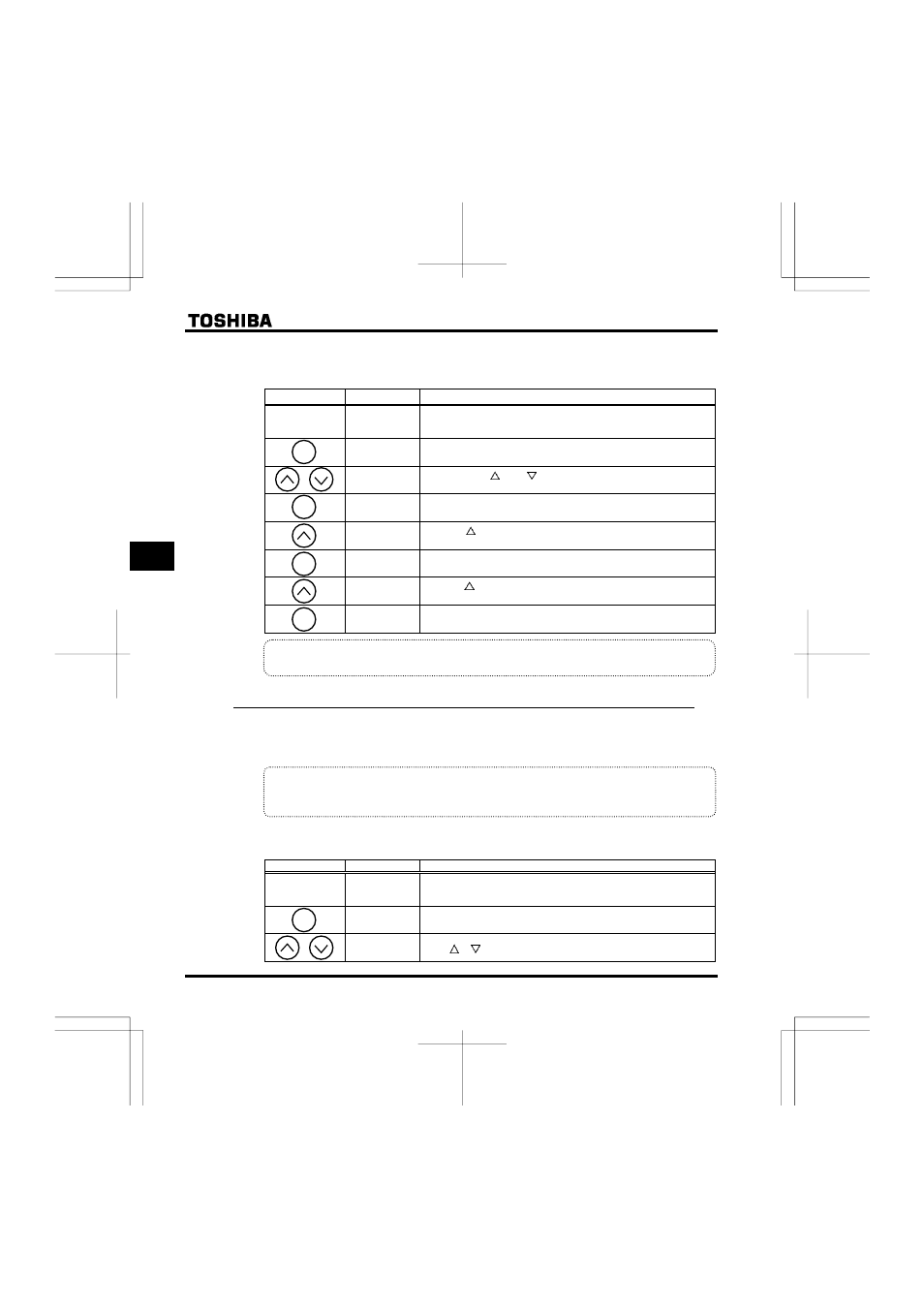
E6581381
D-6
4
■
Example of parameter setting
Steps in setting are as follows
(Example of Auto-restart control selectionH from 0 to 1.)
Key operated
LED display
Operation
.
Displays the operation frequency (operation stopped).
(When standard monitor display selection H= [Operation
frequency])
CWH
The first basic parameter “CWH” (Wizard function) is displayed.
H
Press either the or the to change to the parameter group
H
.
H
Press the ENT key to display the first extended parameter H.
H
Press the key to change to the auto-restarte control selection
H
.
Pressing the ENT key allows the reading of parameter setting.
Press the key to change the auto-restarte control selection from
to .
⇔H
Pressing the ENT key alternately flashes on and off the parameter
and changed value and allows the save of those values.
If there is anything you do not understand during this operation, press the MODE key several times to
start over from the step of CWH display.
4.2.3 Search and resetting of changed parameters (I4W)
Automatically searches for only those parameters that are programmed with values different from the
standard default setting and displays them in the user parameter group I4W. Parameter setting can also be
changed within this group.
Notes on operation
• If you reset a parameter to its factory default, the parameter will no longer appear in I4W.
• HO, HH are not appeared, if the value of these parameters are changed.
■
How to search and reprogram parameters
The operations of search and resetting of parameters are as follows.
Key operated
LED display
Operation
Displays the operation frequency (operation stopped).
(When standard monitor display selection H= [Operation
frequency])
CWH
The first basic parameter “CWH” (Wizard function) is displayed.
ITW
Press or key to select I4W.
MODE
ENT
ENT
ENT
MODE
