1) 0-10vdc voltage input adjustment (via, vib) – Toshiba VF-FS1 User Manual
Page 113
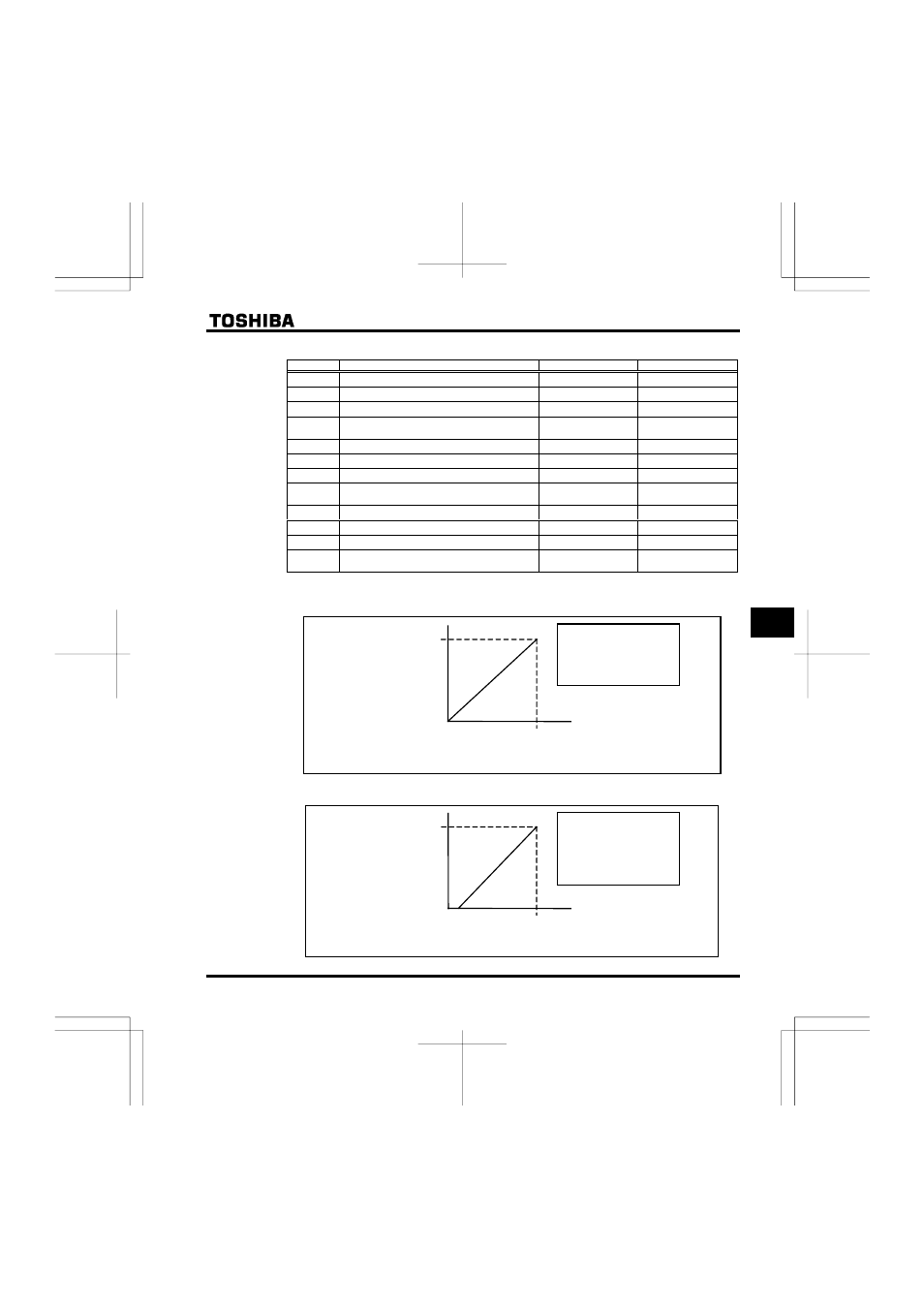
E6581381
F-17
6
[Parameter setting]
Title
Function
Adjustment range
Default setting
H
VIA input point 1 setting
0-100 (%)
0
H
VIA input point 1 frequency
0.0-200.0 (Hz)
0.0
H
VIA input point 2 setting
0-100 (%)
100
H
VIA input point 2 frequency
0.0-200.0 (Hz)
50.0 (WP type)
60.0 (WN type)
H
VIB input point 1 setting
0-100 (%)
0
H
VIB input point 1 frequency
0.0-200.0 (Hz)
0.0
H
VIB input point 2 setting
0-100 (%)
100
H
VIB input point 2 frequency
0.0-200.0 (Hz)
50.0 (WP type)
60.0 (WN type)
H
Communication command point 1 setting
0-100 (%)
0
H
Communication command point 1 frequency
0.0-200.0 (Hz)
0.0
H
Communication command point 2 setting
0-100 (%)
100
H
Communication command point 2 frequency
0.0-200.0 (Hz)
50.0 (WP type)
60.0 (WN type)
Note: Don't set the same value between point 1 and point 2. If set the same falue, the GTT is displayed.
1) 0-10Vdc voltage input adjustment (VIA, VIB)
VIA, VIB terminals
The output frequency with
respect to the voltage input is
adjusted according to the
selected reference point.
Gradient and bias can be set
easily.
H H
100 (%)
10V voltage signal
H H
0 ( Hz)
H H
0 (%)
H H
60 ( Hz )
0
Output
frequency
Frequency commnd
2) 4-20mAdc current input adjustment (VIA: VIA (SW3) slide switch in the I position)
VIA terminal
The output frequency with respect to
the current input is adjusted
according to the selected reference
point.
Gradient and bias can be set easily.
Set H to to create a current
input from 0 to 20mA.
H
100 (%)
20mA current signal
H
0 ( Hz)
H
20 (%)
4
H
60 ( Hz )
Output
frequency
Frequency commnd
