2 using the rs485 – Toshiba VF-FS1 User Manual
Page 177
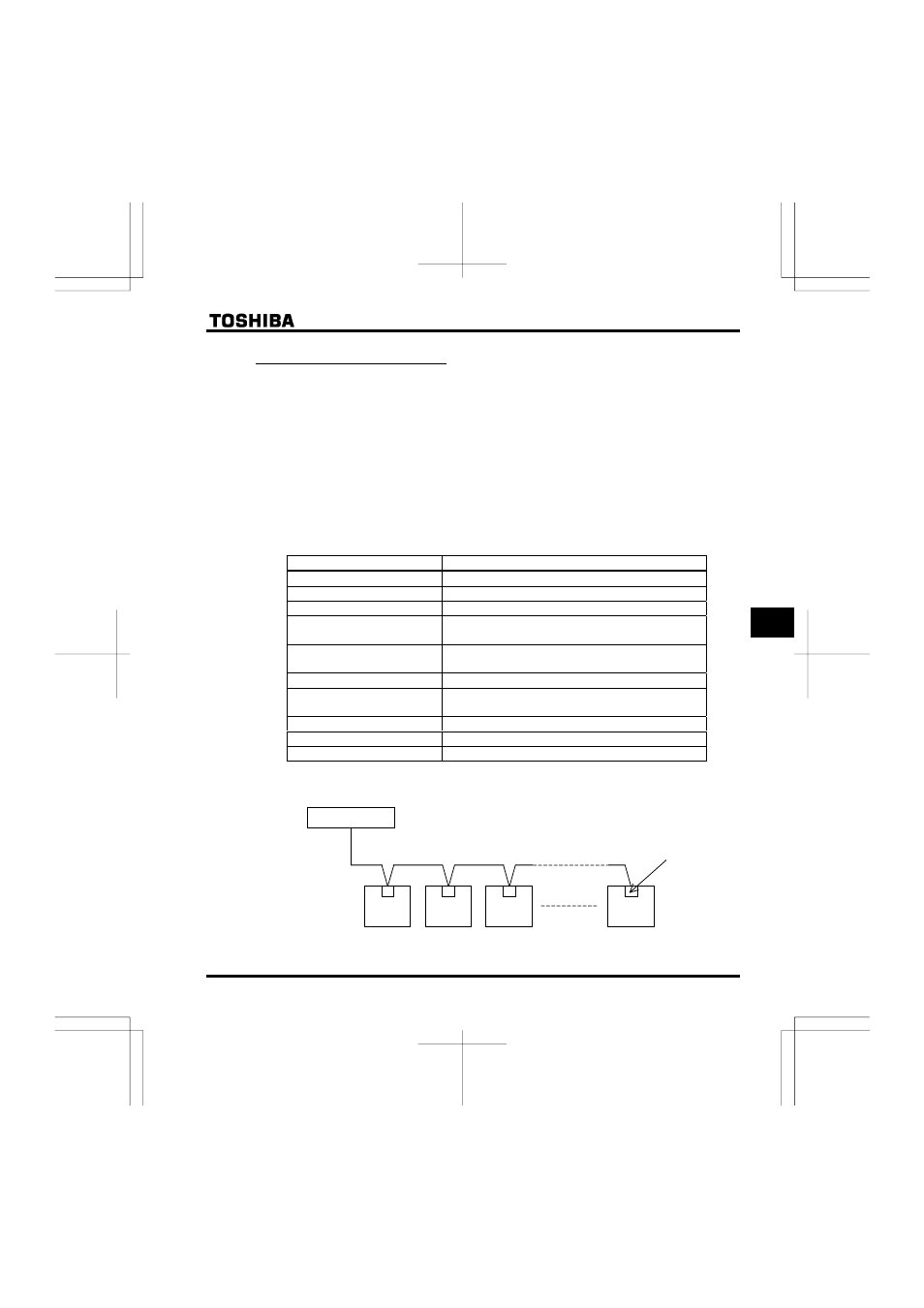
E6581381
F-81
6
6.21.2 Using the RS485
■
Setting the communication functions
Setting commands and frequencies by communications has priority over sending commands from the
operation panel or the terminal board. Command/frequency setting by communications can therefore be
enabled, irrespective of the setting in the command mode (EOQF) or the frequency setting mode (HOQF).
When inverters are connected to each others, however, in order for slave inverters to recognize frequency
signals from the master inverter as frequency commands, the frequency setting mode selection 1 parameter
(HOQF) provided for each slave inverter needs to be set to 4 (serial communications). Refer to the
COMMUNICATIONS EQUIPMENT USER'S MANUAL for details.
However, when the input terminal function selection parameter is set to 48: SC/LC (Serial/Local selection),
the inverter can be operated with the settings of the command mode (EOQF) or the frequency setting mode
(HOQF) by external input.
■
Transmission specifications
Item
Specifications
Transmission scheme
2-wire, Half-duplex
Connection scheme
Centralized control
Synchronization scheme
Asynchronous
Transmission rate
Default: 19200 baud (parameter setting)
Option: Either 9600 or 19200 baud
Character transmission
ASCII code: JIS X 0201 8, 8-bit (fixed)
Binary code: Binary, 8-bit (fixed)
Stop bit length
Inverter receiving: 1 bit, Inverter sending: 2 bits
Error detection
Parity: Even, Odd, or None selectable by parameter setting;
check sum method
Character transmission format
Receiving: 11-bit, Sending: 12-bit
Order of bit transmission
Least significant bit first
Frame length
Variable to a maximum of 17 bytes
■
Example of connection for RS485-communication
Host computer
VF-FS1
VF-FS1
VF-FS1
VF-FS1
Option
