11 inserting a project into the workspace – Renesas REJ10J1837-0100 User Manual
Page 76
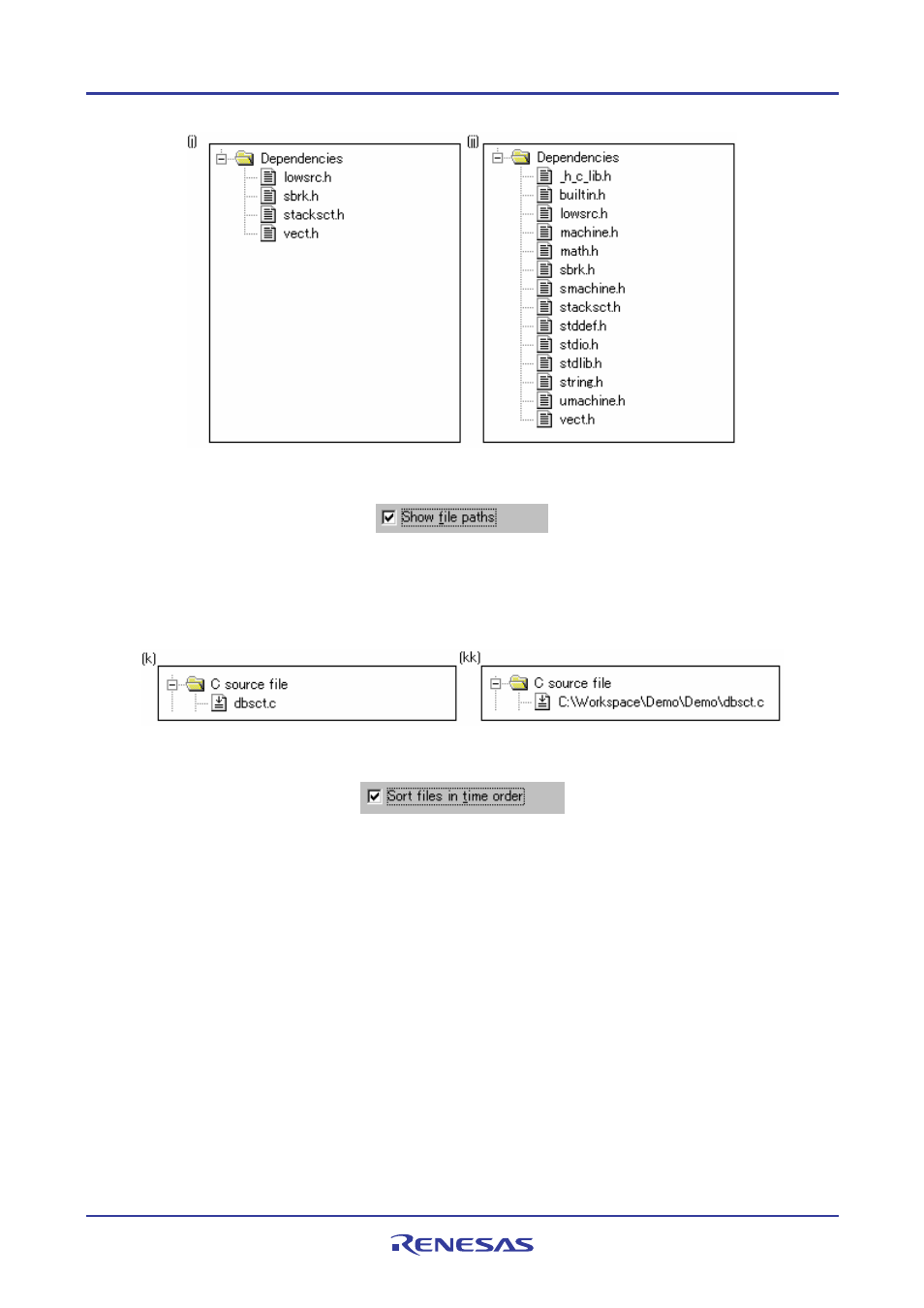
High-performance Embedded Workshop
2. Build Basics
REJ10J1837-0100 Rev.1.00 Nov. 16, 2008
61
Show File Paths
By default, any files will not be shown with their full path (as in figure (k) below). If the Show file paths checkbox is
selected, all of the files in the Projects tab of the Workspace window are shown with their full path, i.e. from a drive
letter (as in figure (kk) below).
Sorting the workspace window into time stamp order
When Sort files in time order option is selected, the workspace window is then sorted into file time stamp order. The
newest files are located at the top of list with the older files towards the bottom.
If files are updated after selecting this option, manually update the order of these files.
To manually update the file order
Select Refresh Order in the pop-up menu on the Projects tab of the Workspace window.
2.11
Inserting a project into the workspace
When a workspace is created, it contains only one project but, after it is created, you can insert new or existing projects
into the workspace.
