18 specifying the refresh interval, 19 changing the data length, 20 changing the radix – Renesas REJ10J1837-0100 User Manual
Page 334
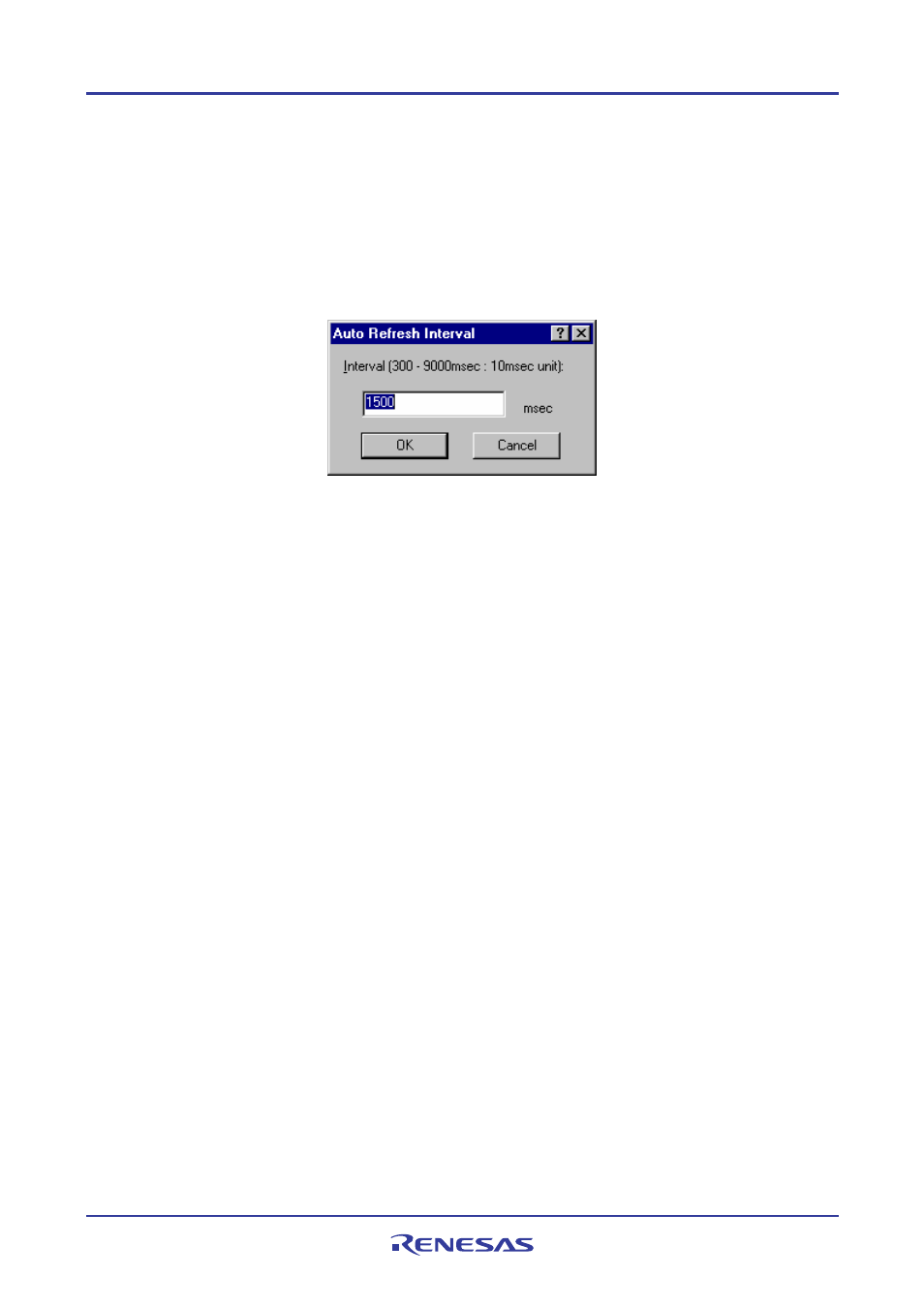
High-performance Embedded Workshop
17. Using the Debugger
REJ10J1837-0100 Rev.1.00 Nov. 16, 2008
319
17.3.18 Specifying the refresh interval
You can specify the interval to refresh the Memory window while the user program is running.
Support for this function depends on the debugger.
To specify the refresh interval
1. Right-click within the window to open a pop-up menu.
2. Select Refresh Interval. The Auto Refresh Interval dialog box opens.
3. Specify the refresh interval in 10-ms units. The default value and valid range vary depending on the debugger.
The refresh interval can be specified for each Memory window.
After Auto Refresh is activated, the actual refresh interval is shown on the leftmost column header in the Memory
window during execution of the user program.
The actual refresh interval may be longer than the specified value depending on the state of execution.
17.3.19 Changing the data length
Select the data length from the followings in the pop-up menu Data Length of the memory window.
Either the following can be specified.
1byte
Displays in 1-byte units (default).
2bytes
Displays in 2-bytes units.
4bytes
Displays in 4-bytes units.
8bytes
Displays in 8-bytes units.
17.3.20 Changing the radix
Select the data radix from the followings in the pop-up menu Radix of the memory window.
Either the following can be specified.
Hex
Displays in hexadecimal (default).
Dec
Displays in decimal.
Signed Dec
Displays in signed decimal.
Oct
Displays in octal.
Bin
Displays in binary.
