Renesas REJ10J1837-0100 User Manual
Page 319
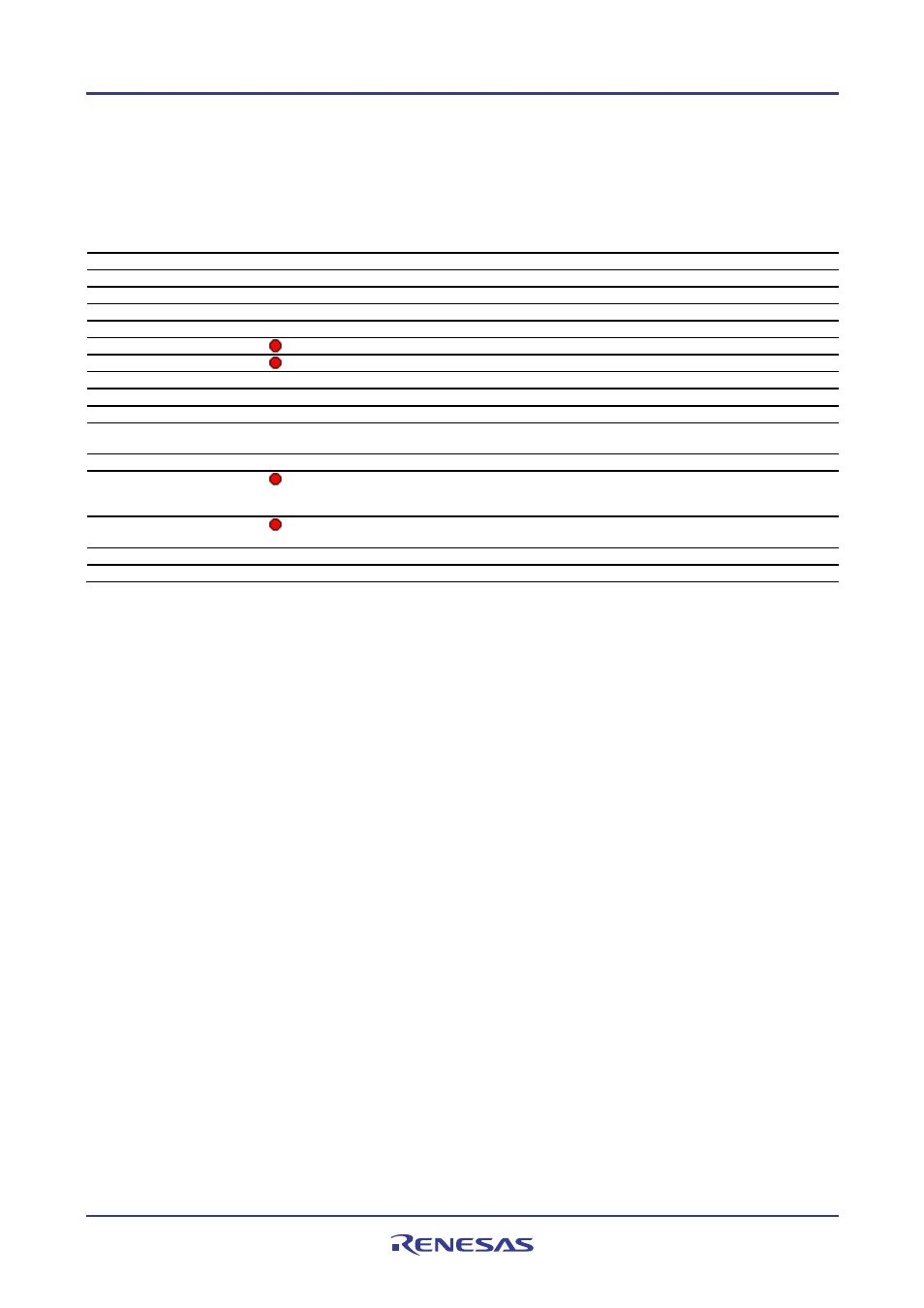
High-performance Embedded Workshop
17. Using the Debugger
REJ10J1837-0100 Rev.1.00 Nov. 16, 2008
304
• The "Source" field includes codes highlighting the syntax.
Options
Right-clicking within the "Source" field opens a pop-up menu containing available options.
Pop-up Menu Option
Macro Recording Function
Open Source File For Editing
-
Opens an editor window containing the file for editing.
Open File in Source Mode
-
Opens a file shown in the disassembly window.
Copy
-
Places a copy of the highlighted text into the Windows® clipboard.
Find
-
Finds text in the current file.
Goto Line
-
Jumps to a line in a file.
Toggle Breakpoint
Sets or clears a software breakpoint at the line showing the address.
Enable/Disable Breakpoint
Enables or disables the current software breakpoint.
Turn Header On/Off
Shows or hides the column header.
Define Column Format
-
Sets the status of editor and disassembly columns.
Columns Column name
-
Sets the status of editor and disassembly columns.
Instant Watch *
-
Launches the Instant Watch dialog box with the name extracted from the view at
the current text cursor (not mouse cursor) position.
Set Address
-
Enters a new start address.
Go To Cursor
Starts executing the user program at the current PC and continues until the PC
equals the address indicated by the current text cursor (not mouse cursor)
position.
Set PC Here
Changes the value of the PC to the address at the row of the text cursor (not
mouse cursor).
Display PC
-
Opens the source file or disassembly at the address of the PC.
Properties
-
Displays file properties.
Note:
Support for this function depends on the debugger.
17.2.2.2 Opening a source file for editing
The Disassembly source-mode allows only to view and debug source files, and no editing is permitted from within this
view.
To edit a source file that is currently open in the Disassembly source-mode view, the pop-up menu option Open Source
File for Editing must be selected. This will open an editor window containing the file for editing.
Alternatively you may open the file for editing manually via the Workspace Window or by the main menu [File ->
Open].
17.2.2.3 Opening a source file in the Disassembly window
Opening a source file is possible by selecting Open File in Source Mode from the pop-up menu in Disassembly
window. This menu option is available on the pop-up menu in all view-modes within the Disassembly window.
Upon selecting this menu option a file-browse dialog will be displayed prompting for the source file to be opened. Any
text-based file may be selected and not just source files.
17.2.2.4 Using disassembly source-mode as primary debug view
It is possible to use disassembly source-mode as primary debug view.
To use disassembly source-mode as primary debug view
1. Select [Setup -> Options]. The Options dialog box opens.
2. Select the Debug tab.
