Renesas REJ10J1837-0100 User Manual
Page 237
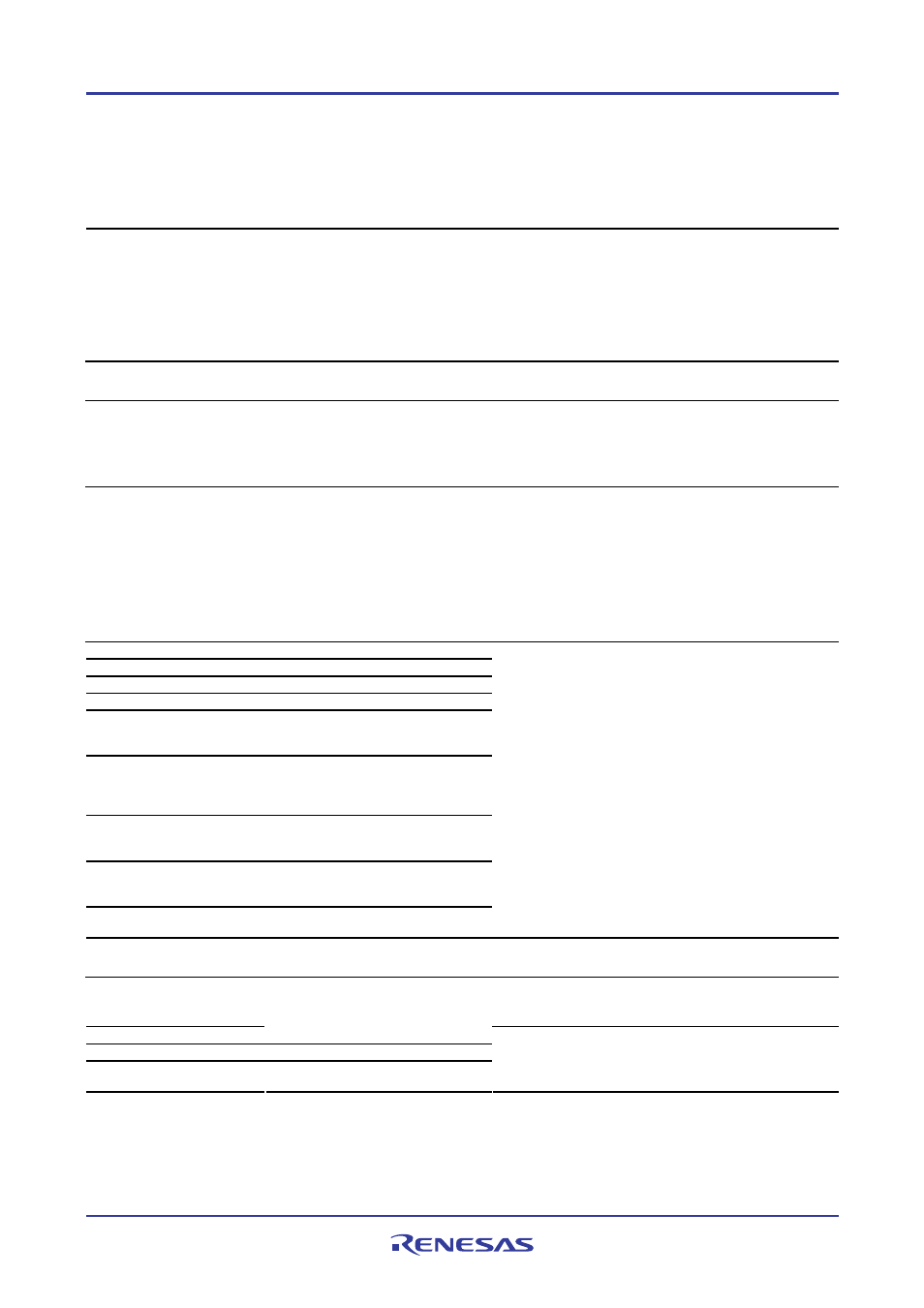
High-performance Embedded Workshop
15. Using the Macro-Recording Support Facility
REJ10J1837-0100 Rev.1.00 Nov. 16, 2008
222
- E8a emulator software
- E30A emulator debugger
•
Emulator debuggers for 740 family
Excluding the following debugger:
- E8a emulator software
•
H8/300H Tiny series compact emulator debugger
Address Interrupt Break Points [View -> Break -> Address Interrupt
Break Points]
•
M32C PC7501 emulator debugger V.1.03 Release 00
and later
•
M32C compact emulator debugger V.1.03 Release 00
and later
•
M16C R8C PC7501 emulator debugger V.1.03 Release
00 and later
•
M16C R8C compact emulator debugger V.1.03 Release
00 and later
Coverage
[View -> Code -> Coverage]
•
Simulator debuggers for SuperH family
•
Simulator debuggers for H8SX, H8S, and H8 families
Trace
[View -> Code -> Trace]
•
Simulator debuggers for SuperH family
•
Simulator debuggers for H8SX, H8S, and H8 families
•
Emulator software for the E200F emulators
R0E0200F0EMU00 and R0E0200F2EMU00 revised to
V.1.08 Release 00 and later
Event
[View -> Code -> Eventpoints]
•
Simulator debuggers for SuperH family
•
Simulator debuggers for H8SX, H8S, and H8 families
•
Emulator software for the E200F emulators
R0E0200F0EMU00 and R0E0200F2EMU00 revised to
V.1.08 Release 00 and later
•
E8 emulator software V.2.10 Release 00 and later
•
E8a emulator software
•
E10A-USB emulator software V.2.13 Release 00 and
later (H8SX Device group)
Code Coverage
[View -> Code -> Code Coverage]
Data Coverage
[View -> Code -> Data Coverage]
Hardware Break
[View -> Event -> Hardware Break]
Trace conditions
[View -> Event -> Trace Conditions]
Violation of access protection
Click the Detail button for Access
Protect Violation in the Hardware
Break or Trace conditions dialog box.
Uninitialized area detection
Click the Detail button for Read from
anuninitialized memory in the
Hardware Break or Trace conditions
dialog box.
Violation of stack access
Click the Detail button for Stack
access violation in the Hardware
Break or Trace conditions dialog box.
Violation of task stack access
Click the Detail button for Task stack
access violation in the Hardware
Break or Trace conditions dialog box.
Performance Analysis
Conditions
[View -> Event -> Performance Analysis
Conditions]
•
E100 emulator debugger
Realtime Profile
[View -> Performance -> Realtime
Profile]
•
E200F emulator software
•
E100 emulator debugger
Configuration
•
Emulator software for E200F emulators
R0E0200F0EMU00 and R0E0200F2EMU00 revised to
V.1.08 Release 00 and later
Configuration properties
[Setup -> Emulator -> System]
Device Setting
[Setup -> Emulator -> Device Setting]
Start/Stop Function Setting
[Setup -> Emulator -> Start Stop
Function Setting]
•
E100 emulator debugger
Support of this function depends on the debugging platform in use. For details, refer to the user’s manual, help files, or
the release notes for the emulator or the simulator debugger.
