Figure 120 required firmware version, Procedure 45, Upgrading firmware for cs 1000 release 5.0 – Nortel Networks NN43001-314 User Manual
Page 347
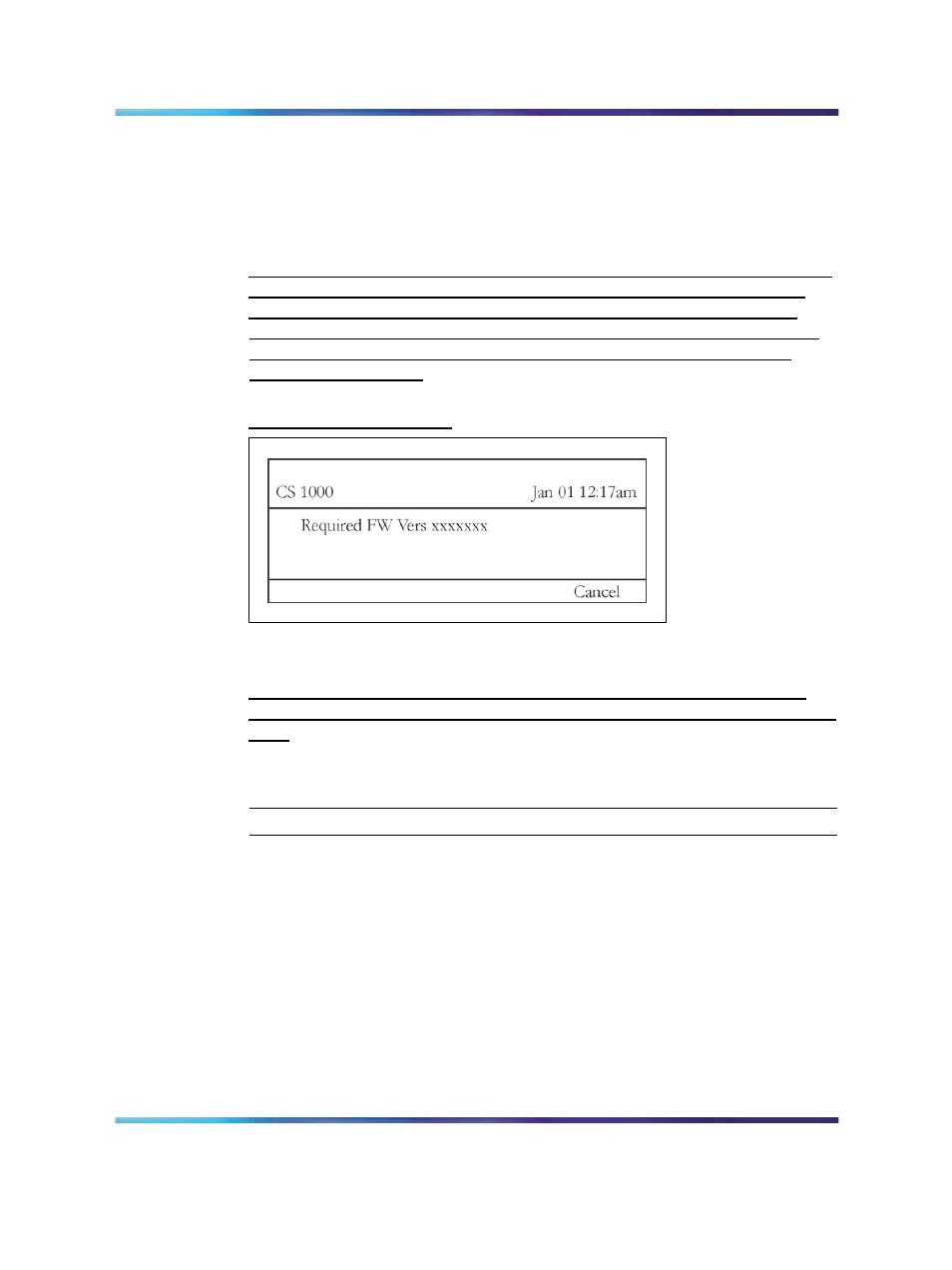
Firmware downloads
347
The
umsUpgradeAll
command has no immediate impact on IP Phones
that are logged in or out by Virtual Office. However, the firmware files may
be upgraded, if required, when the Virtual Office session is terminated.
For information on Enhanced UNIStim Firmware, refer to IP Line
Fundamentals (NN43100-500).
Each IP Phone that is redirected back to the Branch Office has its firmware
version checked against the MG 1000B TPS firmware policy. If there is
no match, the firmware is upgraded automatically and the IP Phone is
redirected back to the main office. If there is a match, the IP Phone stays
in Local Mode, and "Required firmware
telephone screen (see
Figure 118 "Required firmware version" (page 347)
Figure 118
Required firmware version
This figure shows a screen display from an IP Phone 2004. The display on
another model of IP Phone may differ.
This display can only be cleared by pressing the Cancel key. While this
display appears, the user can only receive calls; they cannot make outgoing
calls.
Procedure 45
Upgrading firmware for CS 1000 Release 5.0
Step
Action
Upgrade procedures are generally found in theCommunication Server
1000E: Installation and Configuration NTP (NN43041-310). Relevant
information can be found in IP Line: Description, Installation, and Operation
(NN43100-500).
1
At the main office, upgrade IP Phone firmware on the Signaling
Server. For instructions, see the chapter "Uploading software
upgrade files" in Communication Server 1000E: Upgrade Procedures
(NN43041-458).
2
Issue the CLI command
umsUpgradeAll
at the main office.
Nortel Communication Server 1000
Branch Office Installation and Commissioning
NN43001-314
01.02
Standard
Release 5.0
20 June 2007
Copyright © 2007, Nortel Networks
.
