Figure 70 "right ear bracket, Warning – Nortel Networks NN43001-314 User Manual
Page 225
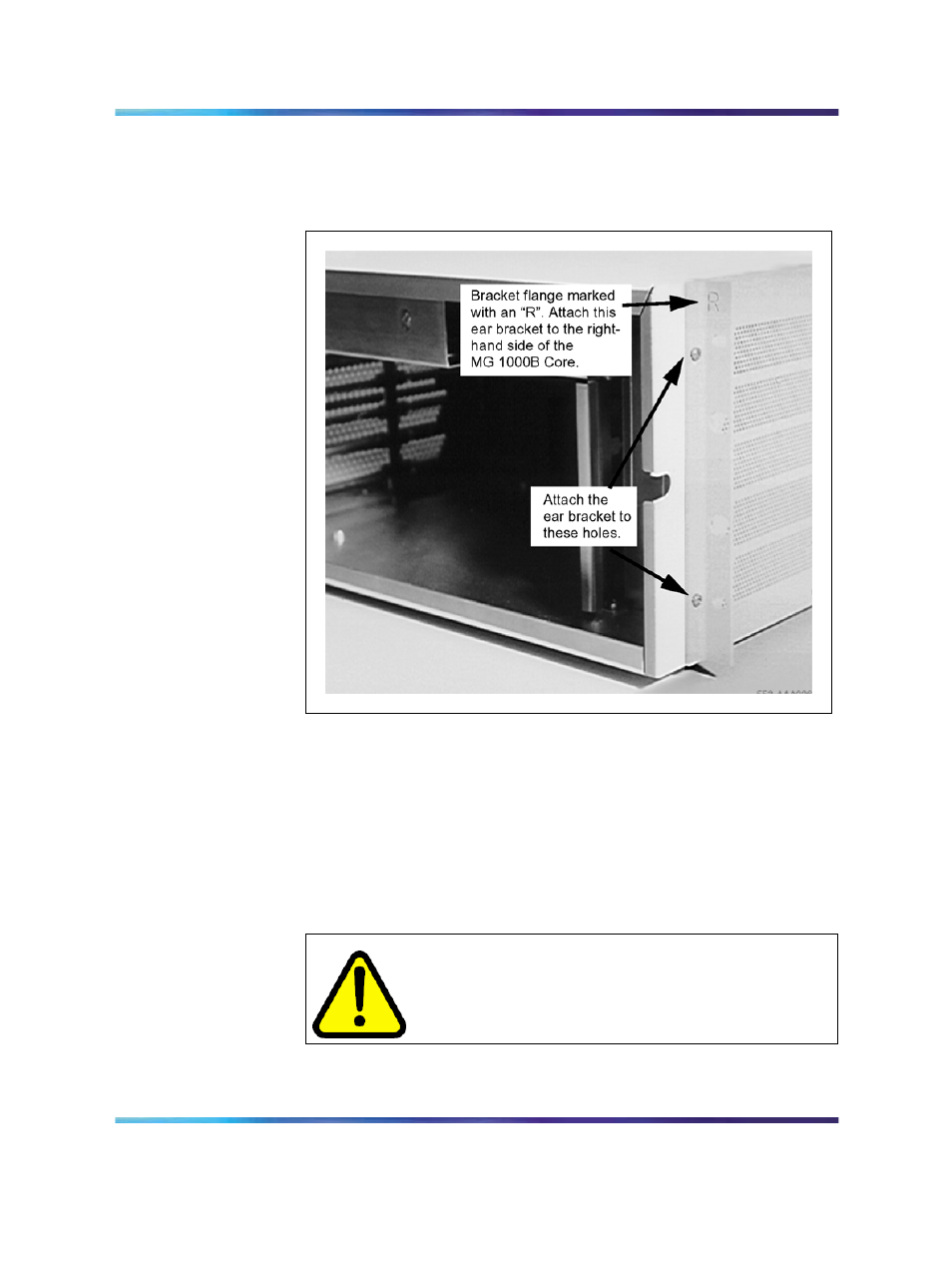
Installing an MG 1000B Core
225
be at the top of the bracket and must face to the front of the MG
1000B Core.
Figure 70
Right ear bracket installed on the MG 1000B Core
4
Attach the left ear bracket (marked with an "L") to the holes on the
left side of the MG 1000B Core (near the front).
a. Use two #8-32 machine screws.
b. Position the ear bracket so that the four holes on the bracket
flange are nearer to the back of the MG 1000B Core. To
determine the front of the bracket, locate the "L". This "L" must
be at the top of the bracket and must face to the front of the MG
1000B Core.
WARNING
The MG 1000B Core and MG 1000B Expander each
weigh approximately 30 lb. (13.5 kg) with circuit cards
installed, or 26 lb. (12 kg) without circuit cards installed. If
necessary, get assistance when lifting the equipment.
Nortel Communication Server 1000
Branch Office Installation and Commissioning
NN43001-314
01.02
Standard
Release 5.0
20 June 2007
Copyright © 2007, Nortel Networks
.
