Figure 96 set-based installation step 3, Figure 97 set-based installation step 4, Figure 98 set-based installation step 6 – Nortel Networks NN43001-314 User Manual
Page 268
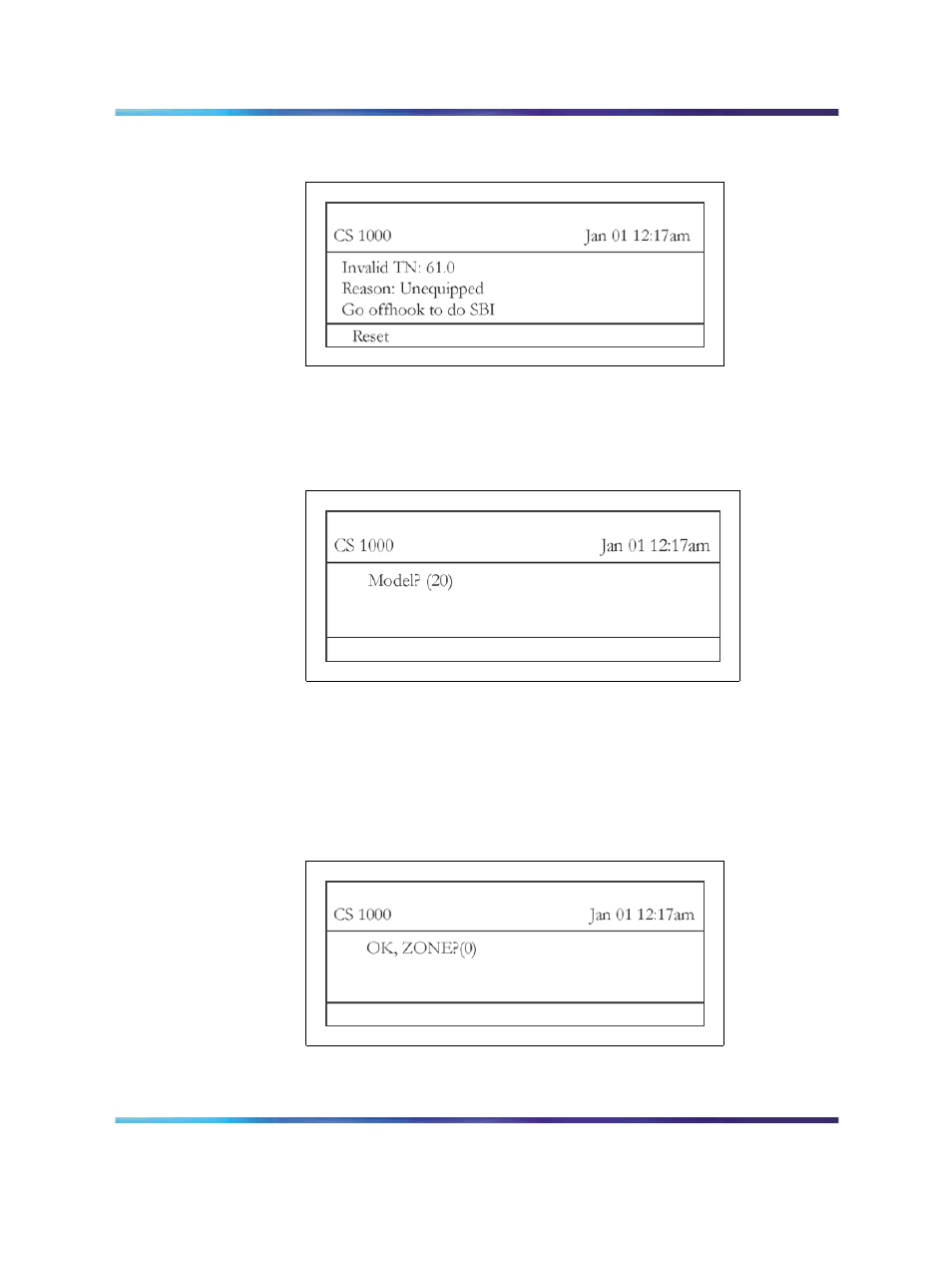
268
MG 1000B telephones
Figure 95
Set-Based Installation Step 3
4
Lift the handset and listen for the continuous dial tone. The Model
prompt is displayed as shown in
Figure 96 "Set-Based Installation
Figure 96
Set-Based Installation Step 4
5
Press the # key to select the default model, or enter the model
number and press #.
6
Listen for a special tone. The prompt appears as shown in
"Set-Based Installation Step 6" (page 268)
. Enter the zone number
as assigned in the branch zone data at the main office. Press #.
Figure 97
Set-Based Installation Step 6
7
Enter the extension number as prompted by the screen shown in
Figure 98 "Set-Based Installation Step 7" (page 269)
, and press #.
Nortel Communication Server 1000
Branch Office Installation and Commissioning
NN43001-314
01.02
Standard
Release 5.0
20 June 2007
Copyright © 2007, Nortel Networks
.
