Materials required, Creating the signaling server cd, Procedure 17 – Nortel Networks NN43001-314 User Manual
Page 240: Creating a signaling server software cd-rom
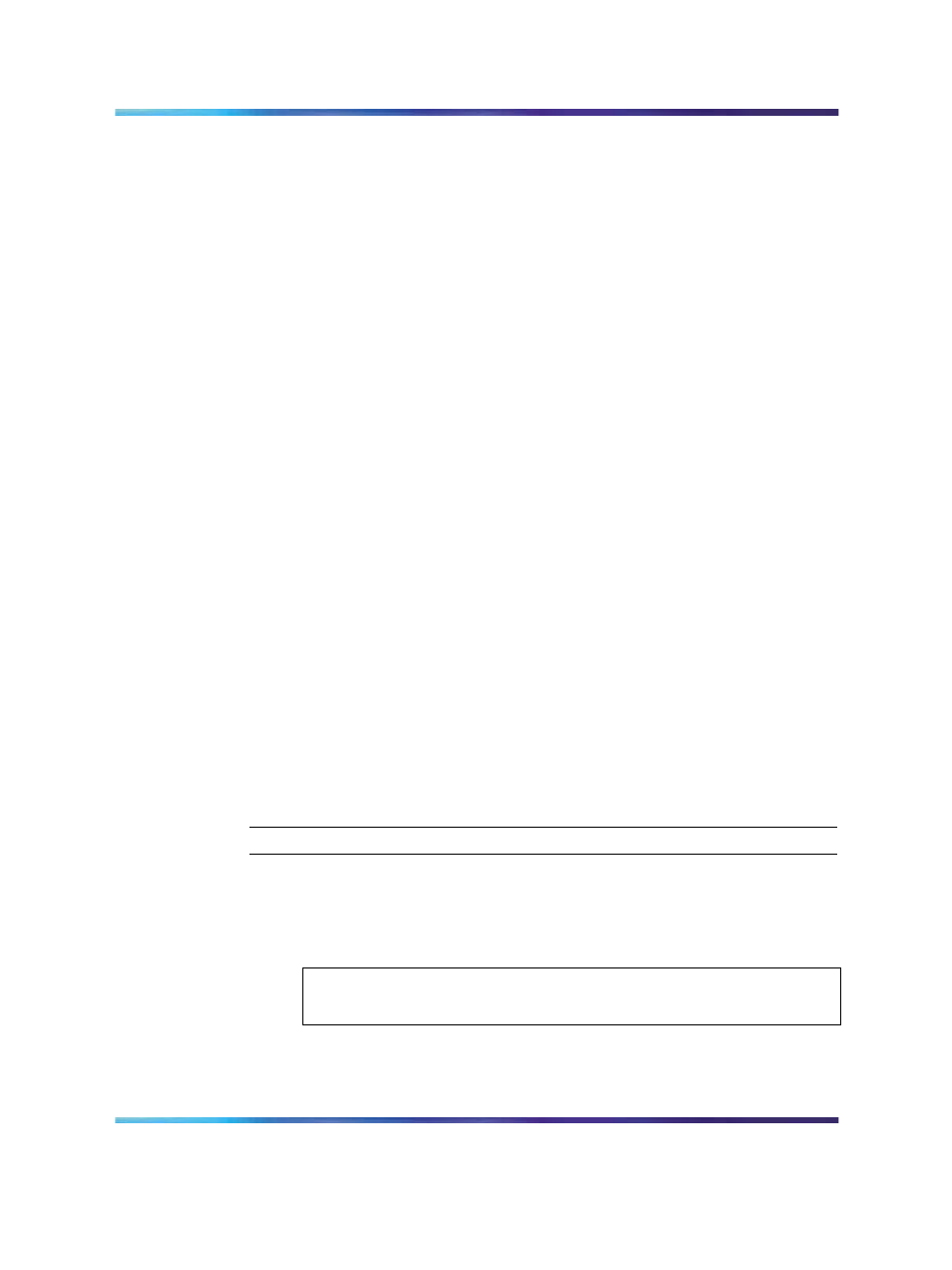
240
MG 1000B software installation
The Install Tool installs all Signaling Server software, including the operating
system, applications, and web files. The Install Tool also copies software
files for the Voice Gateway Media Cards and IP Phones, which are used
to upgrade these components. For a new Signaling Server, the Install Tool
prompts for IP telephony parameters to perform basic system configuration.
After the Signaling Server software is installed, further system configuration
is performed using Element Manager and NRS Manager.
For more information about the Signaling Server, refer to Signaling Server
Installation and Commissioning (NN43001-312).
Materials required
To install the software, you need:
1. A power cable and serial cable (provided with Signaling Server
hardware), and CAT5 cables for networking.
2. The Signaling Server Software CD-ROM. Order or download the
CD-ROM image from the Nortel Electronic Software Download site if
you do not have the latest version in the shipment.
Creating the Signaling Server CD
A single ".iso" file is provided to create the Software CD-ROM. This file is a
ready-to-burn ISO9660 CD image that creates a bootable CD that complies
to the El Torito specification. You must use CD writer software that can
create a CD from this image. As the CD image is preconfigured, your
software automatically creates a bootable CS 1000 Release 5.0 CD-ROM.
See your software’s help pages to create a CD from an ISO file. Also
review the README file that is associated with the Nortel Signaling Server
Software download.
Procedure 17
Creating a Signaling Server software CD-ROM
Step
Action
1
Use the software option to "burn" or "create" a CD from the CD
image. Do not drag-and-drop, as this can result in a file copy and
a CD-ROM that does not work. Do not write the ISO file to the
CD-ROM.
ATTENTION
Select the disk-at-once write option.
2
Close the session.
Nortel Communication Server 1000
Branch Office Installation and Commissioning
NN43001-314
01.02
Standard
Release 5.0
20 June 2007
Copyright © 2007, Nortel Networks
.
