Clid verification, Preparing to configure the dialing plan – Nortel Networks NN43001-314 User Manual
Page 297
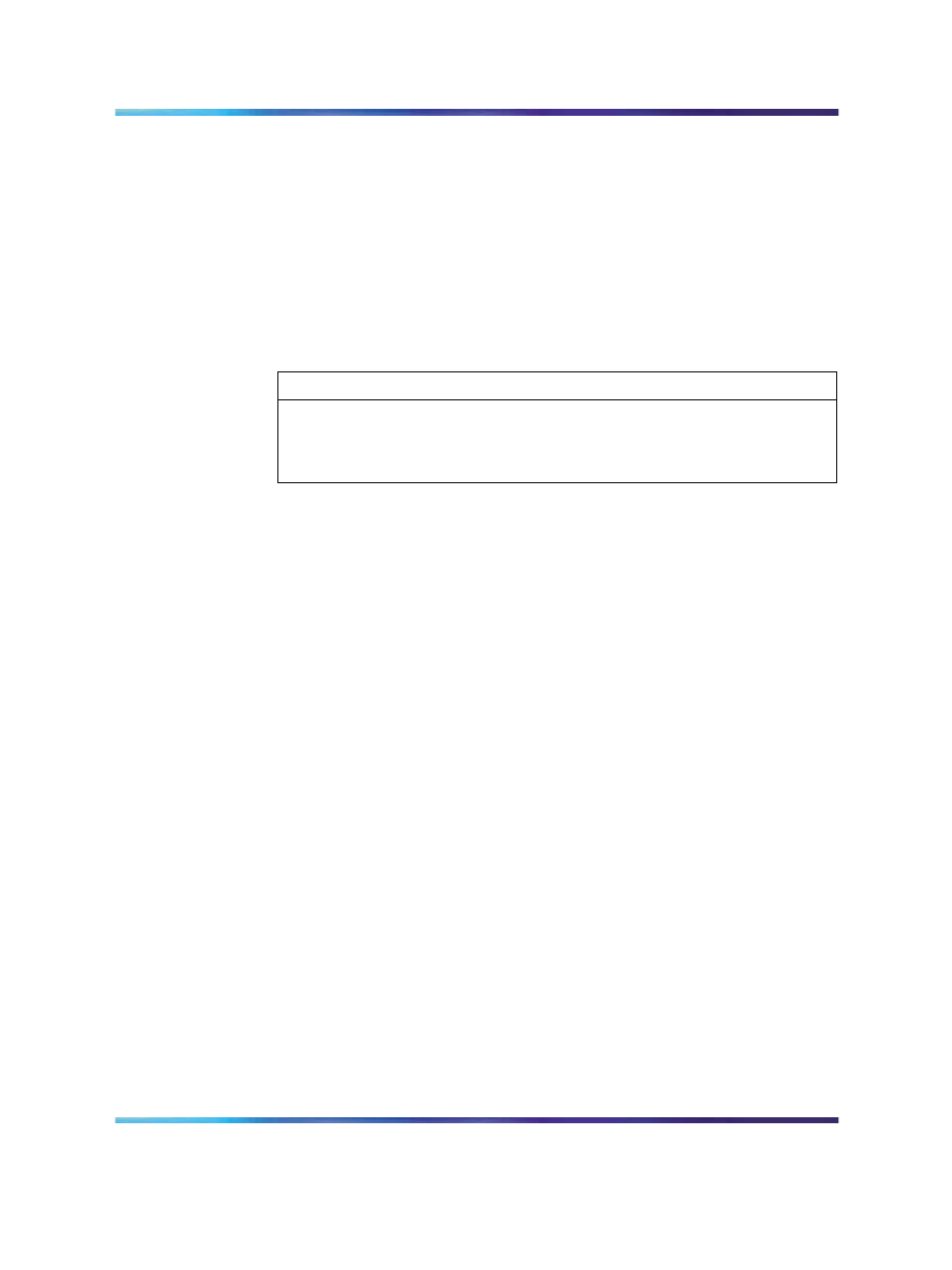
Configuring the dialing plan for PSTN access to Branch Users in Normal Mode
297
If ISPN is YES, the CLID is formed based on the call-type before digit
manipulation. INST digits are inserted, and the CLID is considered an IP
Special Number. The call-type before digit manipulation is determined as
follows:
•
If the call-type before digit manipulation is SPN (Special Number), it
is converted to a value corresponding to the CLTP parameter in the
Special Number Translations data block, as shown in Table 21.
Table 25
Mapping between from CTYP parameter in SPN block to call-type before
digit manipulation
CLTP parameter
Call-type before digit manipulation
LOCL
Local PSTN
NATL
National PSTN
INTL
International PSTN
•
If the call-type before digit manipulation is not SPN (Special Number), it
is not changed.
CLID verification
Use the CLIDVER prompt in LD 20 to verify that the CLID has been properly
composed and configured. This command simulates a call, without actually
making the call, and generates a report of the properties of the call. Refer
to
for more information.
Configuring the dialing plan for PSTN access to Branch Users in
Normal Mode
Preparing to configure the dialing plan
Before configuring the dialing plan for PSTN access to Branch Users in
Normal Mode, you must complete the following steps:
•
At the main office, configure the Virtual Trunk to enable calls originating
on MG 1000B IP Phones in Normal Mode to reach the Branch
Office. Refer to IP Peer Networking Installation and Commissioning
(NN43001-313) for details.
•
At the main office, configure trunks for access to the PSTN.
•
At the Branch Office, configure the Virtual Trunk to enable calls
originating on MG 1000B IP Phones in Normal Mode to reach the Branch
Office. Refer to IP Peer Networking Installation and Commissioning
(NN43001-313) for details.
•
At the Branch Office, configure trunks for access to the PSTN.
Nortel Communication Server 1000
Branch Office Installation and Commissioning
NN43001-314
01.02
Standard
Release 5.0
20 June 2007
Copyright © 2007, Nortel Networks
.
