Figure 108 options menu – Nortel Networks NN43001-314 User Manual
Page 283
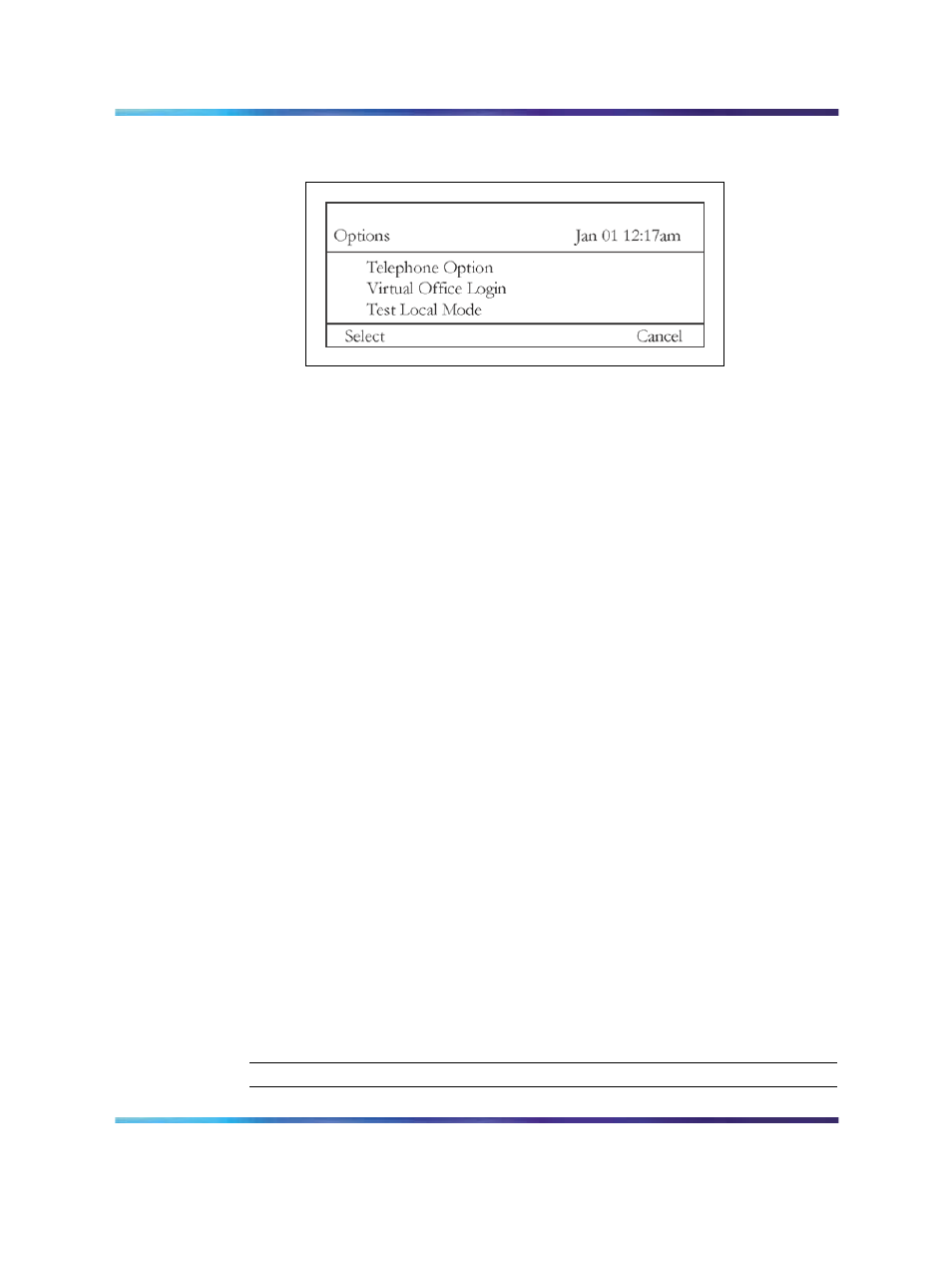
Using the IP Phones
283
Figure 106
Options menu
The Virtual Office Login option only appears if VOLA CLS is
configured.
2
Use the navigation keys to highlight Telephone Option.
3
Press the Select soft key to activate the feature.
4
Use the Up or Down keys to select an option.
The available options will differ depending on the type of IP Phone in
use. The options include:
•
Volume adjustment
•
Contrast adjustment
•
Language
•
Date and time
•
Display diagnostics
•
Local dialpad tone
•
Set info
•
Ring type
•
Call timer
•
Onhook default path
•
Change Feature Key label
5
Press the Select soft key.
6
Follow the screen prompts to enter data as required.
7
Press the Services key or the Cancel soft key to exit the Services
menu.
—End—
Nortel Communication Server 1000
Branch Office Installation and Commissioning
NN43001-314
01.02
Standard
Release 5.0
20 June 2007
Copyright © 2007, Nortel Networks
.
