Nortel Networks NN43001-314 User Manual
Page 320
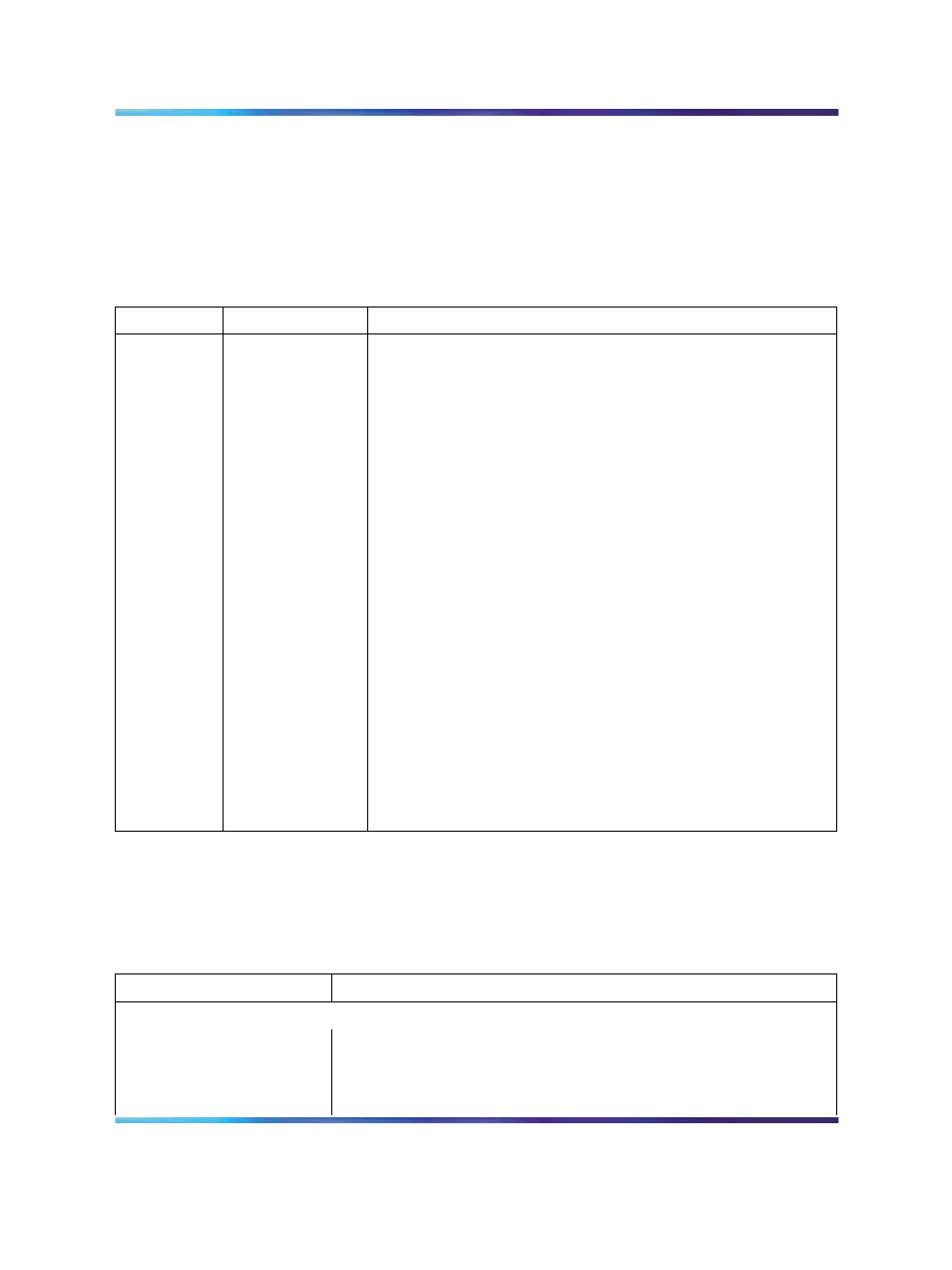
320
Emergency Services configuration
ESA uses a route number rather than ESN route list index. However,
ESN is required at the Branch Office.
4
Configure Emergency Services Access (ESA) in LD 24.
Configure an ACD number as an Emergency Services Directory
Number.
LD 24 Configure Emergency Services Access.
Prompt
Response
Description
REQ
NEW CHG
Add new data, or change existing data.
TYPE
ESA
Emergency Services Access data block
CUST
xx
Customer number as defined in LD 15
ESDN
xxxx
Emergency Services DN (for example, 911). Up to four digits
are accepted.
ESRT
ESA route number
0-511
Range for Large System and CS 1000E system
0-127
Range for Small System and Media Gateway 1000B
DDGT
x
…
x
Directing Digits (for example, 1, 11, or 911). Up to four digits
are accepted.
DFCL
x
…
x
Default ESA Calling Number. The input must be the following
lengths:
•
On a system that is not FNP equipped, 8 or 11 digits are
accepted if the first digit of the input is "1"; otherwise the
input must be 7 or 10 digits.
•
On a system that is FNP equipped, up to 16 digits are
allowed.
OSDN
x
…
x
On-Site Notification station DN. The input must be a valid
single appearance internal DN.
5
Configure the Branch Office zone on the main office.
a. Configure the Branch Office zone’s ESA dialing information in
LD 117.
LD 117 Configure Branch Office zone ESA route.
Command
Description
CHG ZESA
Defines the ESA parameters for the Branch Office zone, where:
•
Zone = Zone number for the Branch Office.
Nortel Communication Server 1000
Branch Office Installation and Commissioning
NN43001-314
01.02
Standard
Release 5.0
20 June 2007
Copyright © 2007, Nortel Networks
.
