Management, Remote access, Element manager – Nortel Networks NN43001-314 User Manual
Page 185
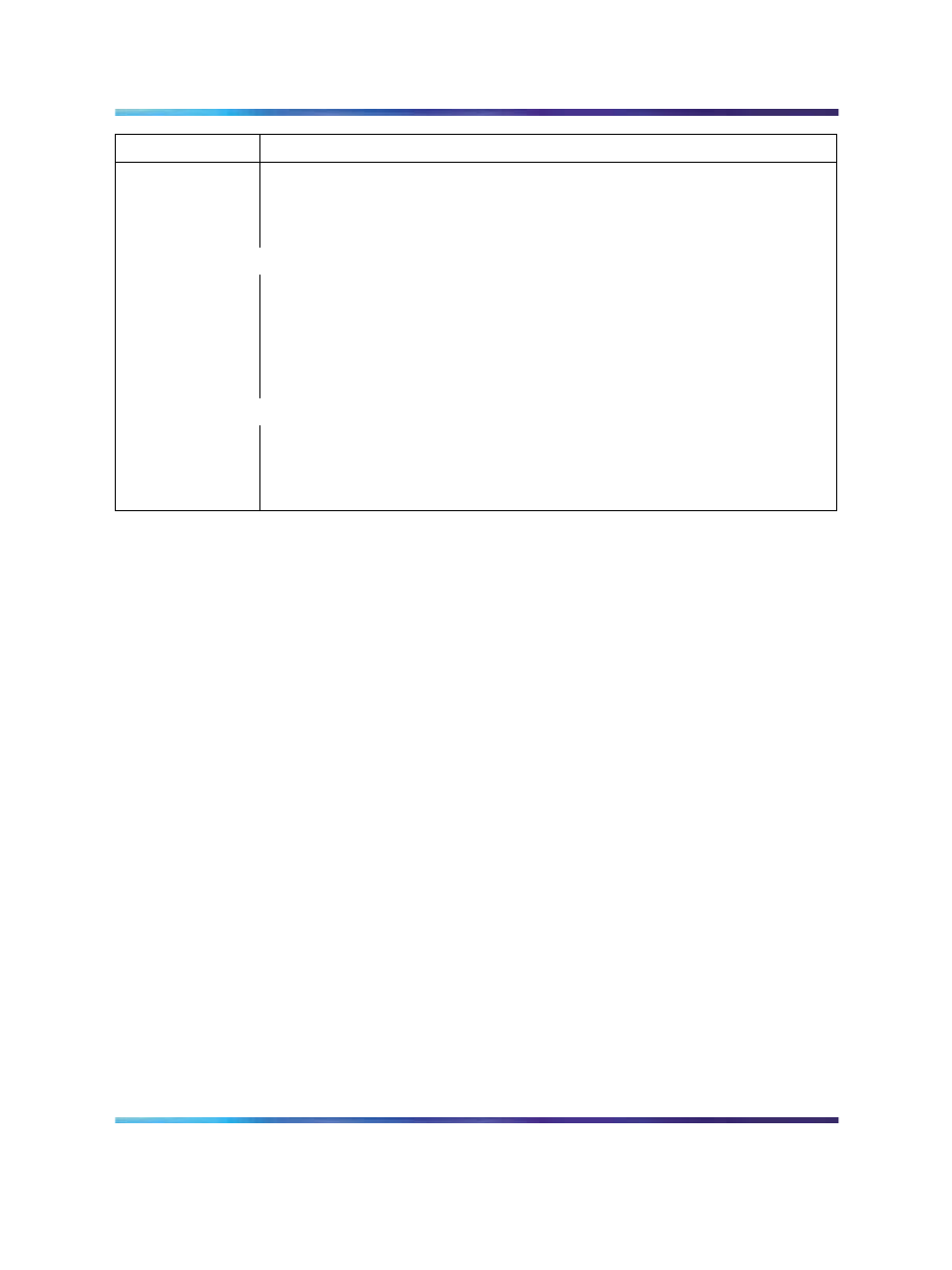
Management
185
Command
Description
Tells the system the NARS Access Codes for local dialing and the NARS
Access Code to convert the call into a long-distance call, to route the call to the
Branch Office. In this case we are converting a call, such as "9 555-1212" into
the call "6 1 506 555-1212", a conversion from AC2 to AC1.
CHG ZDP 10 1 506
Specifies the additional digits needed to convert a local call to a long-distance
call. In this case, insert the PSTN Access Code for long-distance (which also
happens to be the country code in North America) and the NPA into the digit
string. The system can recognize when these values are already present, so
if the user were to dial "9 506 555-1212" only the "1" would be added when
the conversion to "6 1 506 555-1212" is performed.
ENL ZBR 10 LOC
Enables the Branch Office zone behaviors. Other options can be enabled
or disabled separately. For instance, the LOC command turns on the local
dialing option, also called "dial 9 for outside line". This can also be applied to
long-distance calls originating in the MG 1000B.
The dialed digits can now be converted to a long-distance format. It is up
to NARS to partially route the number over the private network to take
advantage of any long-distance benefits.
Management
The following sections pertain to MG 1000B management. Refer to System
Management Reference (NN43001-600).
Remote Access
Remote Access to the MG 1000B CP PM is available through Ethernet
connection or remote login through a dial-up modem.
Element Manager
The Element Manager application:
•
configures the Media Card for IP Line 5.0
•
configures the IP Phone Terminal Proxy Server (TPS)
•
configures the Virtual Trunks
•
upgrades the Media Card
•
upgrades the IP Phone firmware
•
manages CS 1000E and CS 1000M information, such as:
— customer data
— routes
Nortel Communication Server 1000
Branch Office Installation and Commissioning
NN43001-314
01.02
Standard
Release 5.0
20 June 2007
Copyright © 2007, Nortel Networks
.
