Procedure 34 configuring the nrs database, Procedure 34, Configuring the nrs database – Nortel Networks NN43001-314 User Manual
Page 306: Procedure 34 "configuring the nrs database
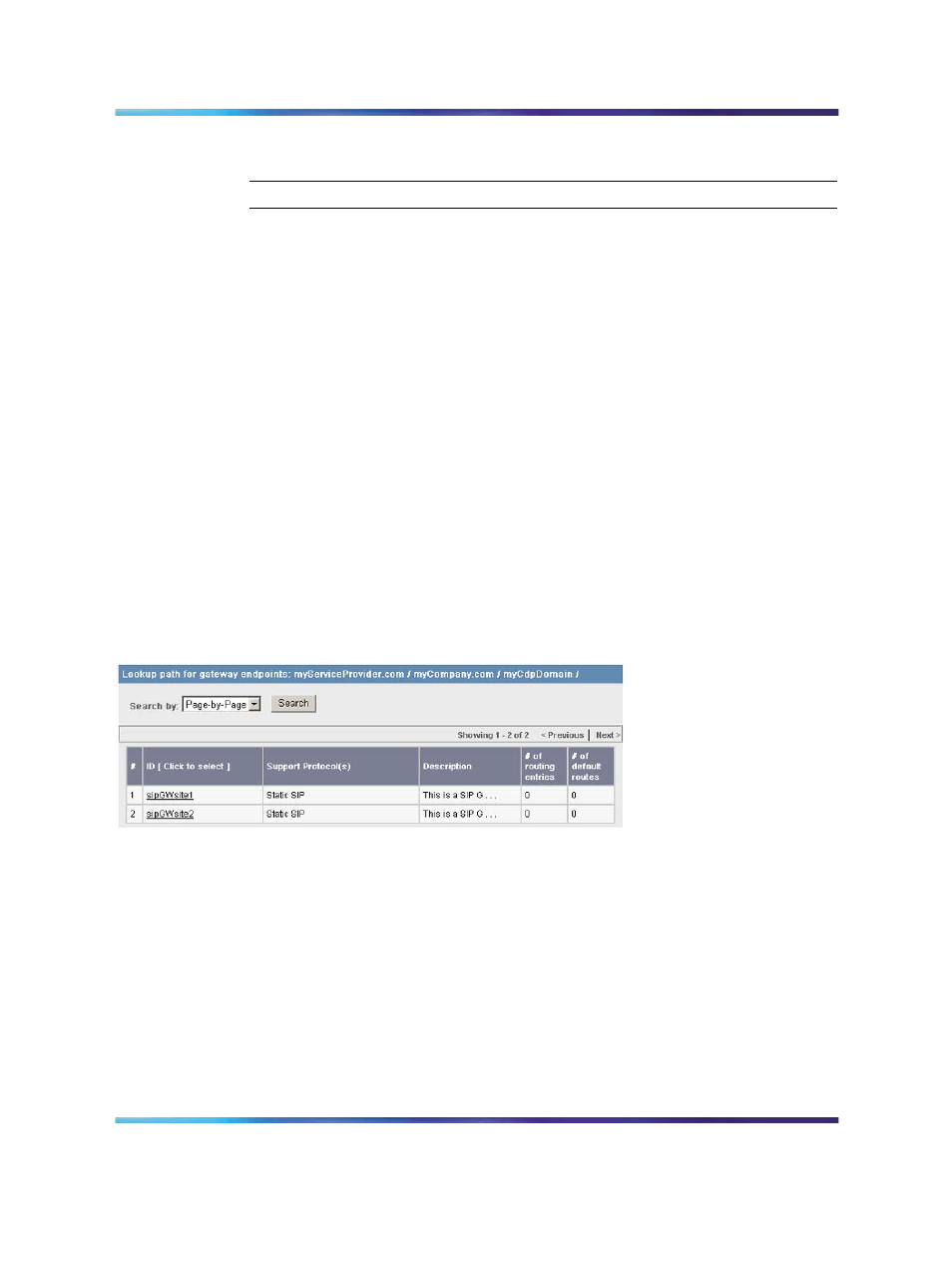
306
Dialing plan configuration
Procedure 34
Configuring the NRS database
Step
Action
After configuring main office routing to the NRS, the NRS database must
be provisioned to identify the desired endpoint for the calls. This procedure
configures the NRS database with the inserted digits specified by the
zone-based digit manipulation configuration.
Instead of configuring the NRS database, you can configure a route in the
main office to directly route the call (see
).
This procedure provides information specific to the configuration of the NRS
database for this application. Refer to IP Peer Networking Installation and
Commissioning (NN43001-313) for complete details on configuring the NRS.
1
Click the Configuration tab in NRS.
2
Click set Standby Daughterboard view to work in the standby
(inactive) database.
3
Select Routing entries from the navigation menu on the left-hand
side of the Network Routing Service window.
The Routing Entries window opens, as shown in
Routing Entries window with no endpoint selected" (page 306)
Figure 111
NRS Routing Entries window with no endpoint selected
4
Choose the appropriate Service Domain, L1 Domain, and L0
Domain from the corresponding drop-down menus.
5
Click on Look up to open a window with a lookup path for gateway
endpoints.
6
Click Search to display a list of gateway endpoints (see
"NRS Lookup path for gateway endpoints" (page 307)
), and click on
the endpoint at the Branch Office.
The Routing Entries window then displays a list of routing entries
corresponding to that endpoint, if any. See
Entries window for selected endpoint" (page 307)
.
Nortel Communication Server 1000
Branch Office Installation and Commissioning
NN43001-314
01.02
Standard
Release 5.0
20 June 2007
Copyright © 2007, Nortel Networks
.
