Implementation summary – Nortel Networks NN43001-314 User Manual
Page 203
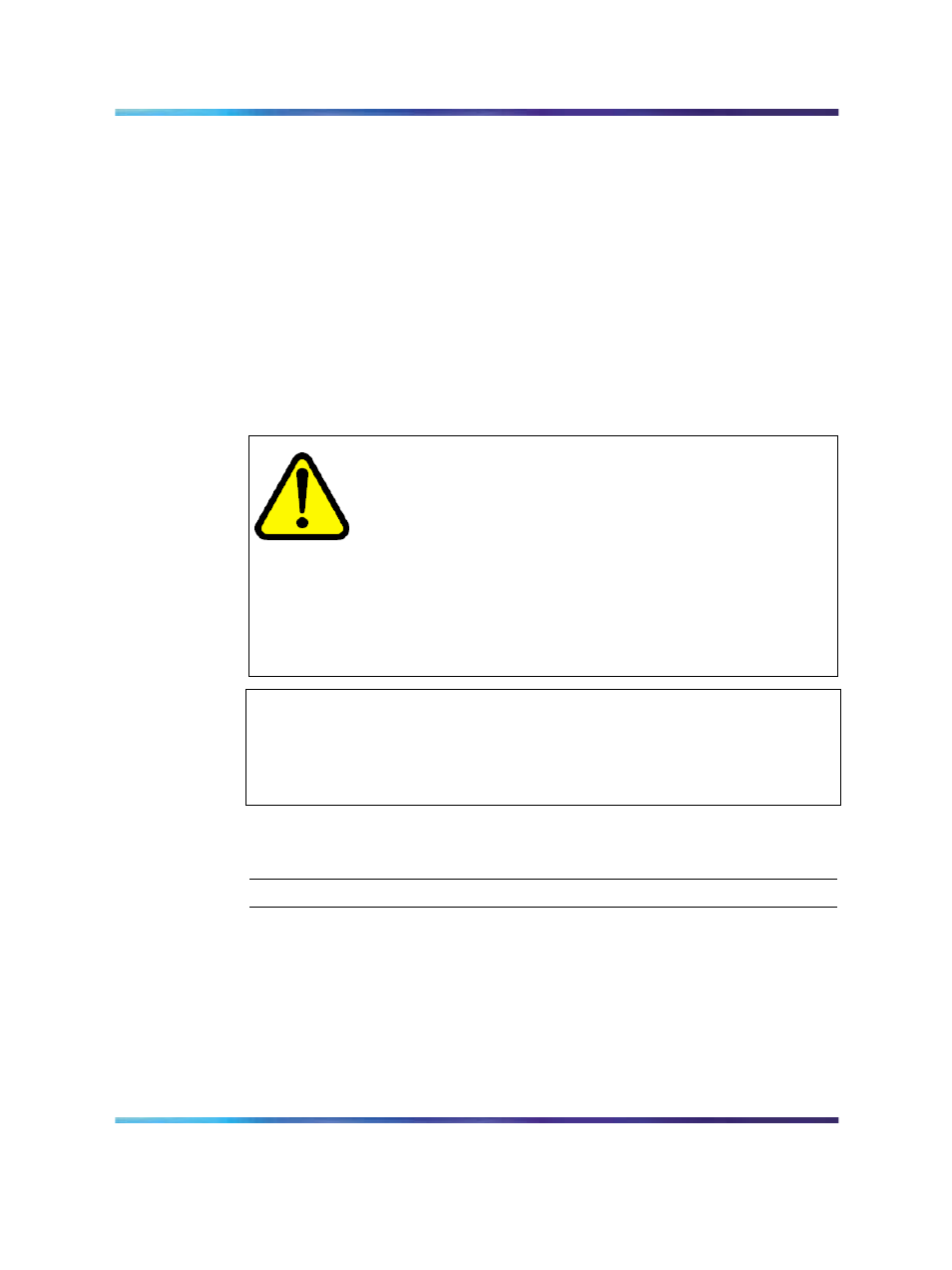
Conversion
203
on upgrading an existing system to CS 1000 Release 5.0 software. Refer
to Signaling Server Installation and Commissioning (NN43001-312) for
instructions on installing a Signaling Server on a Meridian 1 system.
If a Signaling Server is added to a previously CISPR Class B system
(previously used in some specific countries), the system is now compliant to
Class A, as noted in the front and back pages of this document.
If a main office does not exist, you can designate an existing office as a
main office. Refer to
"Main office configuration" (page 209)
for instructions
on setting up a main office.
Implementation summary
CAUTION
Service Interruption
Converting an existing Small System is equivalent to installing
a new Branch Office, and service is interrupted during the
conversion process.
The duration of the service outage depends on the extent of
reconfiguration required at the existing Small System and main
office sites.
While it may theoretically be possible to convert a fully
pre-equipped Small System without shutting down service, Nortel
recommends a cold start for the Branch Office installation.
ATTENTION
IMPORTANT!
Nortel recommends that you back up your database before beginning the
conversion. Use the EDD command in LD 43 or use NRS Manager to perform
the datadump.
Use the following steps to convert a Small System to a Branch Office and
incorporate it into a Branch Office network:
Step
Action
1
Configure the main office:
a. Follow the procedures in "
"Implementation summary" (page
to set up and configure the main office.
b. Use the new keycode to change the Licenses to allow for the
additional requirements of the associated branch offices. In
particular, ensure that the IP USERS and BASIC IP USERS
licenses are increased to include the total number of IP Phones
in the main offices and the new branch offices.
Nortel Communication Server 1000
Branch Office Installation and Commissioning
NN43001-314
01.02
Standard
Release 5.0
20 June 2007
Copyright © 2007, Nortel Networks
.
