Stacker area – IBM INFO PRINT 3000 User Manual
Page 59
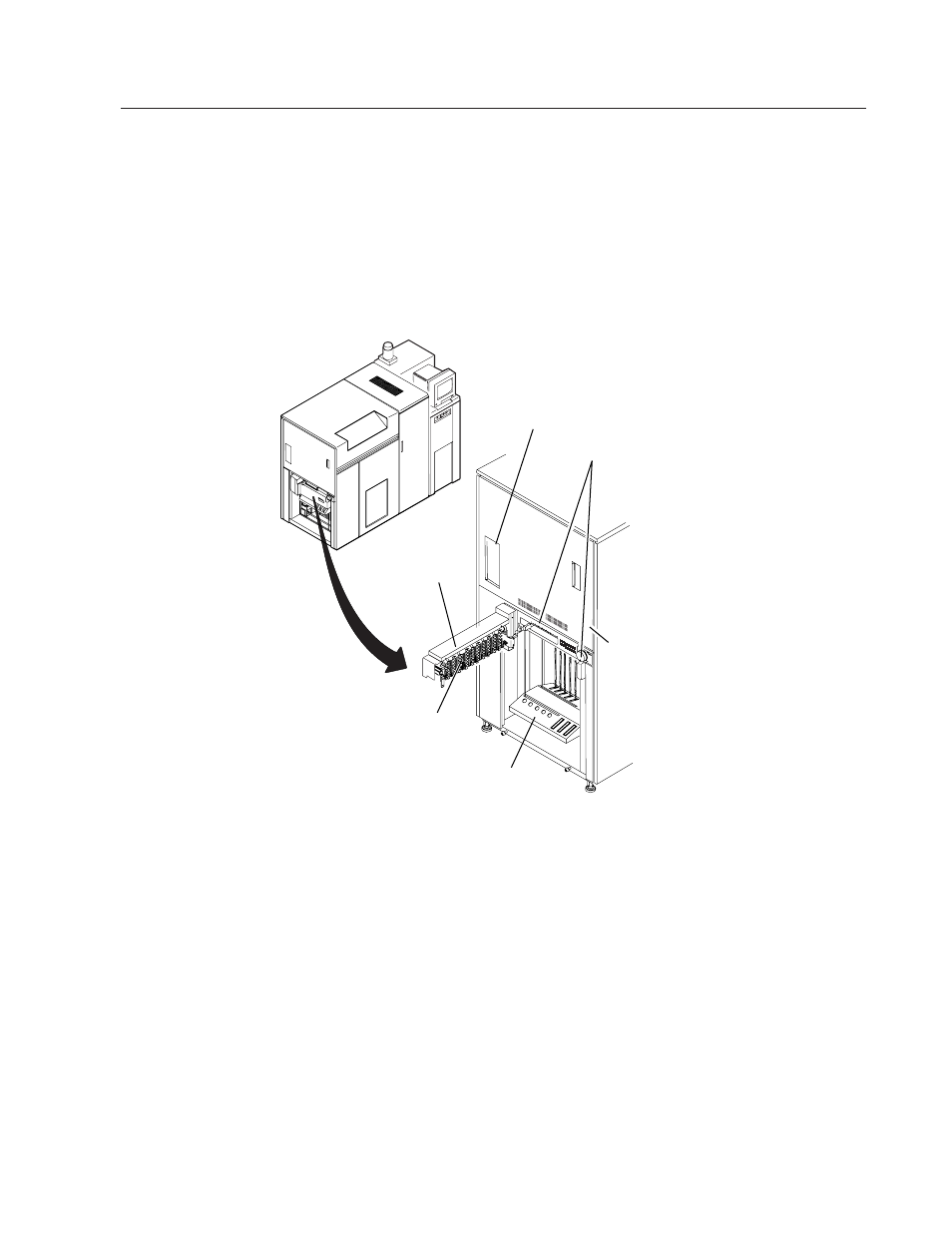
Stacker Area
Printed and fused fan-fold forms leave the fuser area and are refolded in the
stacker area. “Stacker Control Panel” on page 28 and “Forms Length and Width
Controls” on page 30 describe the stacker area controls in detail.
Note:
Roll-feed forms do not use the stacker area. They require a postprocessor.
The pendulum is inside the stacker area, above the stacker table. The swinging of
the pendulum helps the forms to refold correctly.
1
Forms length and width controls
2
Stacker end cover
3
Stacker table
4
Finger belts
5
Stacker gate (open)
6
Stacker control panel
HC6OG045
1
6
2
3
4
5
FORMS
WI
DTH
18
17
16
15
14
13
12
11
10
9
8
Chapter 3. Functional Areas
27
See also other documents in the category IBM Printers:
- SUREMARK TI4 (244 pages)
- Infoprint MFP 30 (60 pages)
- EasyCoder 3400e (150 pages)
- RS/6000 44P (216 pages)
- Infoprint M22 MFP (62 pages)
- SUREMARK 1NR (8 pages)
- HL-5240 (139 pages)
- Oce TDS400 (239 pages)
- 1572 MFP (8 pages)
- 1725 SLS (328 pages)
- INFOPRINT COLOR 1454 (40 pages)
- 1220 (216 pages)
- INFOPRINT 32 (2 pages)
- Print System QMS 3260 (86 pages)
- 19 (436 pages)
- 1412 (91 pages)
- INFOPRINT 1116 (120 pages)
- 1800409-001A (436 pages)
- 2785+01 (47 pages)
- Print System QMS 1725E (94 pages)
- QMS 4525 (180 pages)
- TF7 (210 pages)
- 4100 (5 pages)
- V03 (12 pages)
- 600/1200 Series (21 pages)
- 1-Port USB Print Server (15 pages)
- INFOPRINT 6500 (398 pages)
- Infoprint ColourInfoPrint Colour 1767 (12 pages)
- 6400 (16 pages)
- 4247-V03 (2 pages)
- LA75P (30 pages)
- Asynchronous Color Terminals WS525 (44 pages)
- S544-5343-03 (258 pages)
- 130 Plus (5 pages)
- 125 (8 pages)
- S544-5285-01 (255 pages)
- LaserJet 5500 (2 pages)
- Oce TDS800 (281 pages)
- DG3 (4 pages)
- MFP M40 (8 pages)
- 3000 series (4 pages)
- Infoprint 1145 (5 pages)
- 1764 MFP (8 pages)
- Bertl (19 pages)
