Hard program checks, Hard program check window - normal, Operations – IBM INFO PRINT 3000 User Manual
Page 305
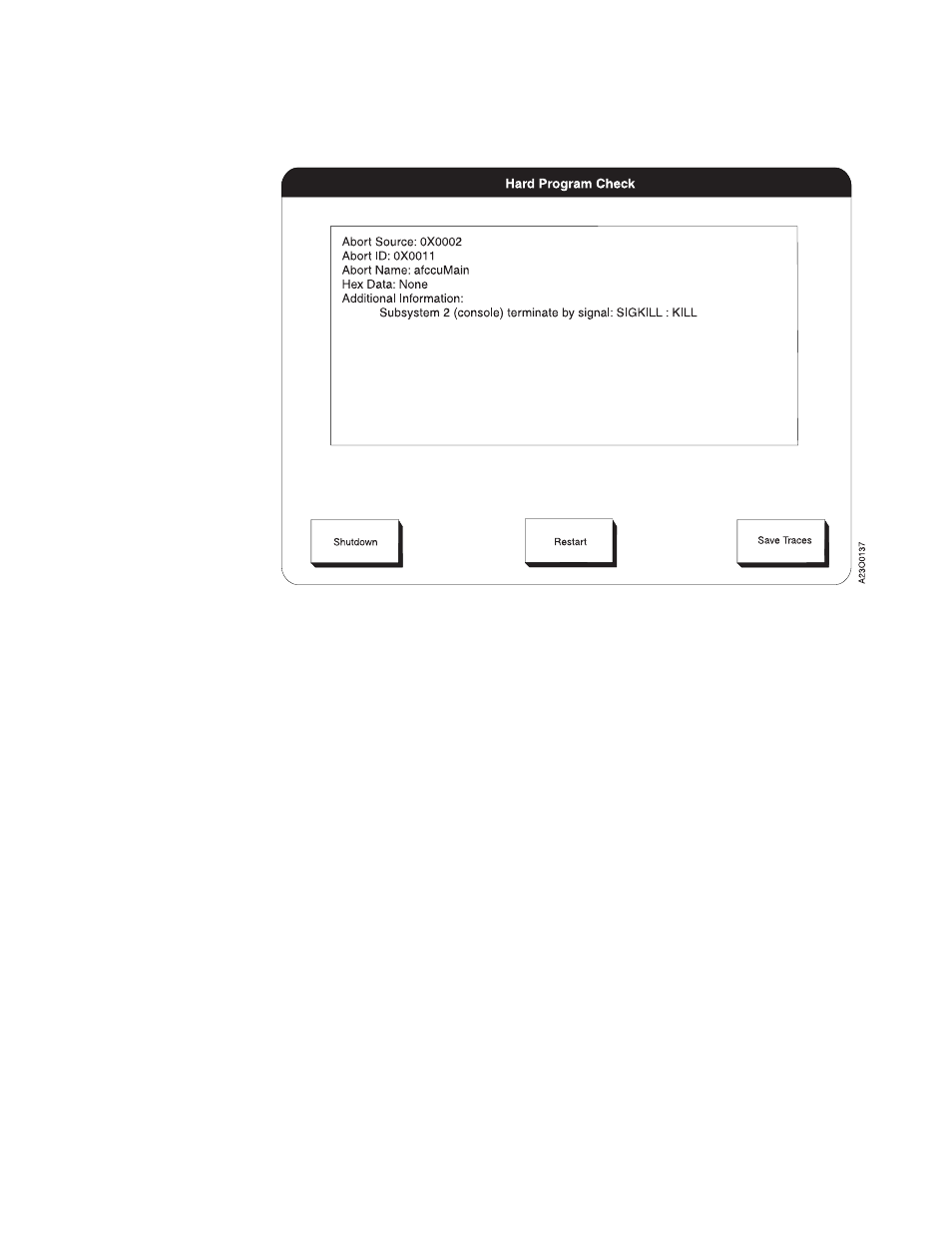
Hard Program Checks
v
For a Hard Program Check that occurs during either a power on/bring up
sequence or normal operations, do the following:
– SELECT the Save Traces pushbutton to save all existing trace data to diskette,
if desired.
– SELECT the Restart pushbutton. If the window does not reappear after the
completion of the Restart procedure, retry the operation in progress when the
Program Check condition occurred.
– If the window reappears after the completion of the Restart procedure,
SELECT
the Shutdown pushbutton.
– At the completion of the Shutdown procedure, power off the system.
– Switch power on to the system.
– At the completion of the power on sequence, retry the operation in progress
when the Program Check condition occurred.
– Call for service if the problem continues.
v
For a Master Program Check occurring during a power on/bring up sequence,
do the following:
– SELECT the Save Traces pushbutton to save trace data to diskette, if desired.
– SELECT the Continue pushbutton.
– If the window reappears, call for service.
Figure 38. Hard Program Check Window - Normal Operations
Chapter 10. Responding to Messages
273
