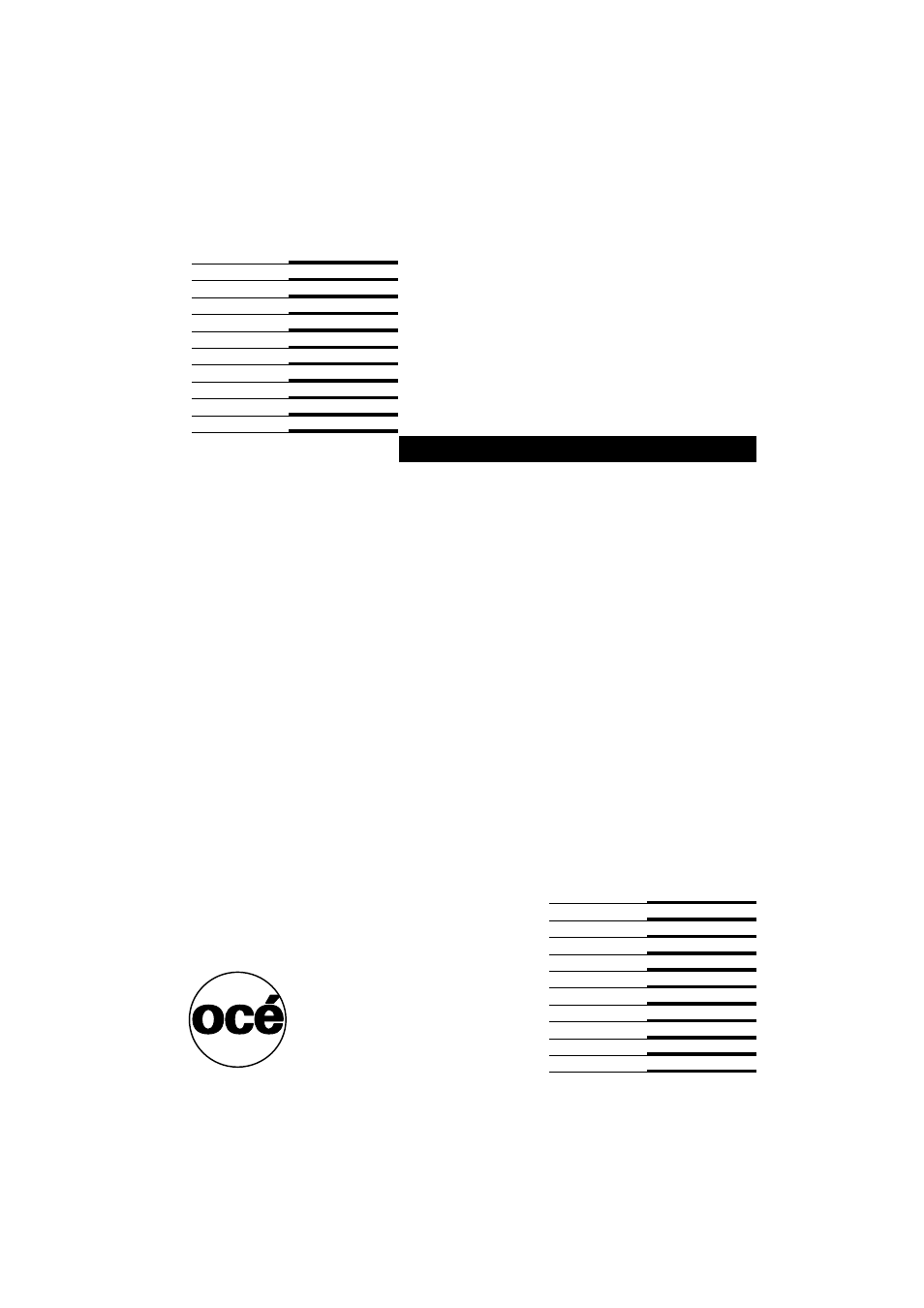IBM Oce TDS400 User Manual
Océ tds400
Table of contents
Document Outline
- Table of Contents
- Chapter 1 Introduction
- Chapter 2 Using the Océ TDS400 to Print
- Chapter 3 Using the Océ TDS400 to Copy
- Scanner operator panel
- Copy jobs
- Turn on and turn off the Océ TDS400 scanner
- Start the copy process
- Make copies
- Number of copies
- Select the use of roll 1 or roll 2 or manual feed
- Select the input mode
- To copy sets
- Specify the zoom factor
- The exposure settings
- Deliver originals after scanning
- Enable automatic feed of the original
- Define settings for the next original
- Copy on pre-cut sheets
- Stop a copy job
- Set synchro or standard cut
- Adjust the leading or the trailing strip
- Mirror-image copies
- Release original
- Stamping
- Menu structure of the scanner
- Chapter 4 Using the Océ TDS400 to Scan-to-file
- Chapter 5 Océ Power Logic®: The Settings Editor
- Chapter 6 Océ Power Logic®: System Control Panel
- Chapter 7 Océ Power Logic®: Queue Manager
- Chapter 8 Océ Power Logic®: Remote Logic
- Chapter 9 Océ Account Center
- Chapter 10 Printer Supplies and Maintenance
- Chapter 11 Troubleshooting
- Chapter 12 The folder
- Appendix A Summary and Tables
- Appendix B Safety information
- Appendix C Miscellaneous
- Index