IBM INFO PRINT 3000 User Manual
Page 265
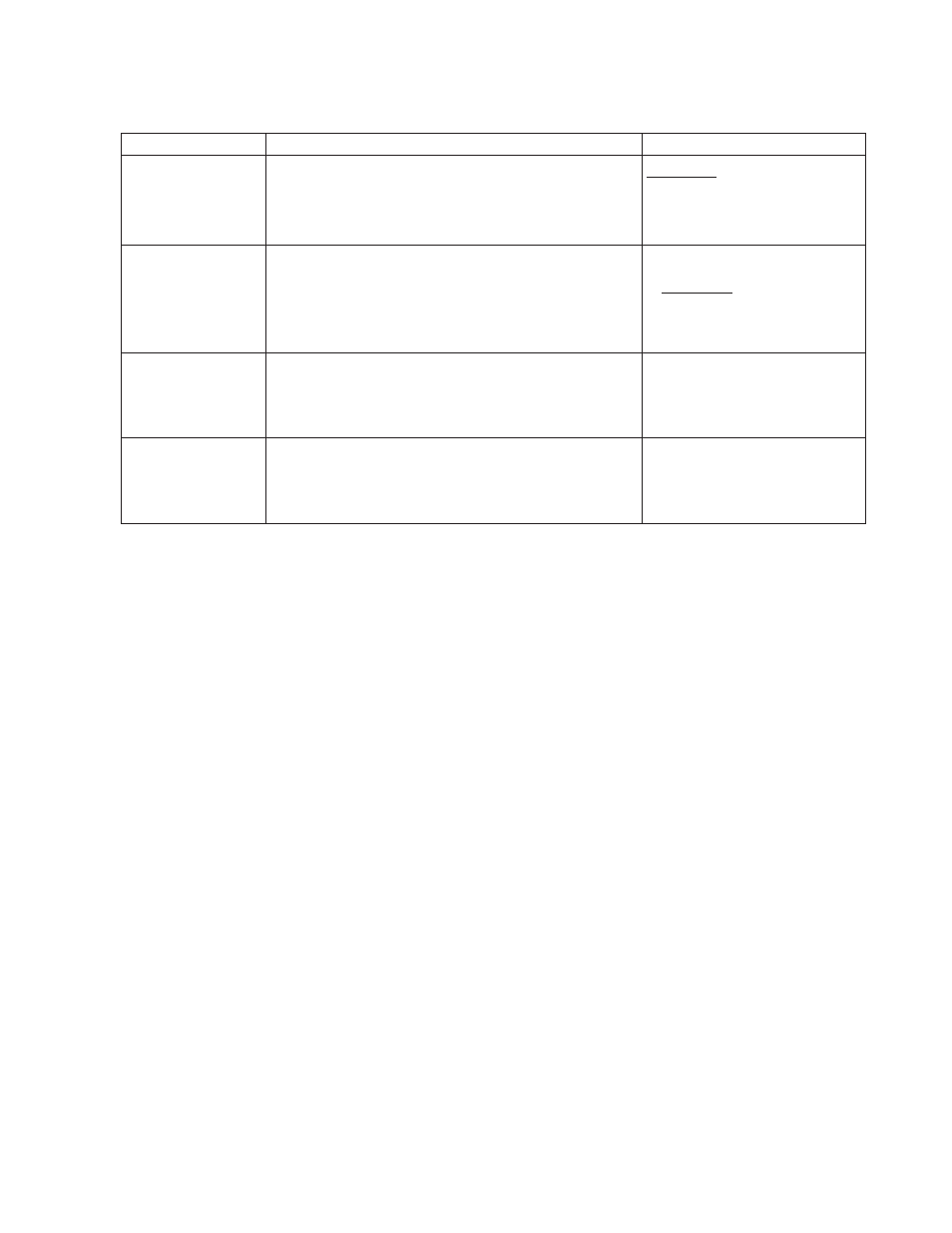
Table 17. Parallel Channel Attachment Items (continued)
Configuration Item
Description
Value Options
Data Transfer
Protocol
Specifies the data transfer mode to be used: DC
Interlocked or Data-Streaming.
If two channels are installed, both channels use the same
protocol.
Interlocked or Data Streaming
Data Streaming Rate Specifies the data rate being used if you select the
Data-Streaming Data Transfer Protocol. Use the highest
rate that is supported by your system.
If two channels are installed, both channels use the same
data rate.
v
1.9 MB/sec
v
2.7 MB/sec
v
3.4 MB/sec
v
4.5 MB/sec
Card 1 Slot Position
The printer sets this entry automatically at power on time
if the system senses the presence of a Parallel Channel
card. This item is not selectable.
v
2 or 4 or Not Installed (for
Model ES1)
v
6 or 8 or Not Installed (for
Models ED1/ED2)
Card 2 Slot Position
The printer sets this entry automatically at power on time
if the system senses the presence of a Parallel Channel
card. This item is not selectable.
v
2 or 4 or Not Installed (for
Model ES1)
v
6 or 8 or Not Installed (for
Models ED1/ED2)
Chapter 8. Configuring the System
233
|
|
|
|
|
|
|
|
