Adjusting the stacker table height, Stacker height control – IBM INFO PRINT 3000 User Manual
Page 149
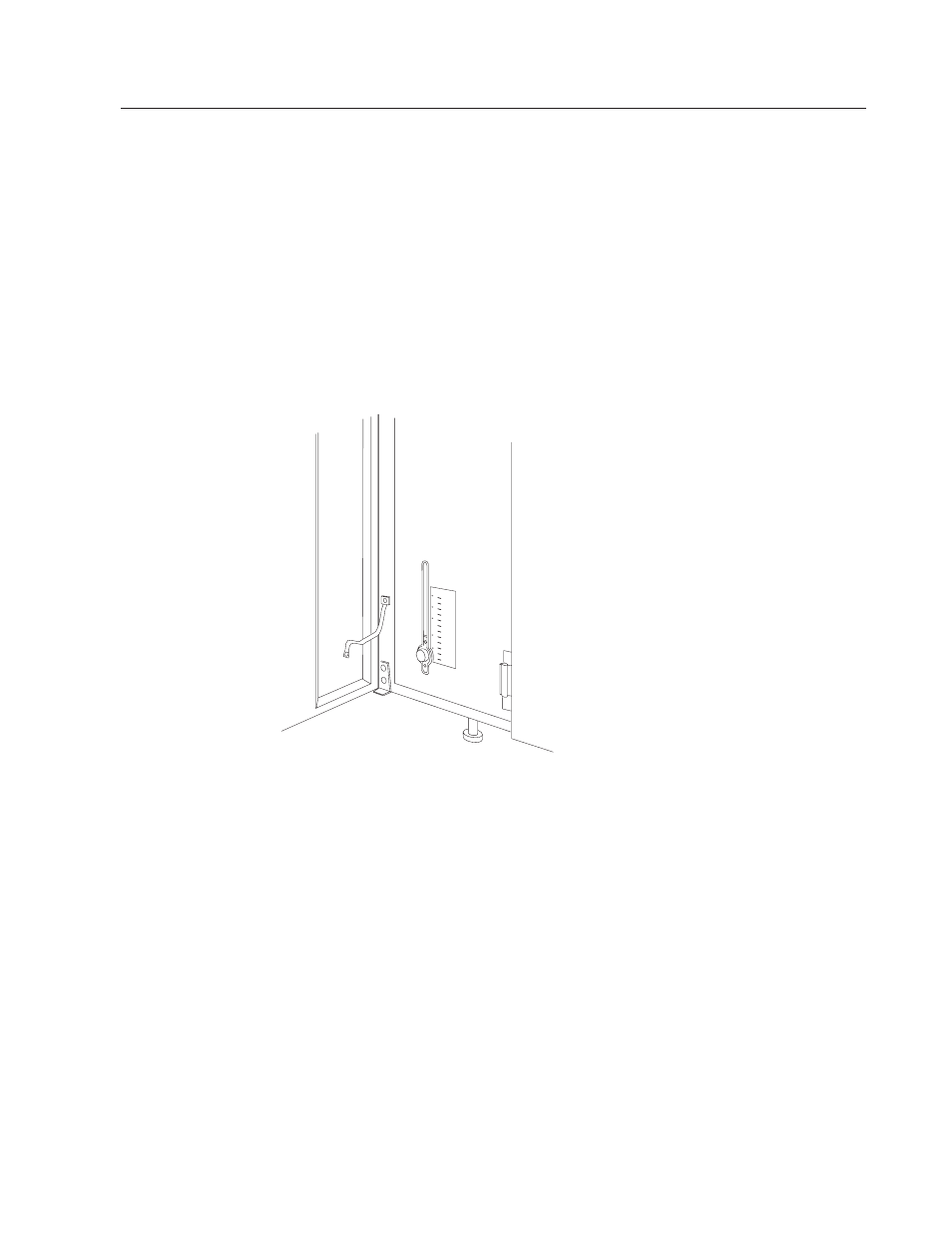
Adjusting the Stacker Table Height
When you change forms on the printer, it may be necessary to change the height of
the stacker table. For example, going from very narrow to very wide forms could
make it necessary to shorten the height of the output stack and thus reduce the
weight of the stack you have to unload.
Raising the height of the stacker table reduces the height (and weight) of the
output stack that causes the STACKER FULL message to appear on the Display Touch
Screen. The shorter height of the output stack means you have to unload the
stacker more often, but a short output stack weighs less than a taller stack.
Conversely, lowering the stacker table increases the height of the output stack and
the STACKER FULL message appears on the Display Touch Screen less often.
To adjust the output stack height, do the following:
1.
Remove any output on the stacker table.
2.
Open the front left cover.
3.
Loosen the knob by turning it counterclockwise.
4.
Raise or lower the knob to the desired stack height.
5.
Tighten the knob by turning it clockwise.
6.
Close the front left cover.
HC6OG077
300
250
COUNTER
COUNTER
5
15
10
20
25
Figure 24. Stacker Height Control
Chapter 6. Operator Responsibilities
117
