IBM INFO PRINT 3000 User Manual
Page 276
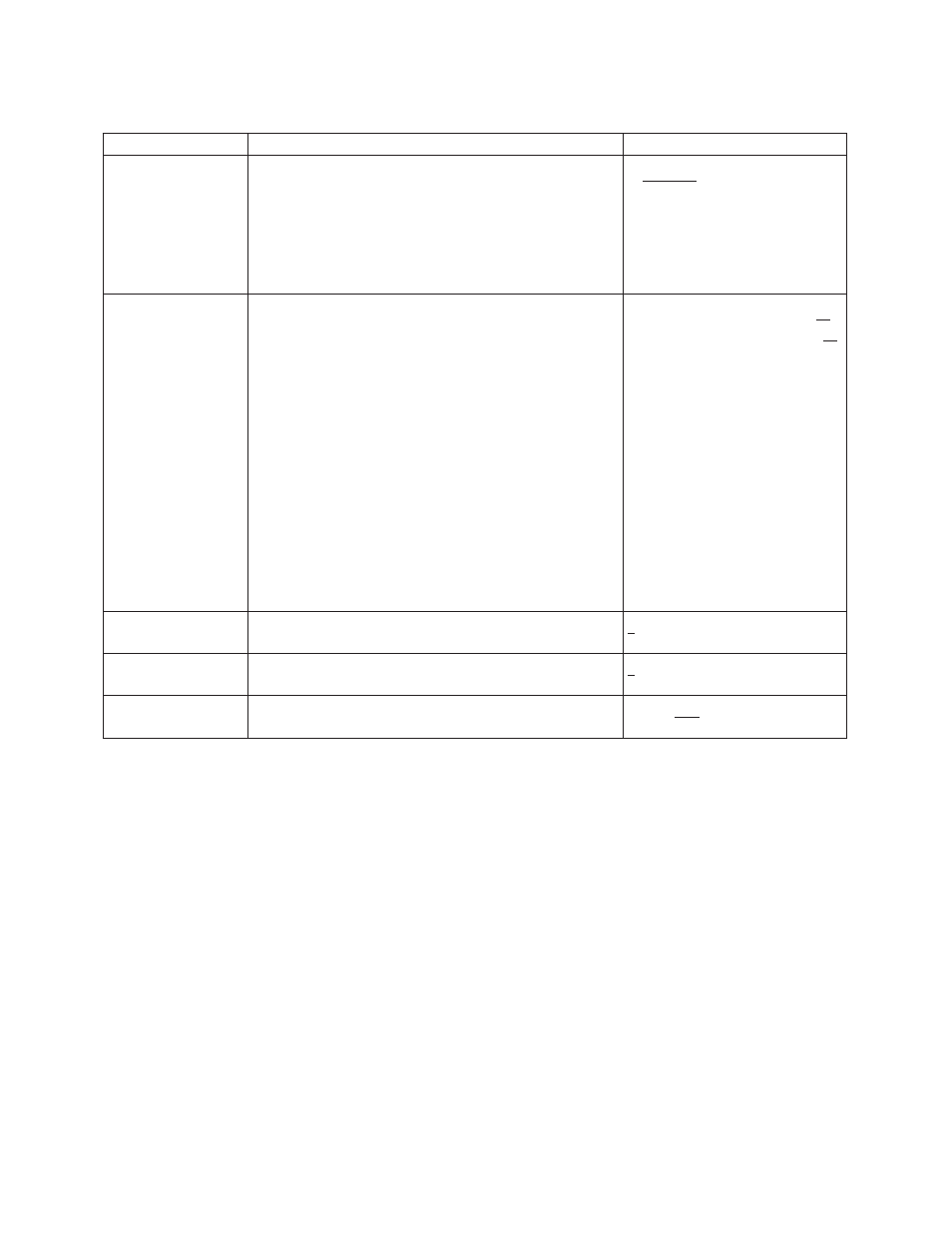
Table 23. Pre/Postprocessor Device Configuration Items (continued)
Selectable Field/Item Description
Value Options
Postprocessor Tag
Type
Listed only for “Coupled” Pre/Postprocessor Types.
Specify a Coupled tag type for all Postprocessing devices
not manufactured by Roll System, Inc.
Specify an RSI Compatible tag type for all
Postprocessing devices manufactured by Roll System,
Inc..
v
Coupled
v
RSI Compatible
This item is ignored if you are
configuring a preprocessing
device interface.
Distance to
Postprocessor
Listed only for “Advanced Postprocessor”
Pre/Postprocessor Types.
If two AF postprocessors are installed, the distance of the
second postprocessor must exceed that of the first.
v
If the first postprocessor is a Troy MICR 3900, add an
extra 102 inches to the actual measured distance from
the printer to the second postprocessor.
v
If the first postprocessor is a Troy MICR 3900 High
Speed, add an extra 148 inches to the actual measured
distance from the printer to the second postprocessor.
v
If the first postprocessor is a Troy MICR 3835, add an
extra 99 inches to the actual measured distance from
the printer to the second postprocessor.
For more information, see Using the IBM 3835 Page
Printers and the IBM 3900 Advanced Function Printers with
the Troy MICR Printers, GA32-0261.
v
24 to 800 inches. Default is 99.
v
24 to 1200 inches. Default is 99.
Postprocessor Error
Page Stop
Listed only for “Advanced Postprocessor - MICR”
Pre/Postprocessor Type.
0 to 50 pages
Postprocessor Verify
Alignment Page Stop
Listed only for “Advanced Postprocessor - MICR”
Pre/Postprocessor Type.
0 to 5000 pages
Pre/Postprocessor
Baud Rate in Kbps
Listed only for “Advanced Postprocessor”
Pre/Postprocessor Types.
19.2 or 62.5
244
InfoPrint 3000 Operator’s Guide
|
|
|
|
|
|
|
|
|
|
|
|
|
|
|
|
