System operation, Section 3 — system operation – Grass Valley Kayenne v.3.0 User Manual
Page 85
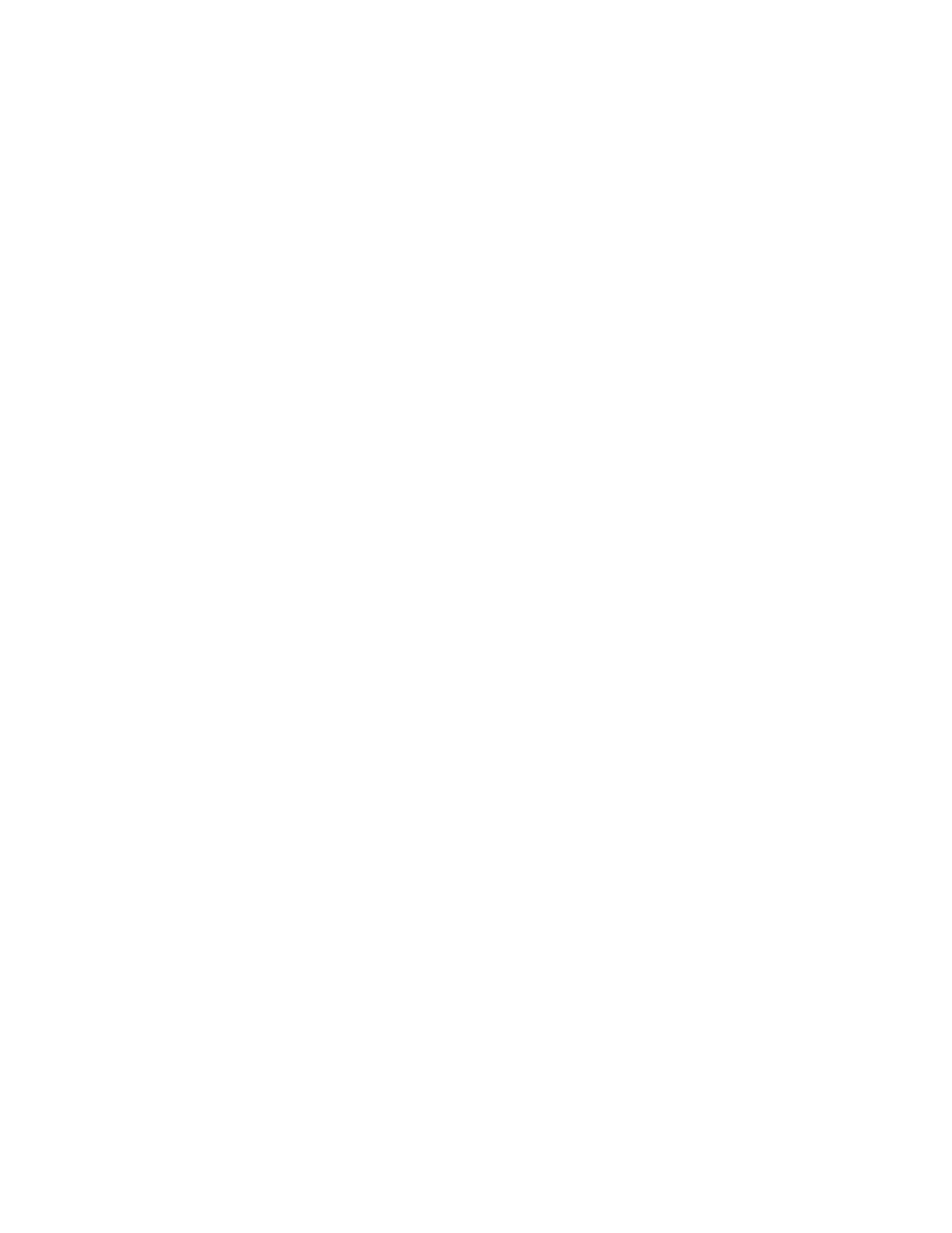
KAYENNE — User Manual
85
Section
3
System Operation
A basic Kayenne system is equipped with a Control Panel and a Menu
Panel. These separate control components make up a Kayenne control sur-
face. A control surface is typically used by a single operator. Interactions
occur between the components of the control surface. For example,
changing controls on the Control Panel can change the status of soft buttons
on the Menu Panel, and vice versa. Remote Aux Panels are also available as
an option. These remote panels are typically used by different operators at
different locations.
The basic Kayenne system is operated using button, knob, and lever con-
trols on the Control Panel and Aux panels, and touch screen and knob con-
trols on the Menu Panel. Text and number entry is also possible via a
standard PC computer keyboard. The Control Panel is used during live
operation for fast, real time control. The Menu Panel is generally used in
conjunction with the panel controls to set up effects and for system config-
uration. Effects can be saved for future recall, allowing fast and precise
control of complex visual effects in real time.
The Kayenne Video Production Center is an extremely powerful and flex-
ible production tool, but also provides basic operations available on a
typical production switcher.
