Shifted sources and shift preference, Mix/effects (me) – Grass Valley Kayenne v.3.0 User Manual
Page 31
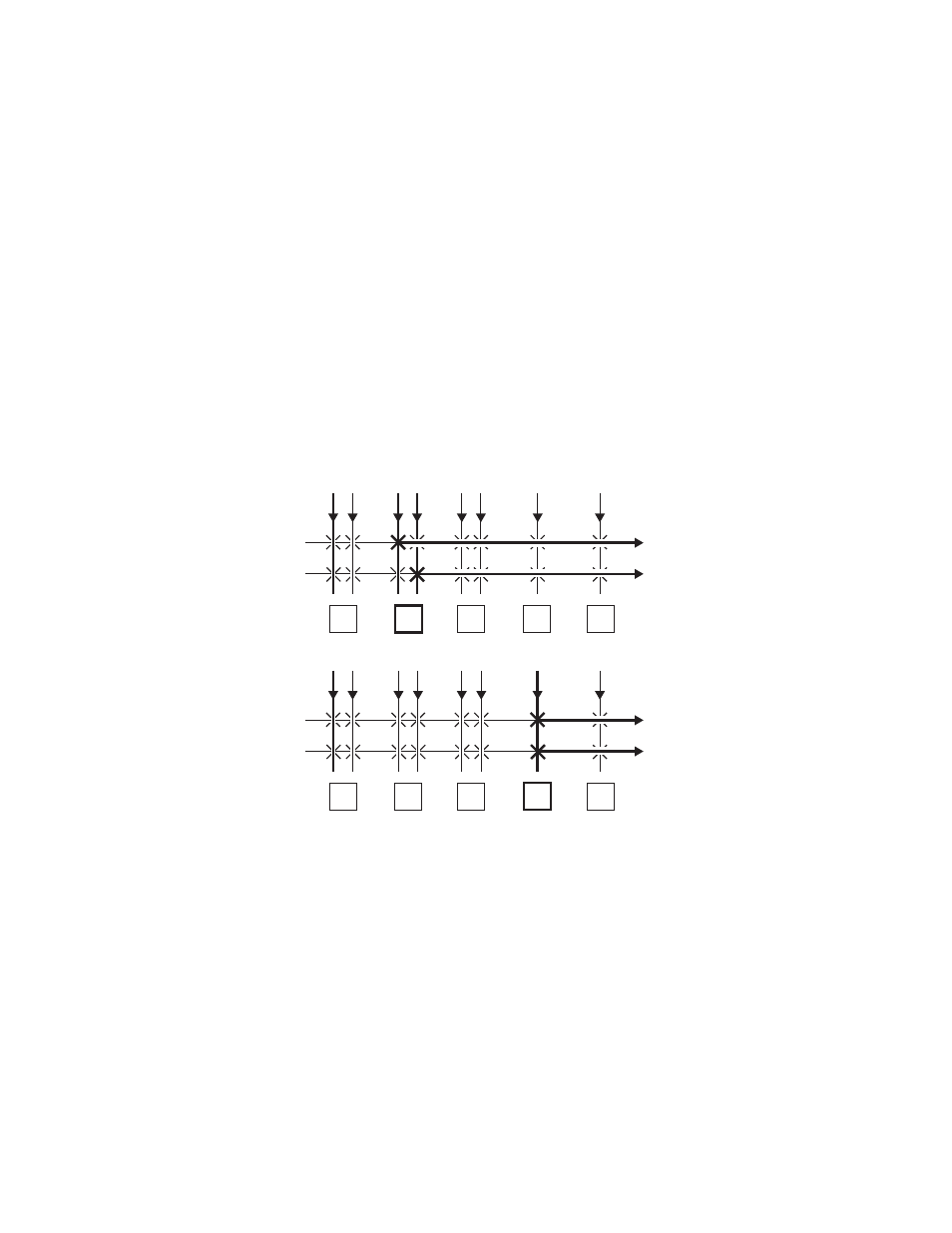
KAYENNE — User Manual31
Signal Routing
through source to button mapping, then through source definition to find
the physical inputs.
On the Kayenne system, a single source button can control crosspoints on
different buses simultaneously. For example, during keying on an ME, both
the video and key signals of a source can be selected with a single button
press. In this case two different crosspoints on separate buses (key fill bus
and key cut bus) are actually switched when the button is pressed. In the
upper part of
, the video component of source 2 in the figure has
been selected on the key fill bus and becomes the key fill signal for subse-
quent keying. The key component of source 2 selected on the key cut bus
becomes the key cut signal for keying. The lower part of
how the same source (source 4) can be selected for both the key fill and key
cut signals.
Figure 10. Multiple Crosspoint Control
Shifted Sources and Shift Preference
There are four levels of shift with Kayenne. See Source Button Mapping
for more information.
Mix/Effects (ME)
An ME is a subsystem of a video production switcher that can create a com-
posite of two or more pictures. An ME includes multiple source selection
Source Signal Inputs
Key
1
2
3
4
5
Key
Video
Key
Video
Video Only
Video Only
Video
0618_00_21_r1
Key 1 Fill Bus
2
1
3
4
5
Key 1 Cut Bus
Single Button Controls Both Crosspoints
Single Button Sends Same Signal to Both Buses
Key 2 Fill Bus
2
1
3
4
5
Key 2 Cut Bus
