Flip flop background buses, Look ahead preview, Current and next stack – Grass Valley Kayenne v.3.0 User Manual
Page 38: Key priority and transitions
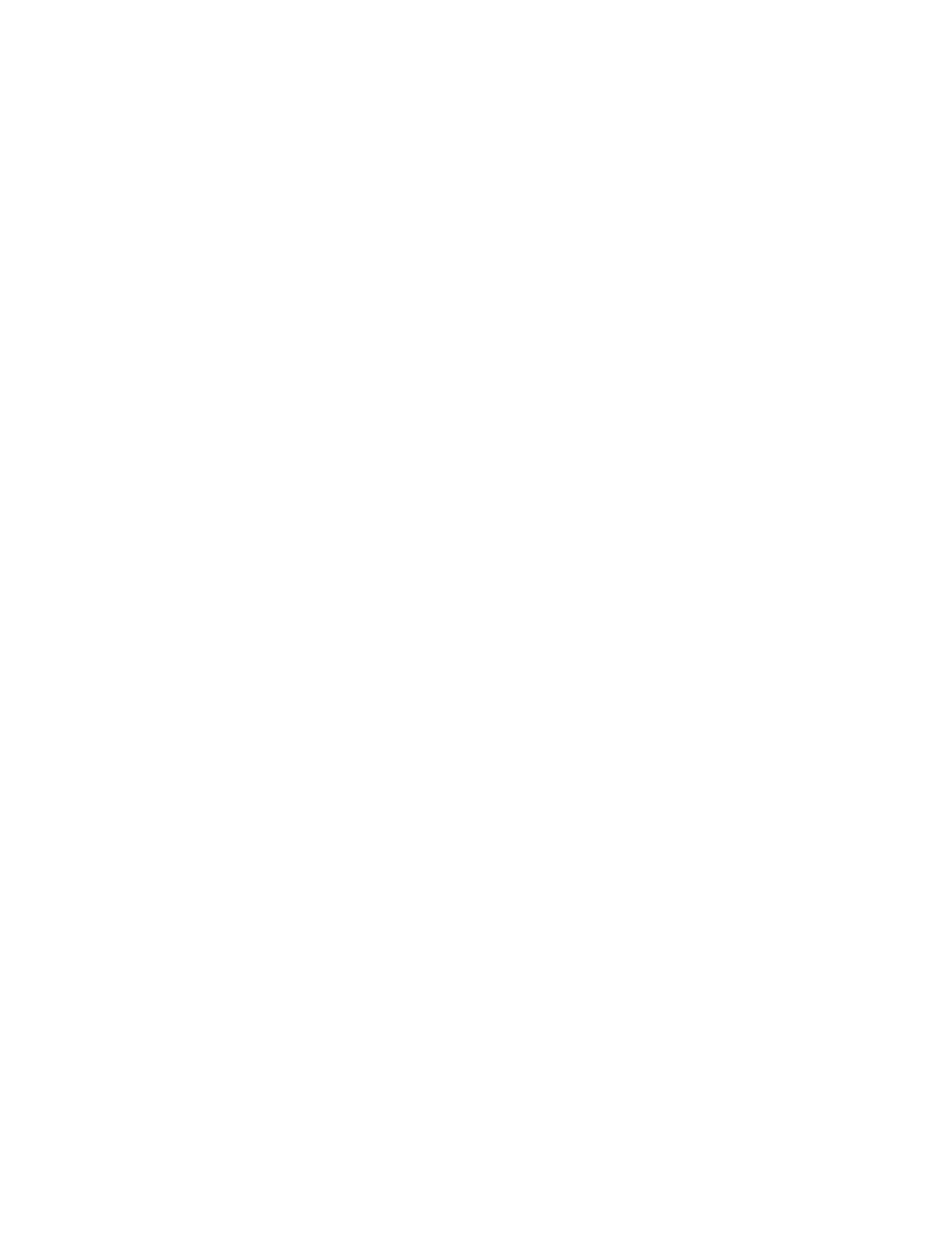
38
KAYENNE — User Manual
Section 2 — Concepts
Flip Flop Background Buses
At the completion of a transition, the background buses swap their source
selections (flip flop). This makes the upper bus always act as the on-air bus,
and the lower bus act as a preset bus. The operator can reliably setup the
next source on the lower bus without disturbing the source selected on the
on-air upper bus.
For example, if a transition begins with source 1 on Background A and goes
to source 2 on Background B, as soon at the transition to source 2 completes,
source 2 will be taken to the Background A bus (without disturbing the
output of that ME). The source 1 selection will also be immediately taken to
the Background B bus.
Look Ahead Preview
If a preview monitor is configured for Look Ahead Preview mode, the end
result of the upcoming transition can be viewed on that monitor. This lets
the operator know in advance what will occur for that next transition. The
mode you select for each preview monitor depends on the number of mon-
itors available and the individual requirements of the facility.
Current and Next Stack
Kayenne uses a current and next stack approach for transitions that involve
multiple elements. The current stack is the current ME output including
any keys that are on. The next stack is defined by the current stack and
whatever next transition elements have been selected. Look ahead preview
always displays the next stack. Next transition elements affecting stacks are
Keys 1 - 6, background, and key priority.
Kayenne transitions always occur from the current stack to the next stack.
For example, if the current stack has Key 1 over Background A, and the next
stack specifies Key 2 over Background B, a mix transition will occur
between the composites (Key 1 over A to Key 2 over B). This is different
from mixing Key 1 off, Key 2 on, and mixing between A and B at the same
time, which would cause the keys to go transparent over their background
during the transition. On the Kayenne system, opacity is retained
throughout the transition, so midway through this example Key 1 remains
fully keyed over Background A, and Key 2 is fully keyed over Background
B. The transition occurs between these two fully keyed composites.
Key Priority and Transitions
The six keyers on a Kayenne ME can be assigned priorities. This determines
the layering of the keys. The highest priority key appears on top, while
