Additional keying controls, Key invert, Borderline – Grass Valley Kayenne v.3.0 User Manual
Page 44: Masking, Figure 17
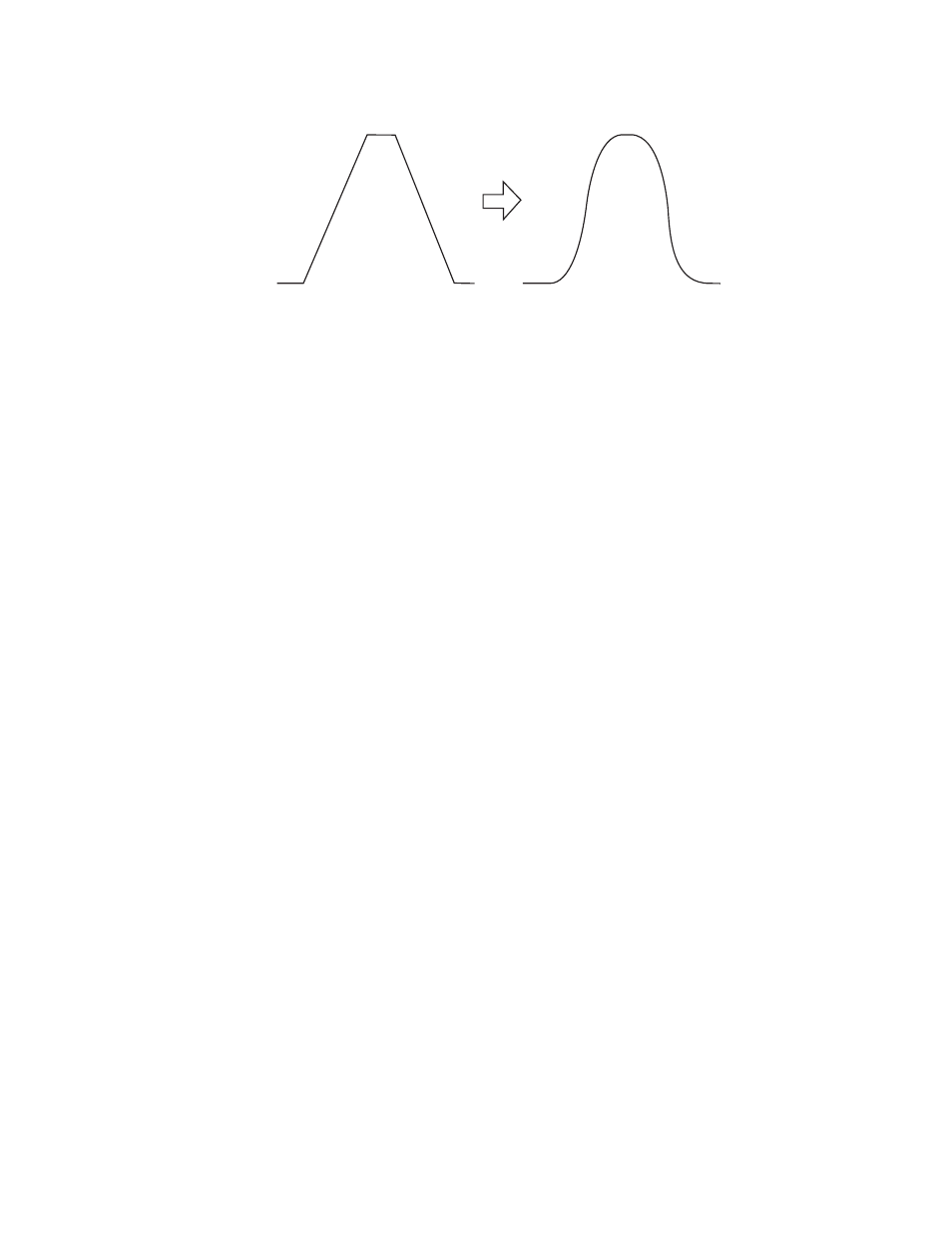
44
KAYENNE — User Manual
Section 2 — Concepts
Figure 17. S-Shaped Luminance Key Control Signal
S-shaping is generally not applied to linear keys because the external
device usually applies an S-shaping function when it generates the key cut
and key fill signals. S-shaping should not be applied twice.
Additional Keying Controls
The following additional controls are available for keying.
Key Invert
Keys can be inverted, causing holes to be cut in the background where a
normal key retains the background, and vice versa. Key invert makes the
white areas of the key cut signal produce transparency, and the black areas
produce opacity, the opposite of a standard key.
Borderline
The Borderline feature generates borders around keys. The key signal is
delayed and/or enlarged, and the extra bordering space can be filled with
matte or video. Borderline can be adjusted in size, and in horizontal and
vertical placement.Variations on Borderline include Shadow, Extrude, and
Outline.
Masking
Masking defines areas that are protected from keying (Inhibit Mask) or
always key (Force Mask). The shape of the mask can originate from a wipe
pattern generator or by a selected mask signal (typically a key fill signal
delivered via one of the Utility buses).
With the Kayenne SuperStore option, the mask signal can be a frozen page
of video or a key fill. Complex mask shapes are often easier to draw by
hand than to create with multiple wipe patterns. The Kayenne system sup-
ports drawing masks into a SuperStore page using a third party graphics
tablet.
0618_00_33_r1
Key Control Signal
S-Shaped
Key Control Signal
