Figure 265 – Grass Valley Kayenne v.3.0 User Manual
Page 422
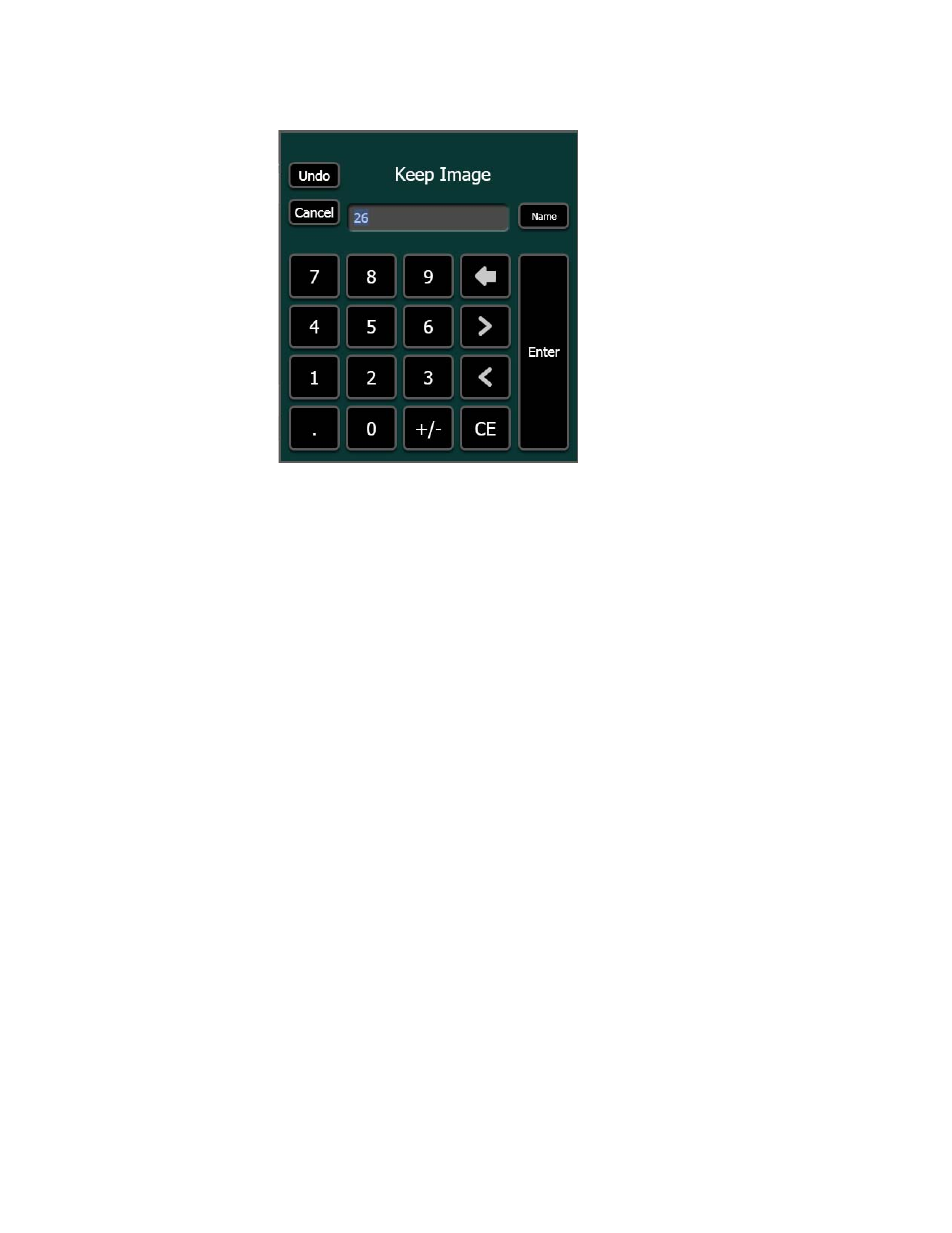
422
KAYENNE — User Manual
Section 3 — System Operation
Figure 265. Keypad with Name Button
9.
Choose one of the following three options:
a.
Touch
Enter
to accept the auto-generated Image ID (the next empty
Image ID based on the last saved image),
b.
Type your own Image ID (1-8999) and touch
Enter
, or
CAUTION Entering an existing Image ID and touching the Enter button will overwrite the
existing image associated with that ID.
c.
Touch the
Name
button and type an Image Description in the pop-
up keyboard, touch
Enter
, and touch
Enter
again in the keypad.
The captured image will be placed in cache and displayed in the
scrolling image list in the Still menu.
Modifying/Adding Image Descriptions
Image descriptions can be modified or added by touching the
Change
Description
button (top of scrolling image list) and entering the name in the
pop-up keyboard. The name will appear in the image’s icon when
Enter
is
pressed.
Capturing Stills as Video Key Pairs
Channels 1 & 2, 3 & 4, and 5 & 6 can be captured (and played back) as
video/key pairs (odd for video, even for key). For example, to capture a
video/key pair from source input to Image Store Channels 1 and 2:
1.
Go to the Image Store, Record & Replay, Stills menu tab and touch the
Capture
button (
