Grass Valley Kayenne v.3.0 User Manual
Page 187
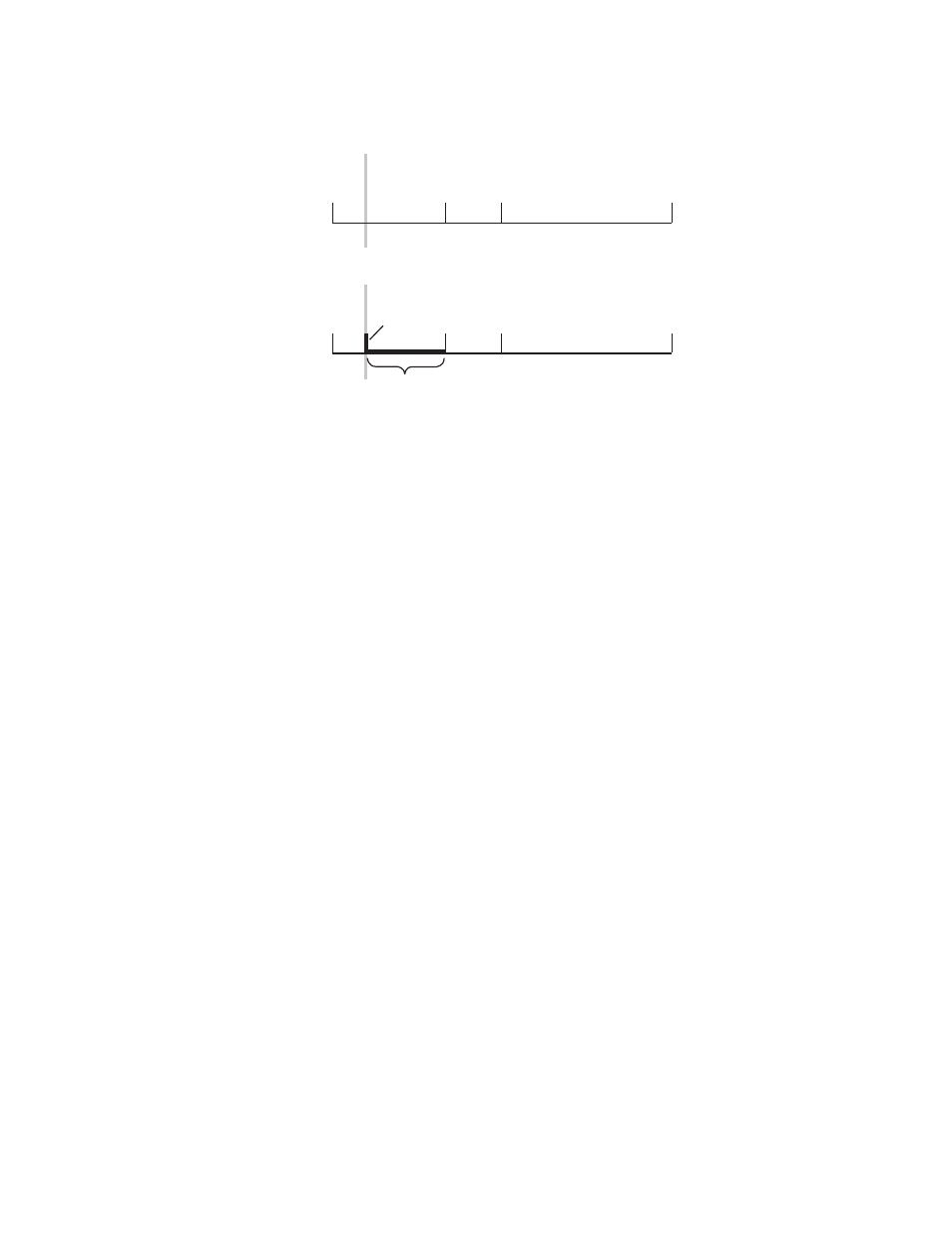
KAYENNE — User Manual
187
E-MEM Operations
Figure 125. Insert on Path
Note that after inserting on the path, the preceding keyframe’s duration is
shortened and the new keyframe’s duration extends to the next keyframe.
When keyframes are inserted on the path the overall effect duration does
not change.
When an empty register is recalled, no keyframes exist yet for the cursor to
be on or between. In this situation, because the cursor is not on a keyframe
the Insert operation inserts on the path. This is why either Insert button can
be pressed to create the first keyframe in a new effect.
Building an Effect By Inserting on the Path (on Master E-MEM Module)
You can build an entire effect by inserting every keyframe on the path in the
Master E-MEM Module. Keyframe durations will be automatically calcu-
lated by the system. This can be useful if you need to build an effect to
match some pre-recorded material.
1.
Review the recorded material and determine the times that keyframes
are needed. In this example, keyframes are needed at 1.5 seconds, 2.5
seconds, and 3 seconds.
2.
Bring up an empty register (
LRN
,
•
), set up the look for the first keyframe
and then press either
(Insert Before),
>Ins
(Insert After) or
Mod
to add
that keyframe to start the effect.
3.
Press
GoTM
,
1
,
•
,
15
,
ENT
to move the cursor one and a half seconds into
the effect, set up the second keyframe and add it to the effect.
4.
Press
GoTM
,
2
,
•
,
15
,
ENT
, set up the third keyframe and add it.
5.
Press
GoTM
,
3
,
•
,
ENT
, set up the last keyframe and add it.
The effect will now exactly match the recorded material. Using E-MEM,
you can run the effect and the recording simultaneously (see
).
1
2
3
4
0.00
1.00
1.15
3.00
3
4
5
1.00
1.15
3.00
1
2
0.00 0.08
Insert Before, or Insert After
Edit Cursor On Path
0618_04_134_r0
New
Keyframe
New
Keyframe Duration
Effect Duration Unchanged
